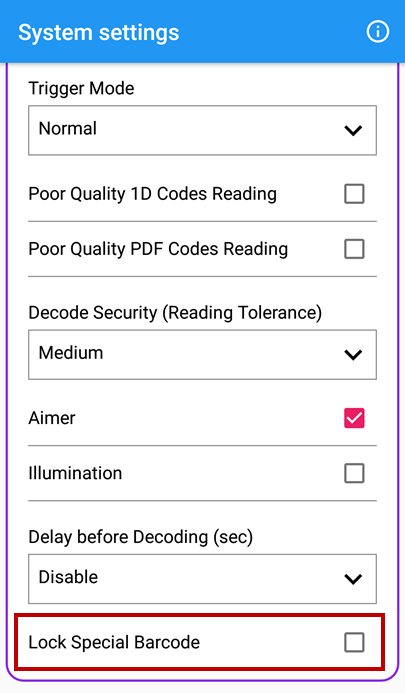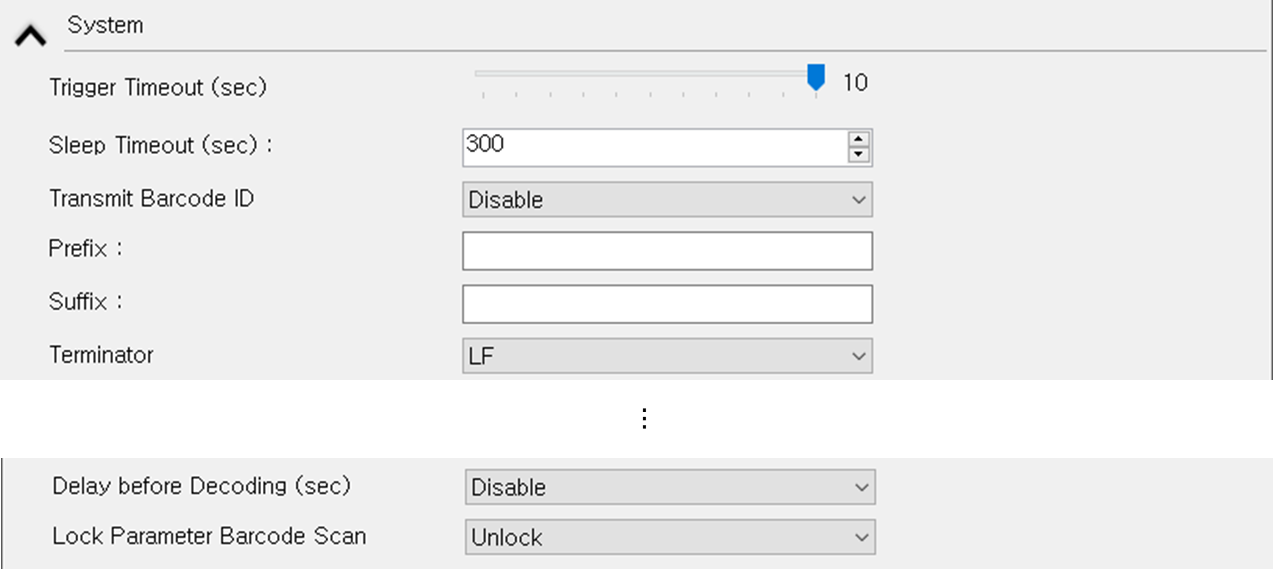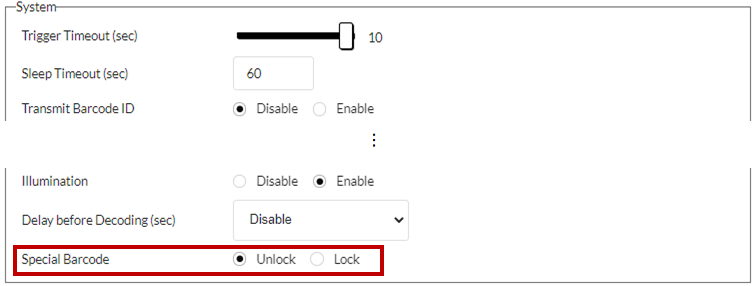You may worry about the user changes the PM5's configuration with parameter (special) barcodes.
Although Ring Control requires the admin password to access the parameter barcode screen, there is a risk of leaking parameter barcodes.
Now, control Lock Parameter Barcode setting to block the unauthorized changes.
APPLIES TO
- PM5 MCU Firmware: 92.06 (Aug 25 2021) and higher
- Ring Control: v2.8.0 and higher
Lock Parameter Barcode
Lock Parameter Barcode setting is for blocking unauthorized changes.
When enabling the setting, the configurations will never change even the user scans the parameter barcodes.
You can set it up with two of the 3 ways to change PM5's configuration. (Find all 3 ways in Change Configuration of PM5)
- Setting up with Ring Control
- Setting up with JSON file
This setting can not be set with parameter (special) barcode.
Setting up with Ring Control
- Launch Ring Control and connect a ring scanner you use.
- Access Advanced settings with the admin password.
- Tap System settings, and find Lock Special Barcode setting.
Check or uncheck the setting.
Check (Enable) Block the changes made by special barcodes. Uncheck (Disable) Allow the changes made by special barcodes.
Setting up with JSON (Scan2Stage)
This method is compatible with:
- Scan2Stage: v10.1.5.1 and later
- EmInstaller: v1.1.20 and later
- RingControl: v2.12.0 and later
To configure the blocking feature of parameter barcodes,
- Execute the Scan2Stage on your PC.
- Find the options under the System section.
Select desired option. (Default: Unlock)
Unlock Allow the changes made by special barcodes. Lock Block the changes made by special barcodes. - Save the configuraiton as a JSON file, and apply it through Ring Control.
Refer to RingControl - Apply configuration with JSON.
Setting up with JSON (Ring Control Configuration Tool)
This method is compatible with:
- Ring Control Configuration Tool: v2.6.0 and higher
This method has been deprecated from RingControl v2.12.0.
Point Mobile strongly recommends to use Scan2Stage to make a JSON file.
- Execute the Ring Control Configuration Tool on your PC.
- Find the options in System section.
Select desired option. (Default: Unlock)
Unlock Allow the changes made by special barcodes. Lock Block the changes made by special barcodes. - Save the configuraiton as a JSON file, and apply it through Ring Control.
RELATED ARTICLES