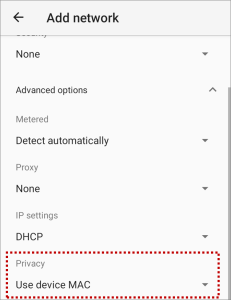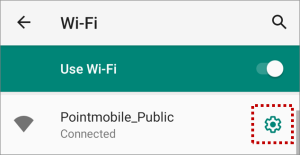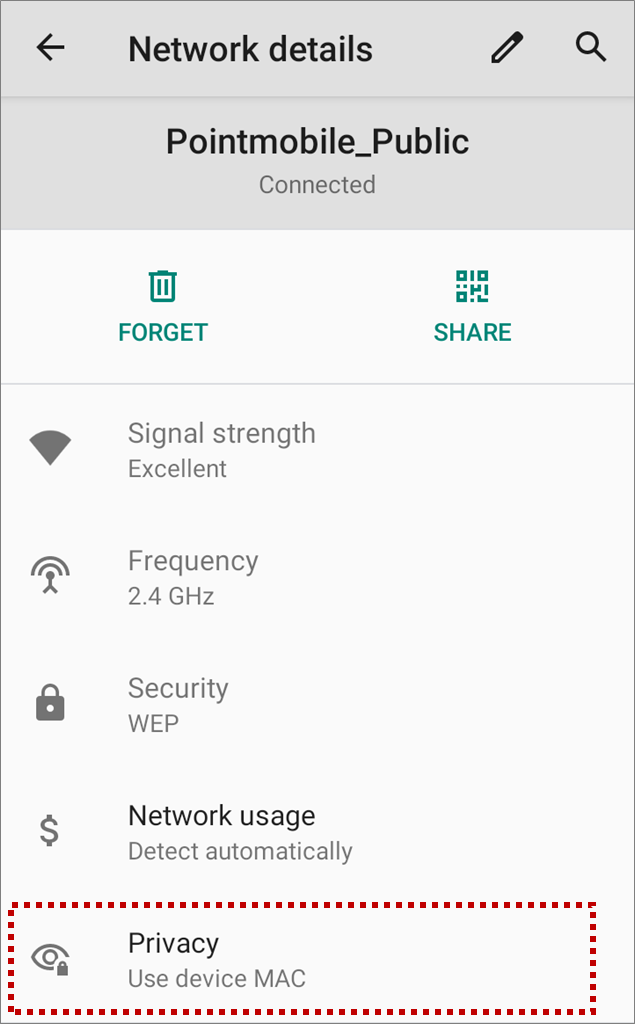The randomized MAC feature increases user privacy by using a randomized MAC address when connecting to a Wi-Fi network.
To secure the privacy the framework uses randomized MAC address by default for devices running Android 10 or higher.
See detail in MAC Randomization Behavior (Android Source doc).
But in enterprise environment, customers requires static device MAC address instead of randomized MAC so that the administrator can track and identify the device.
To meet the customer needs, Point Mobile set to use device MAC address by default.
Read this article to know the difference and how to set.
APPLIES TO
| Android 10 | PM30 | 30.02 (Mar 30 2022) and later |
|---|---|---|
| Android 11 | PM67 | 67.02 (May 03 2022) and later |
| PM75 | 75.02 (Mar 22 2022) and later |
And other Point Mobile devices with Android 11 and above
Changes
Before the versions written under APPLIES TO section, the Android devices use randomized MAC and do not provide the setting UI.
Point Mobile has been added the setting UI and availability for Wi-Fi privacy. See the differences on the table below.
Before | After | |
|---|---|---|
| Default MAC type | Randomized MAC | Device MAC |
| Setting provided | X | O |
How to Set
Two ways to set Wi-Fi privacy are available. Go to Settings > Network & internet > Wi-Fi.
- Set when adding or connecting a network
- Set for connected network.
If you are going to set when adding or connecting a network,
- Tap Add network or a network to connect.
- Expand Advanced options.
- Find Privacy setting, and select a MAC address type.
If you want to change the privacy setting for the currently connected Wi-Fi,
- Tap gear icon from the list.
- Expand Advanced.
- Select Privacy setting, and select a MAC address type.
Update OS Version First
If you cannot find the Privacy setting, update the OS version to the version written under APPLIES TO section.