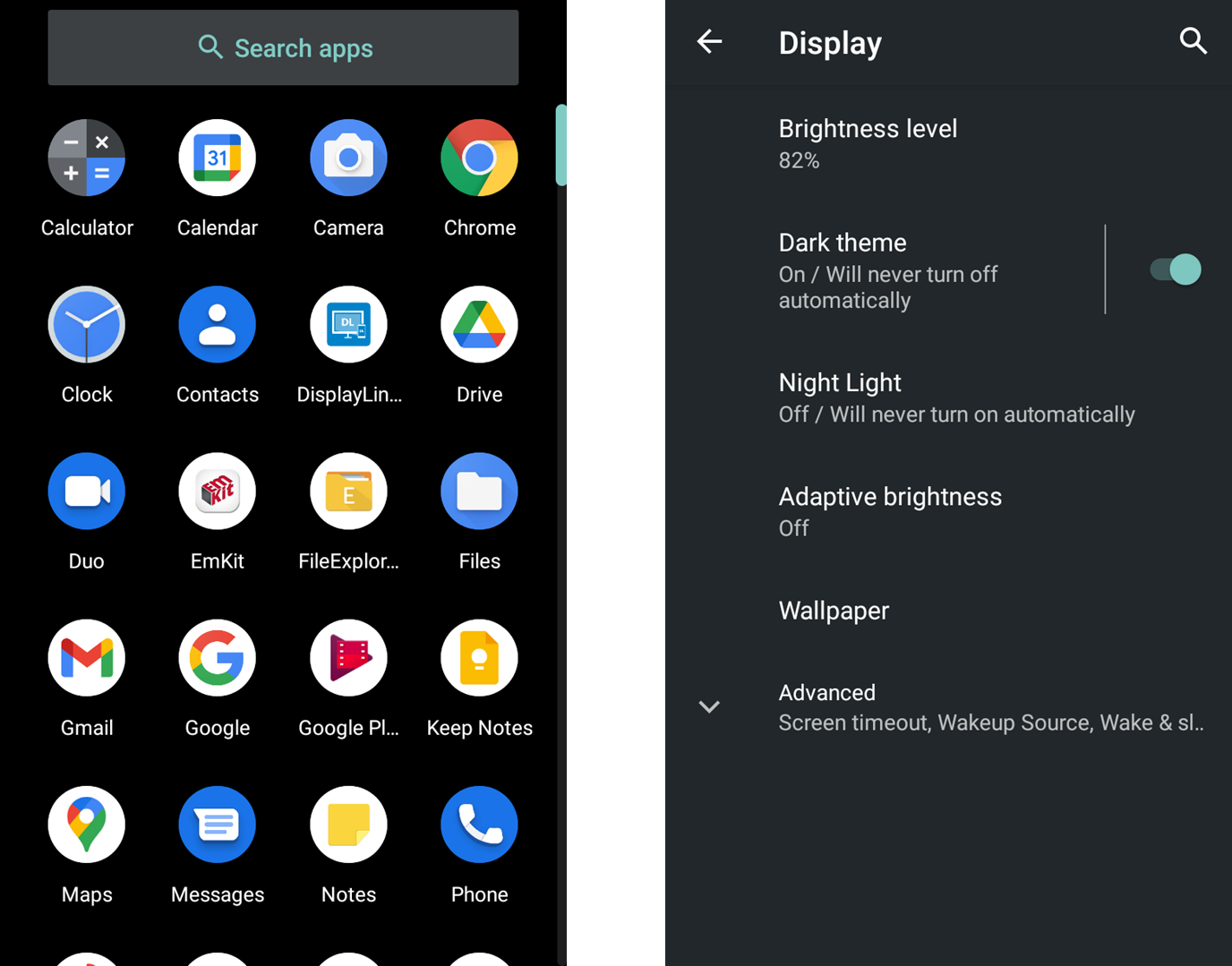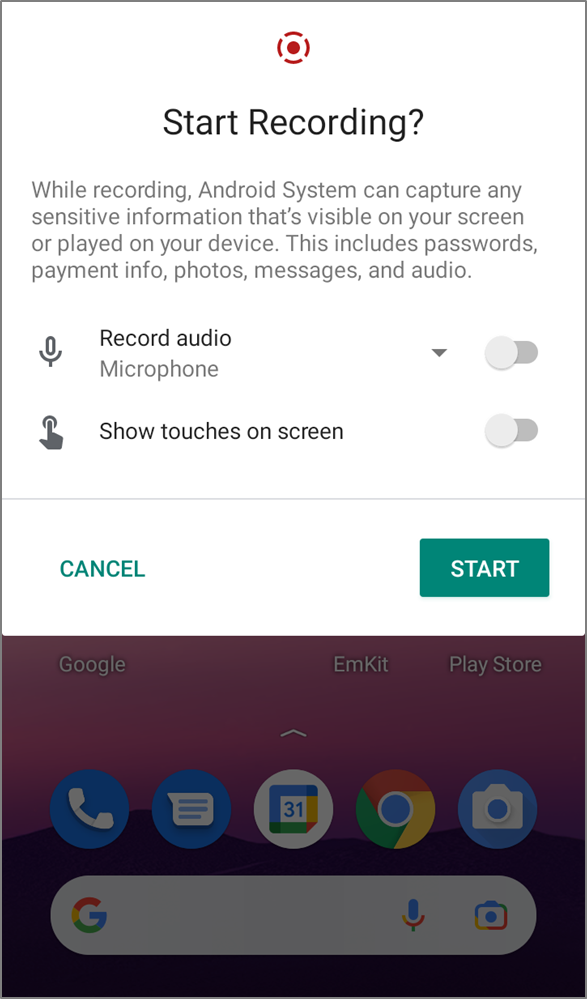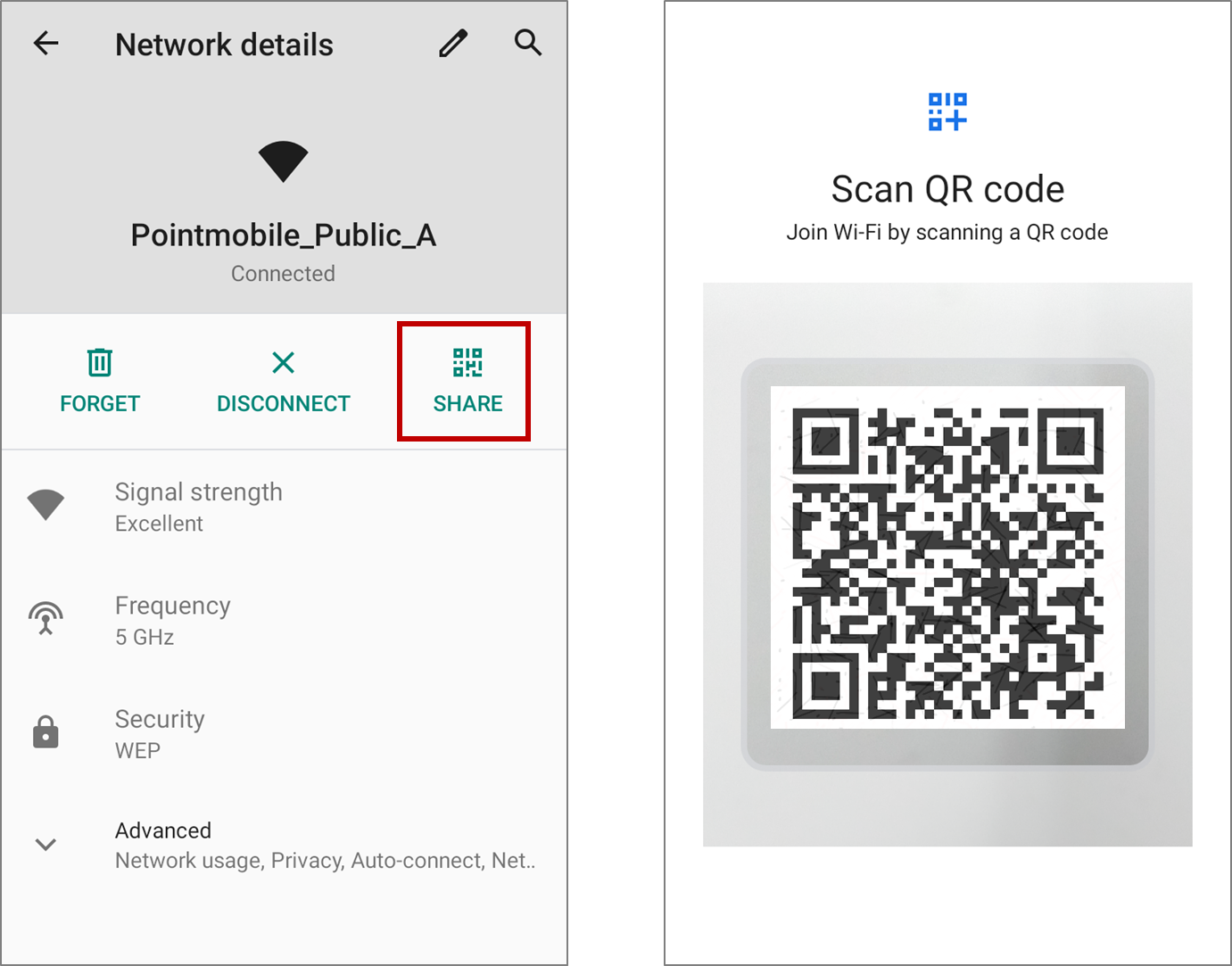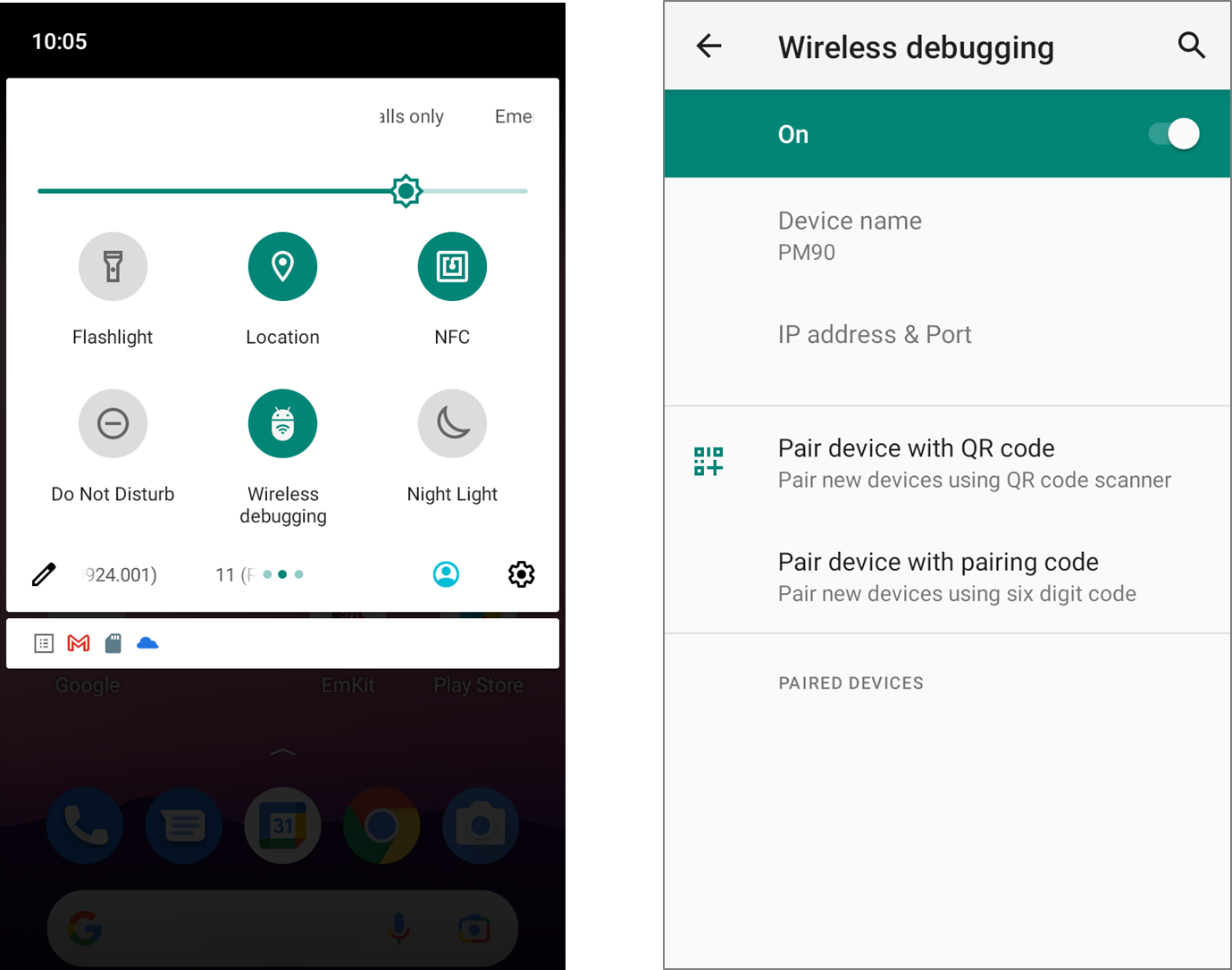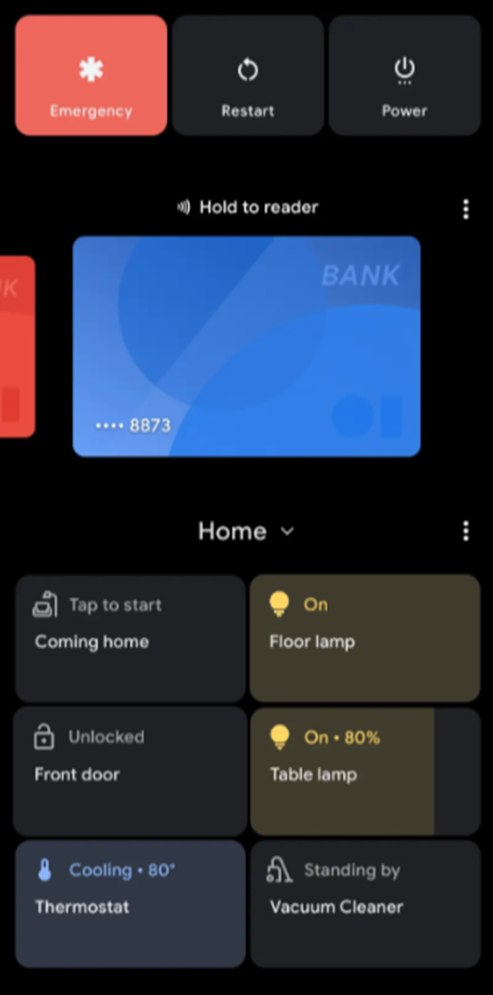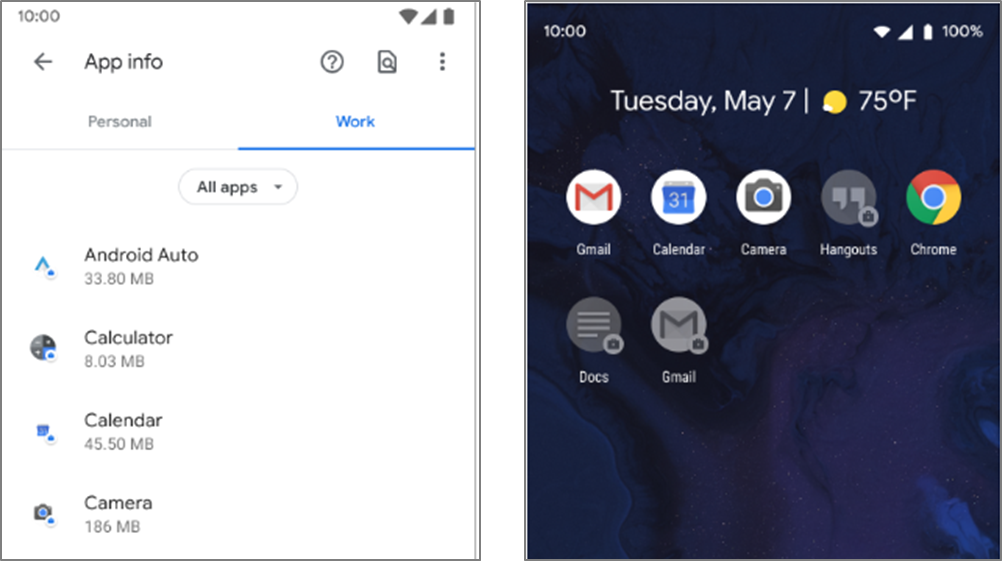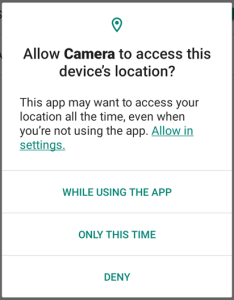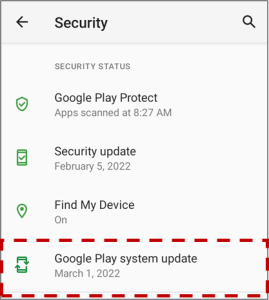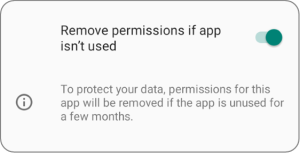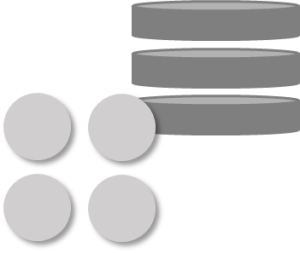Android 11 for PM90 has been released!
This article introduces the advantages and convenience features when you upgrade your devices from Android 9 to Android 11.
Upgrade your device and experience people-centric Android 11 with enhanced security.
Please contact Point Mobile Sales team when you want to upgrade your PM90.
1. Convenience Features
Dark theme
From Android 10, a system-wide dark theme is added.
Dark theme is ideal for low light environment and helps save battery.
How to use?
Go to Settings > Display > Dark theme
or Turn on Battery Saver
*Some apps may not support dark theme.
Screen Record
Screen recording built right into Android 11.
You don’t need an extra app to capture what’s happening on your phone.
How to use?
Execute Screen Record from Quick Setting panel. (Refer to this article)
Join Wi-Fi by QR code
You don’t need to select SSID and enter password to join Wi-Fi.
Simply scan a QR code of the Wi-Fi to be connected.
How to use?
- Make QR code: Tap SHARE from network detail screen
- Connect by QR code: Tap next to + Add network
Wireless Debugging
Android 11 supports deploying and debugging your app wirelessly from your workstation via Android Debug Bridge (adb).
Connect the devices with the same Wi-Fi to use this feature.
Device Controls
Control your connected devices from one place.
Just long press the power button to see and manage your connected devices.
*Device controller can be made with specific API newly added to Android 11.
2. Enterprise
Work Profile Enhancements
Get full privacy from IT on your work profile on company-owned devices.
A wider range of asset management and device security policies is made available to the device policy controller.
These capabilities enable easier management of both work and personal use on company-owned devices, while maintaining the privacy protections of the work profile.
Plus, the separate work and personal tabs have been extended to more device features. (Settings app, Sharing feature, Open with menu, selecting documents).
3. Security & Privacy
Enhanced privacy features help users to keep secure and increase transparency and control.
One-time Permissions
Give one-time permissions to apps. The next time the app needs access, it must ask for permission again.
Google Play system updates
With Android 11, you get even more security and privacy fixes sent to your phone, right from Google Play.
So your deice stays armed with the most recent defense.
Permissions Auto-Reset
If you haven’t used an app in a while, Android will reset permissions for your unused apps.
Scoped storage
Android limits broad access to shared storage for all apps.
Each app get a Your info stays better protected and you can easily verify the size of app storage used.
*Scoped storage is applied to apps that target Android 11 or higher.