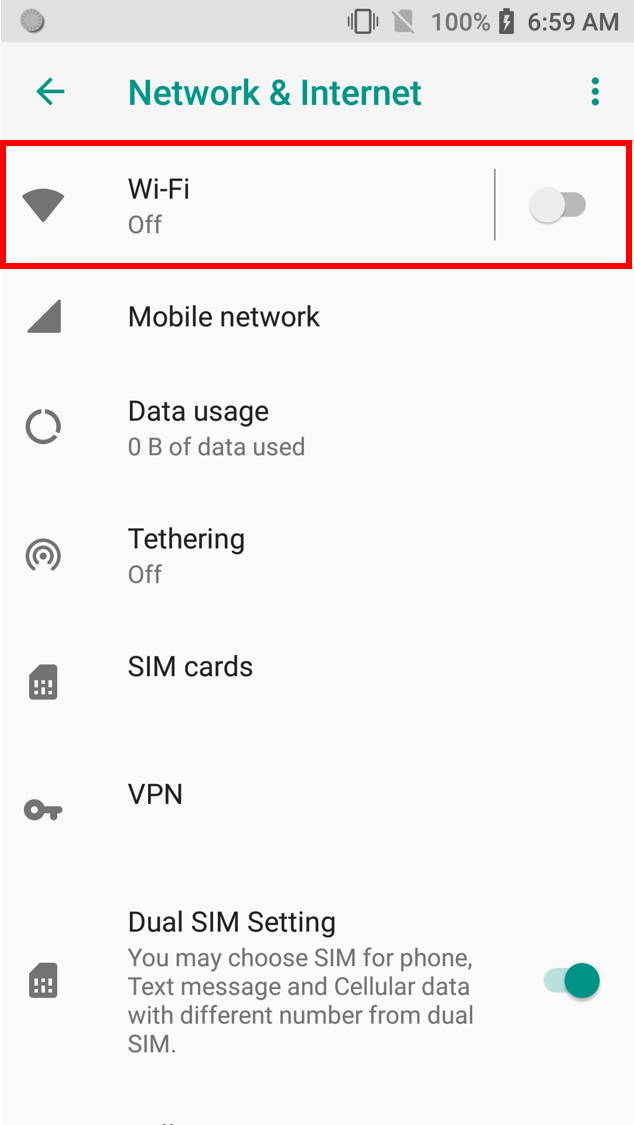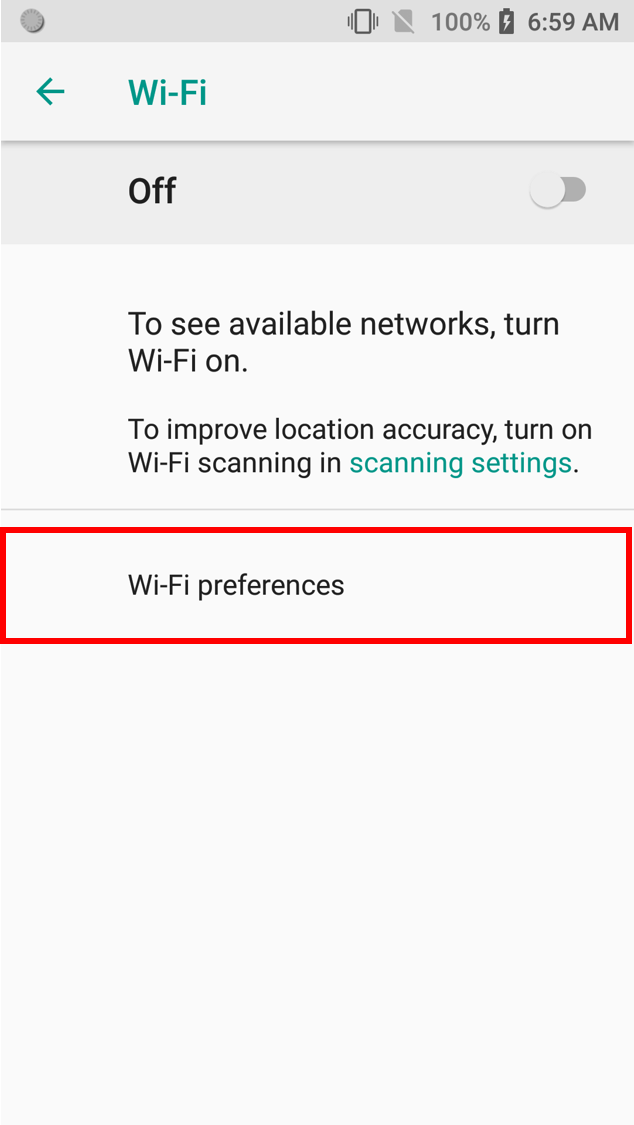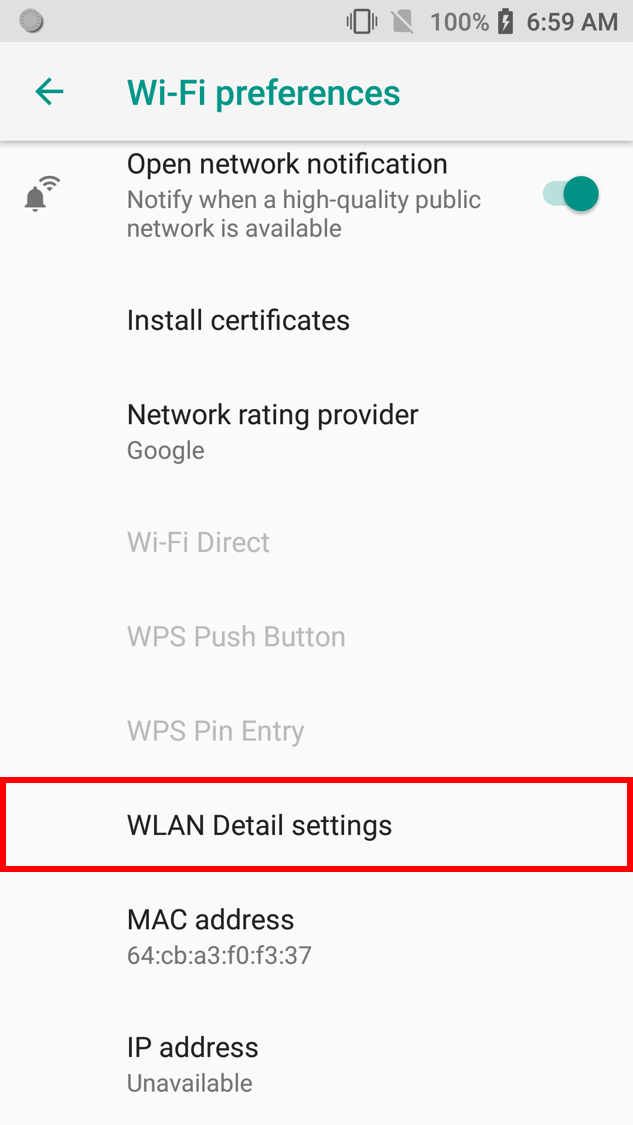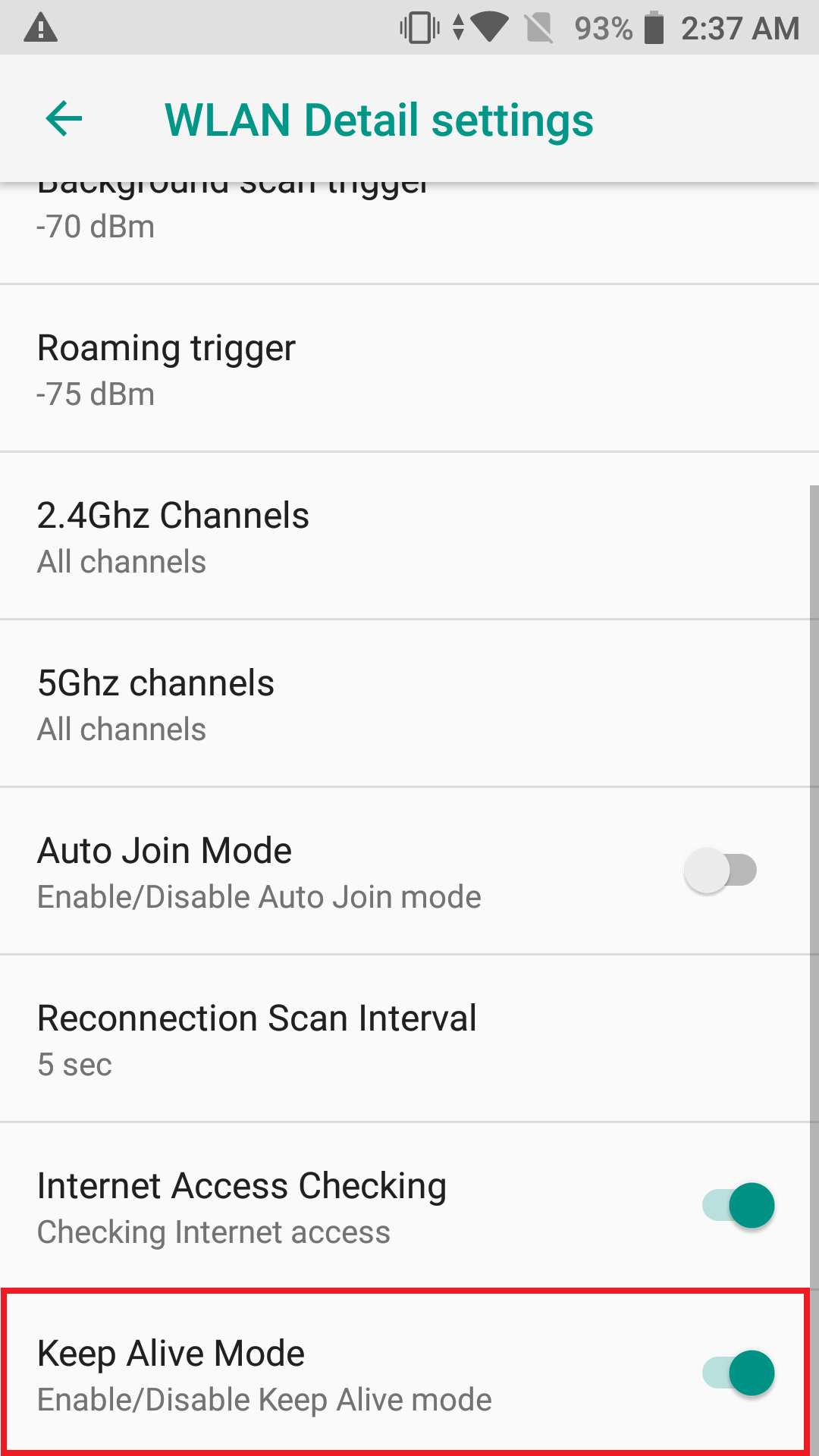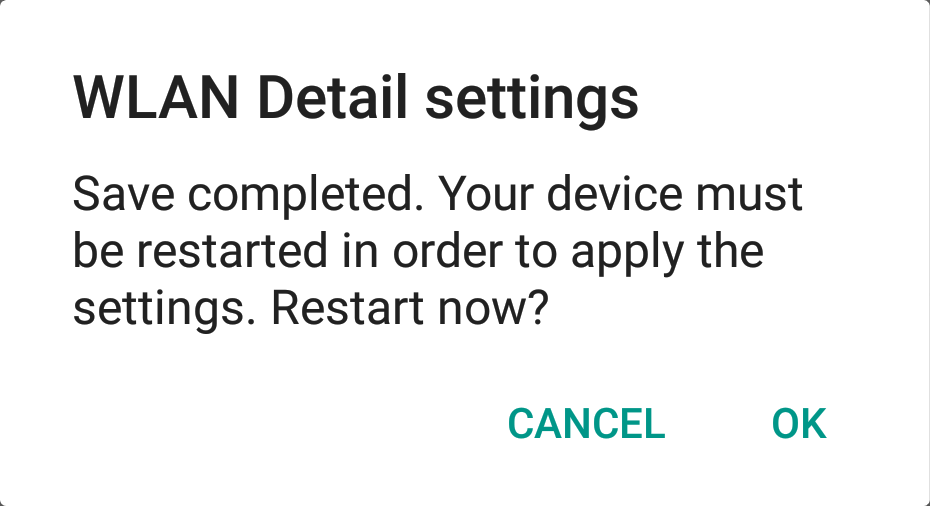APPLIES TO
Point Mobile devices with Android 7 and Android 8
In case of Android 9, it was enabled as a default by Google OS design.
What is Keep Alive Mode?
When your device enters sleep mode, basically the Wi-Fi will be disconnected for saving battery.
If Keep Alive Mode is turned on, the Wi-Fi will be maintained during sleep mode for stable Wi-Fi connection.
How to Enable Keep Alive Mode?
- Setting Location : Settings > Network & Internet > Wi-Fi > Wi-Fi preferences > Advanced > WLAN Detail settings
If you change the Keep Alive Mode option, you must reboot the device to apply the changed value.
RELATED ARTICLES