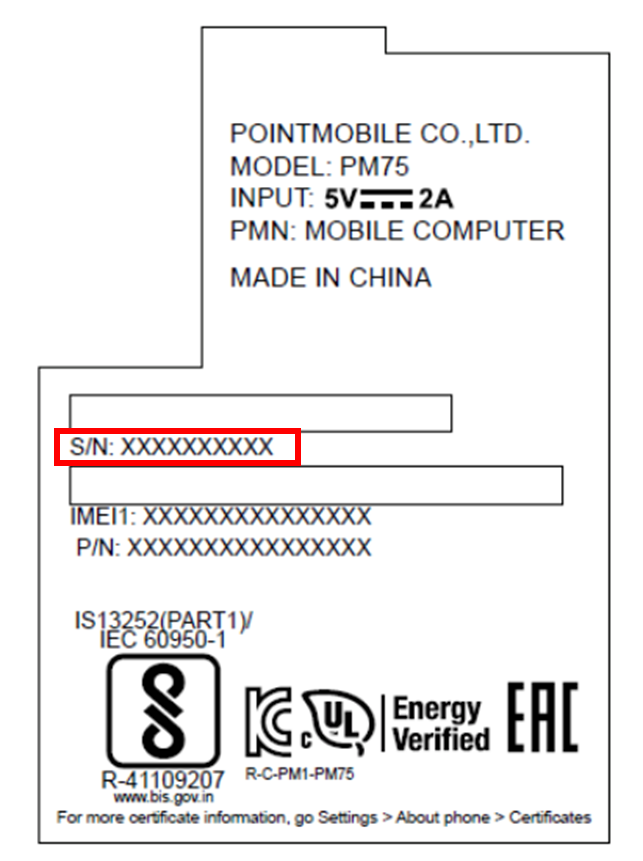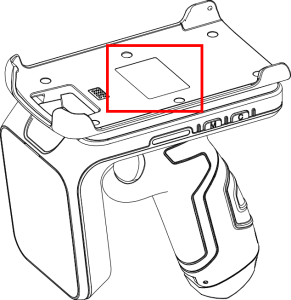Find the way to check serial number of your device.
Using Device Surface
Most of the models have the S/N label on the rear side of the device inside the battery slot.
(PM85, PM90, PM451, PM500, PM75, etc.)
Remove the battery (and battery cover if exists).
See the rear side (battery slot) of the device.
Check the S/N from the label.
ex) PM75 label
See the rear side of the device and find the S/N from the label.
Remove the battery and find the S/N from the label.
See the rear-bottom side of the terminal under the handle, and find S/N.
See the top of the retention fixture and find S/N from the label.
RELATED ARTICLES