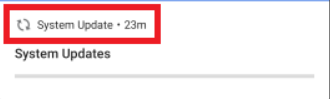ISSUE
- OS update progress bar does not proceed.
- OS Update process is stuck.
APPLIES TO
- PM85 A9 85.26 (Mar 31 2022)
- PM85 A9 85.28 (May 31 2023)
RESOLUTION
The FOTA client app in the PM85 85.26 build has an issue that cannot proceed with the OS update.
Therefore, you must update the FOTA app to update the OS.
Please download the new FOTA app from Service Portal and install it on your device.
- Go to Service Portal > Download > FOTA Application.
- Download the FOTA APK file.
- Copy the APK file to your device and install it.
- After installation, navigate to Settings > System > System Update.
Are You Using Other Models or Versions?
There is no need to install the new FOTA app if you are using other versions than 85.26.
If you cannot update the OS via FOTA in other models and versions, please raise a ticket to Point Mobile Help Center.