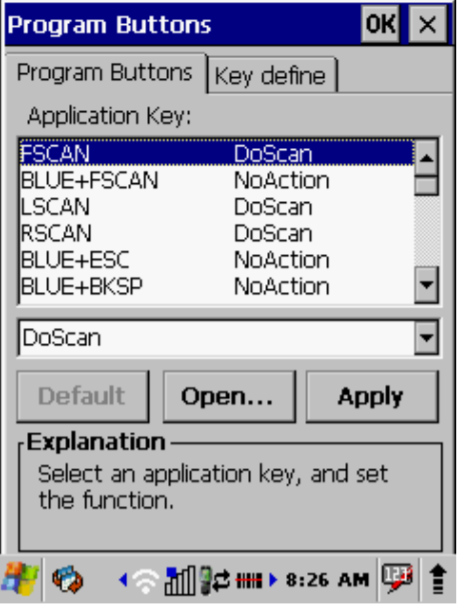Buttons can be customized to execute different functions using the Program Button solution. This feature allows you to make shortcut buttons and will increase your productivity.
APPLIES TO
PM60, PM200, PM251, PM260, PM450 with Windows CE
How to Use Program Buttons?
Navigate to Start > Settings > Control Panel
Open Program Buttons
Select one of the keys in Application Key list
Depending on what you want to change, choose one of the following three actions
- As one of the predefined features
- Press select list box
- As default features
- Press Default
- As an application installed in your device
- Press Open...
- Move to a folder which your application is located
- Select an execution file(file format = .exe) of your application
Click Apply to apply the changes
To exit the Program Buttons, press OK from the command bar or press the ENT key on the keypad
Below is a video that shows how to map a function key with SIP(Software Input Panel) on PM450.
RELATED ARTICLES