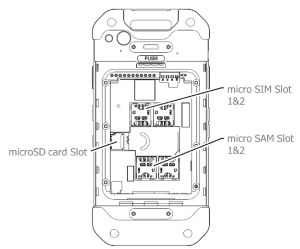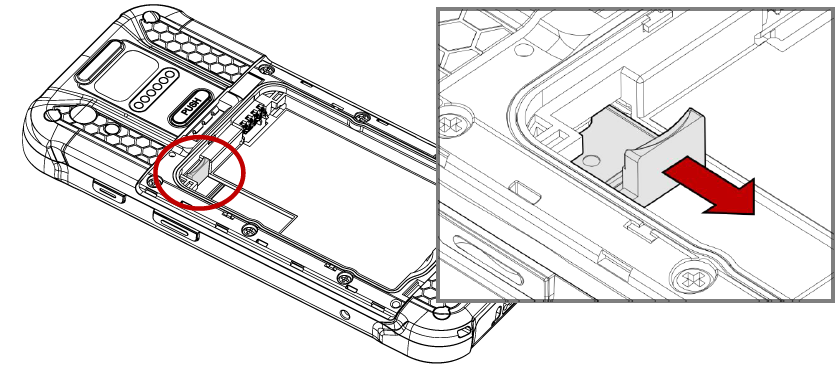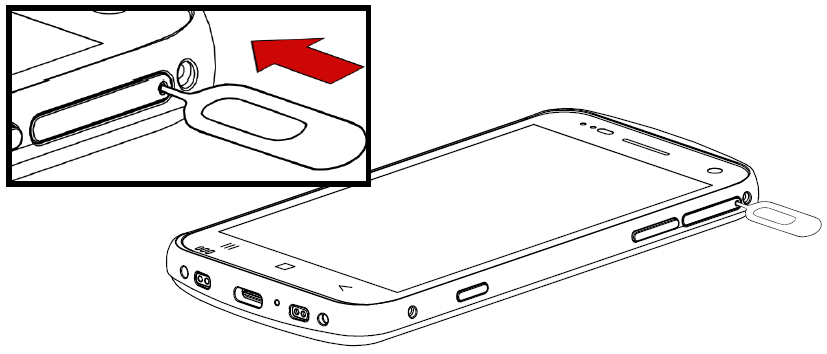Phone SKU supports SIM card, mobile networks, GPS feature, and Wi-Fi networks as well.
In contrast, Wi-Fi SKU supports Wi-Fi networks only.
You may want to know how to recognize whether the device you have is phone SKU or Wi-Fi SKU.
There are two ways to recognize the SKU type.
APPLIES TO
All Point Mobile Android devices
Check Part Number (P/N)
Check the 6th character of part number. If the character is in 0, P, 3, 5, E, the device is Wi-Fi SKU.
To know part number, see Check Serial Number. The part number is always nearby the serial number.
Check SIM Slot
Check if the device has SIM slot(s). If the device have SIM slot, the device is phone SKU.
The SIM slot is usually located on the battery slot. In case of PM30 and PM45, the SIM tray is located on the left or right side of the device.
| General SIM Slot | PM75 | PM30, PM45 |
|---|---|---|