
This article describes the ways to disconnect PM5 with the host device.
There are general (manual) ways and automatic way (Bluetooth disconnection timeout).
To close the connection between ring scanner and host device,

From Ring Control app v2.6.2, a disconnect button was added.
You can close the connection on the Ring Control app easily. Tap the disconnect button ![]() on the connected screen.
on the connected screen.
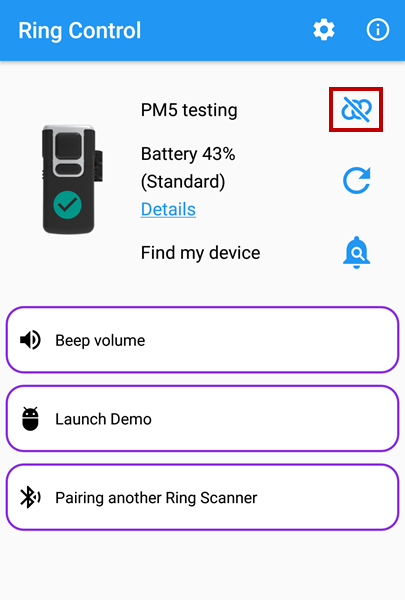
Bluetooth Disconnection Timeout has been added to Ring Control app from v2.10.0. Update the app to the latest version to use this function. |
From Ring Control v2.10.0, the Bluetooth Disconnection Timeout setting has been added.
This setting closes the connection automatically when the ring scanner and app are not in use, such as shift time, etc. Then the next user can make a new connection smoothly with the ring scanner.
Disconnection occurs when the timeout you set elapses while the ring scanner and app are NOT IN USE.
Find more detail from