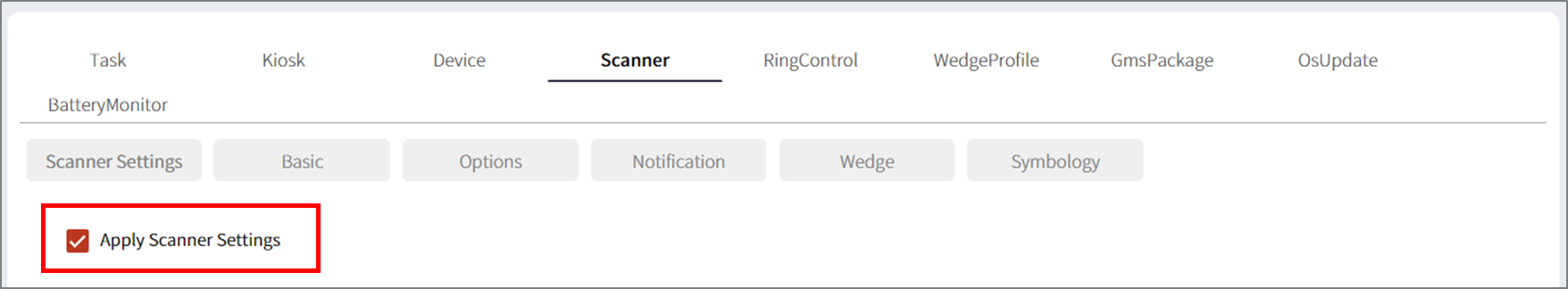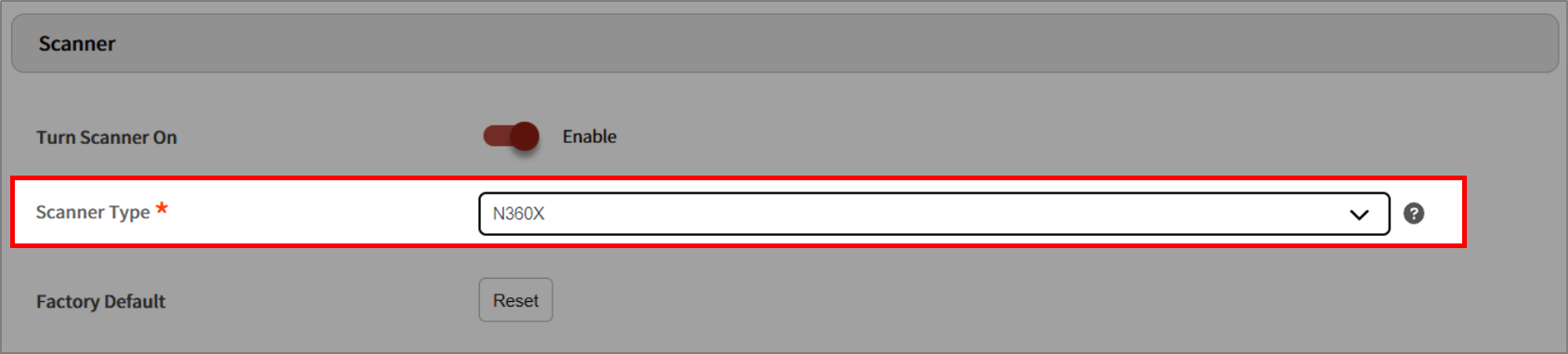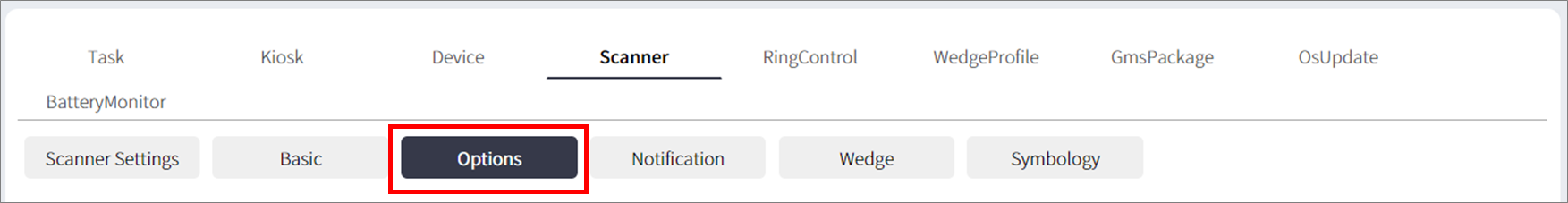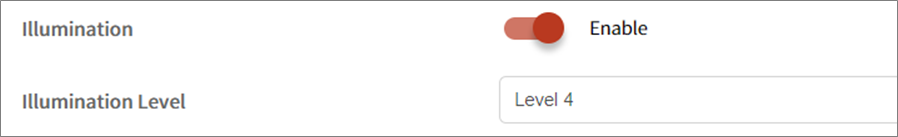Navigate to Scanner. |
Select Apply Scanner Settings checkbox.
|
Select a scanner type. (Refer to the Illumination Brightness Level to find which scanner type supports the illumination brightness. If you select not supporting type, the illumination setting does not show.)
|
Go to Options.
|
Set the Illumination level.
|
Save the profile, and perform a provisioning.
|