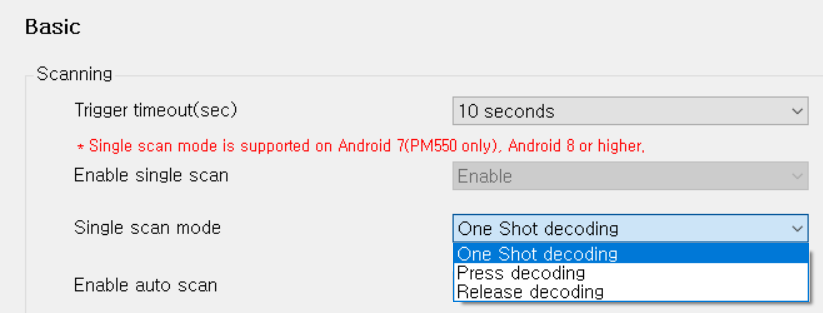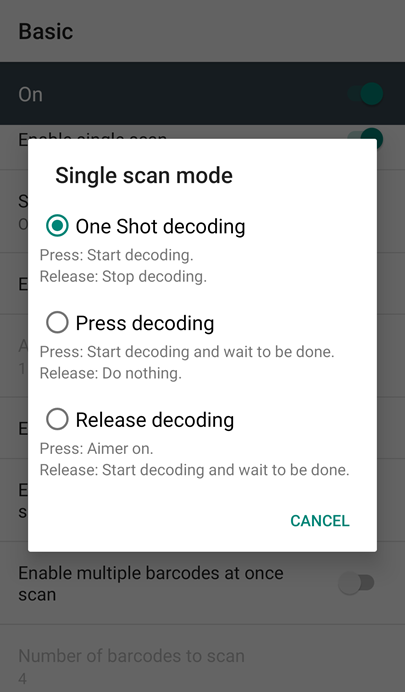
Single scan mode is newly added to Point Mobile devices. There are three modes as below.
Read this article to find out the differences and how to use each decode mode.
One Shot decoding / Normal decode Depending on the OS version, the name of One Shot decoding may be displayed as Normal decode. |
Single scan mode setting controls the way of on/off the scan trigger. Look at the comparison table below.
| Trigger on | Trigger off | |
|---|---|---|
| One Shot decoding | Press scan button | Release scan button |
| Press decoding | Press scan button | Press and release scan button again |
| Release decoding | Press and release scan button | Press and release scan button again |
If you just press (not release) the scan button in release decoding mode, only the aimer is turned on.
In this state, the scanner cannot decode the barcode even if you aim the barcode properly.
But, it is useful when you have to target an exact barcode you want to decode among the barcode book.
The TouchScan (Scan button on the screen) behaves the same as hardware scan button, but when the TouchScan moves, trigger turns off. |
You can setup the single scan mode from the device or Scan2Stage.
To setup the mode using device,
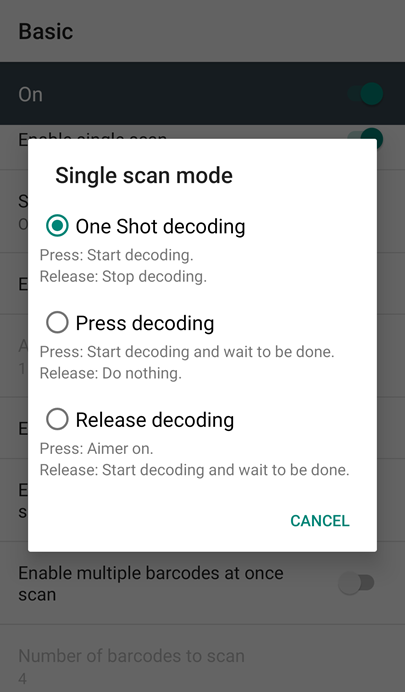
To setup using Scan2Stage, (Supports Scan2Stage v10.0.12 and above)