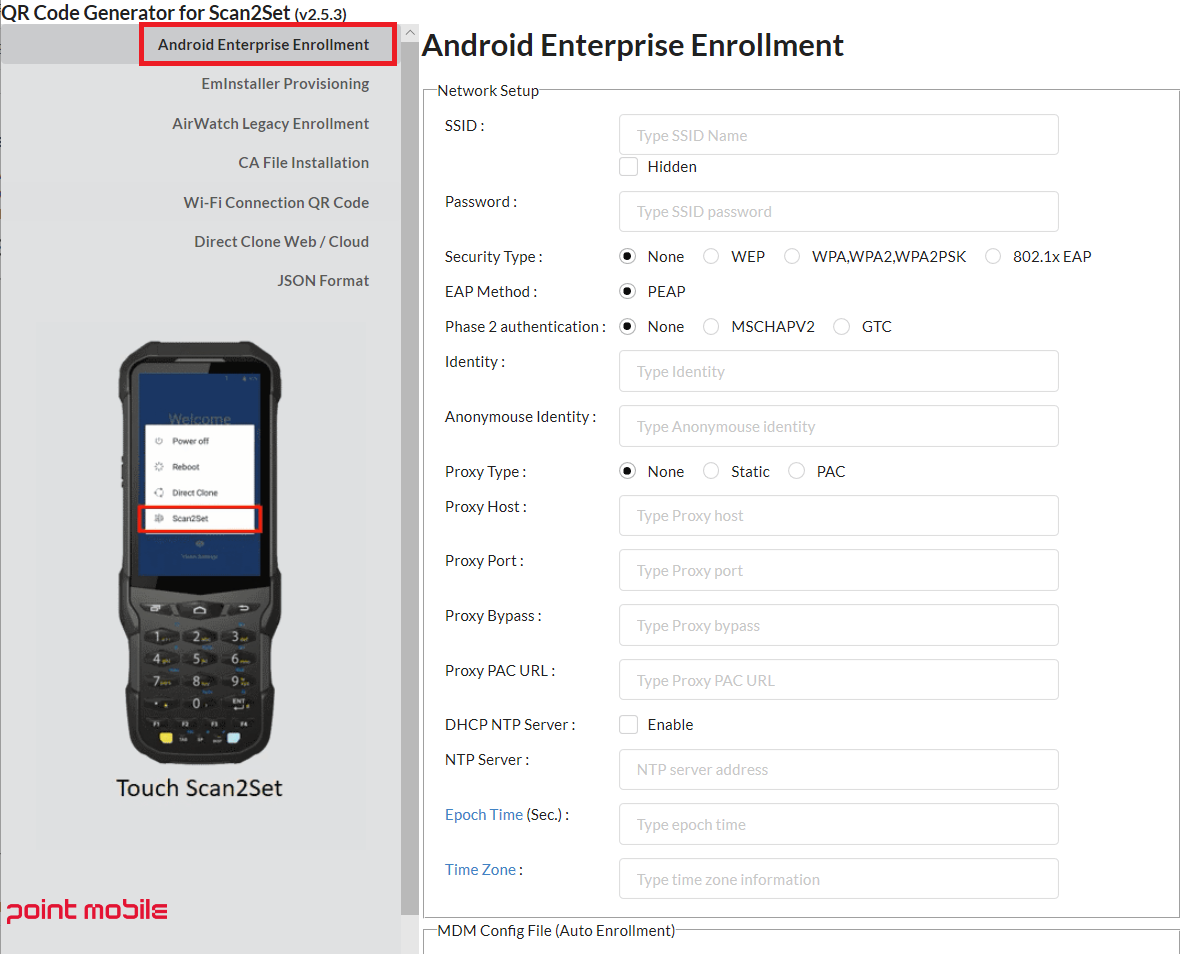
Refer to QRCodeGenerator User Guide for more latest information (Log-in required). |
Scan2Stage v.10.0.3 and above
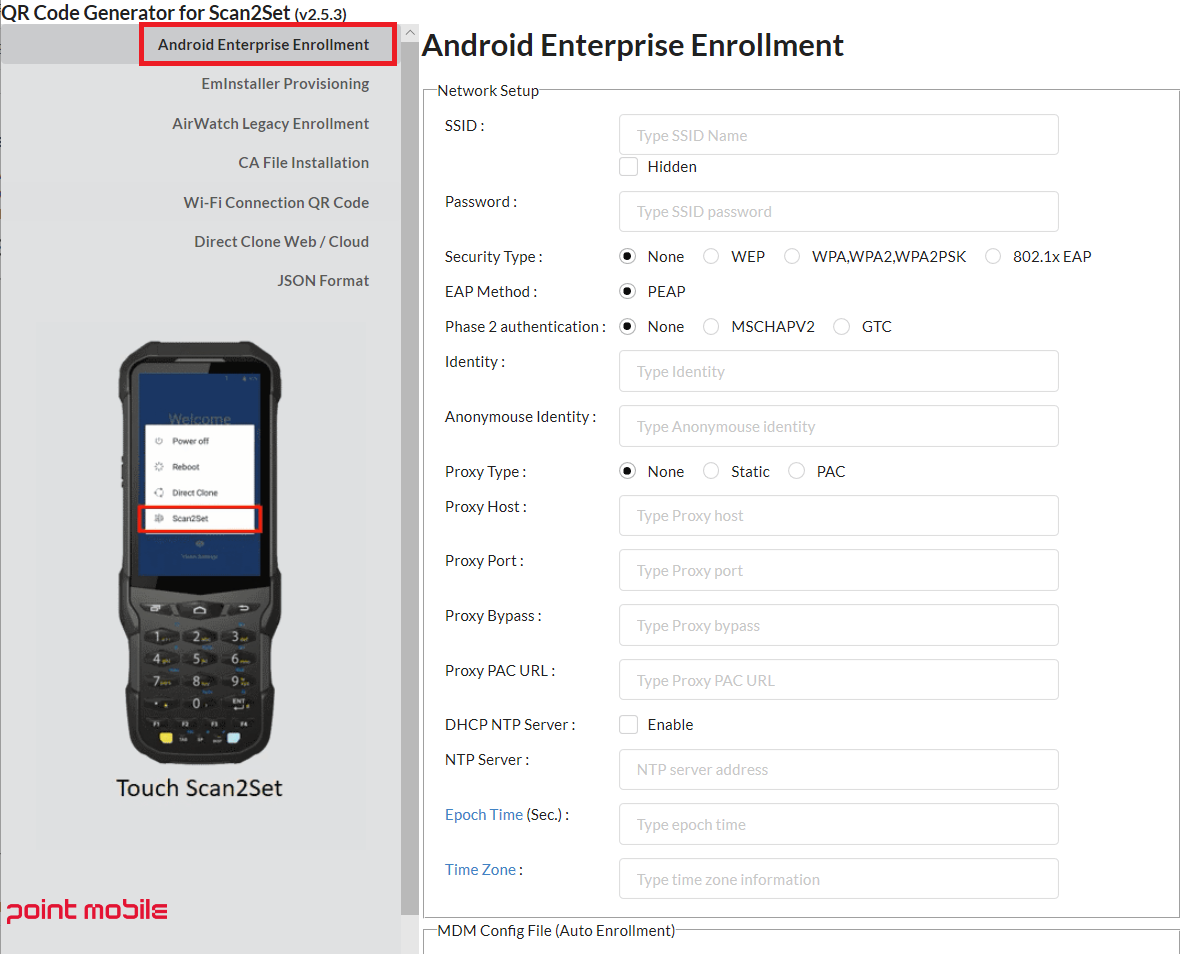
|
| App Component Name
|
Signature Checksum
| |
Download Location | |
Extra Bundle You should insert information as yours. Follow the below format, and change the information marked in red as yours. "serverurl":"Server URL", "gid":"GroupID", "un":"User Name", "pw":"Password" |
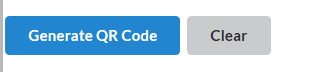
Scanner will be enabled automatically when you execute the Scan2Set |
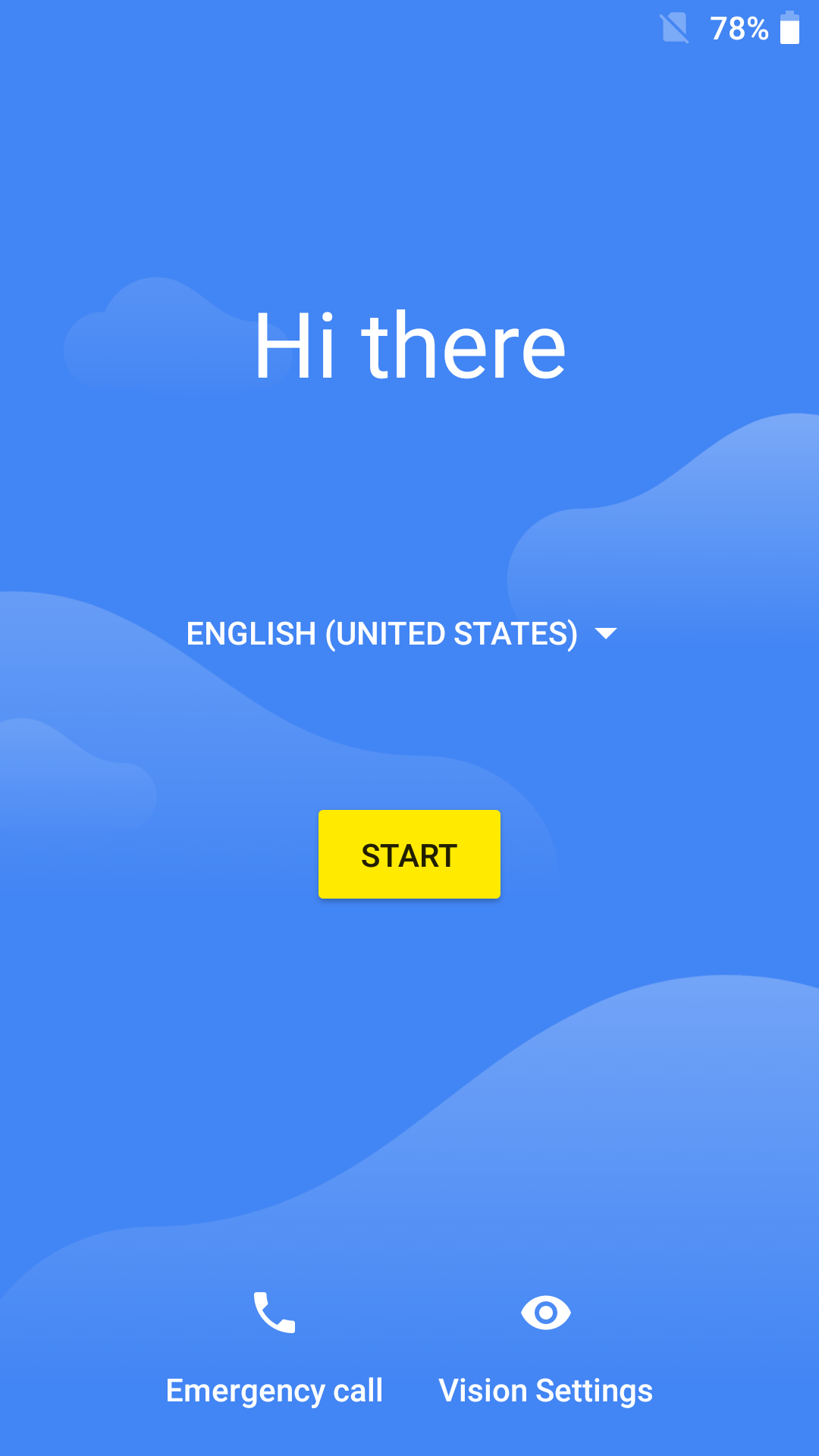
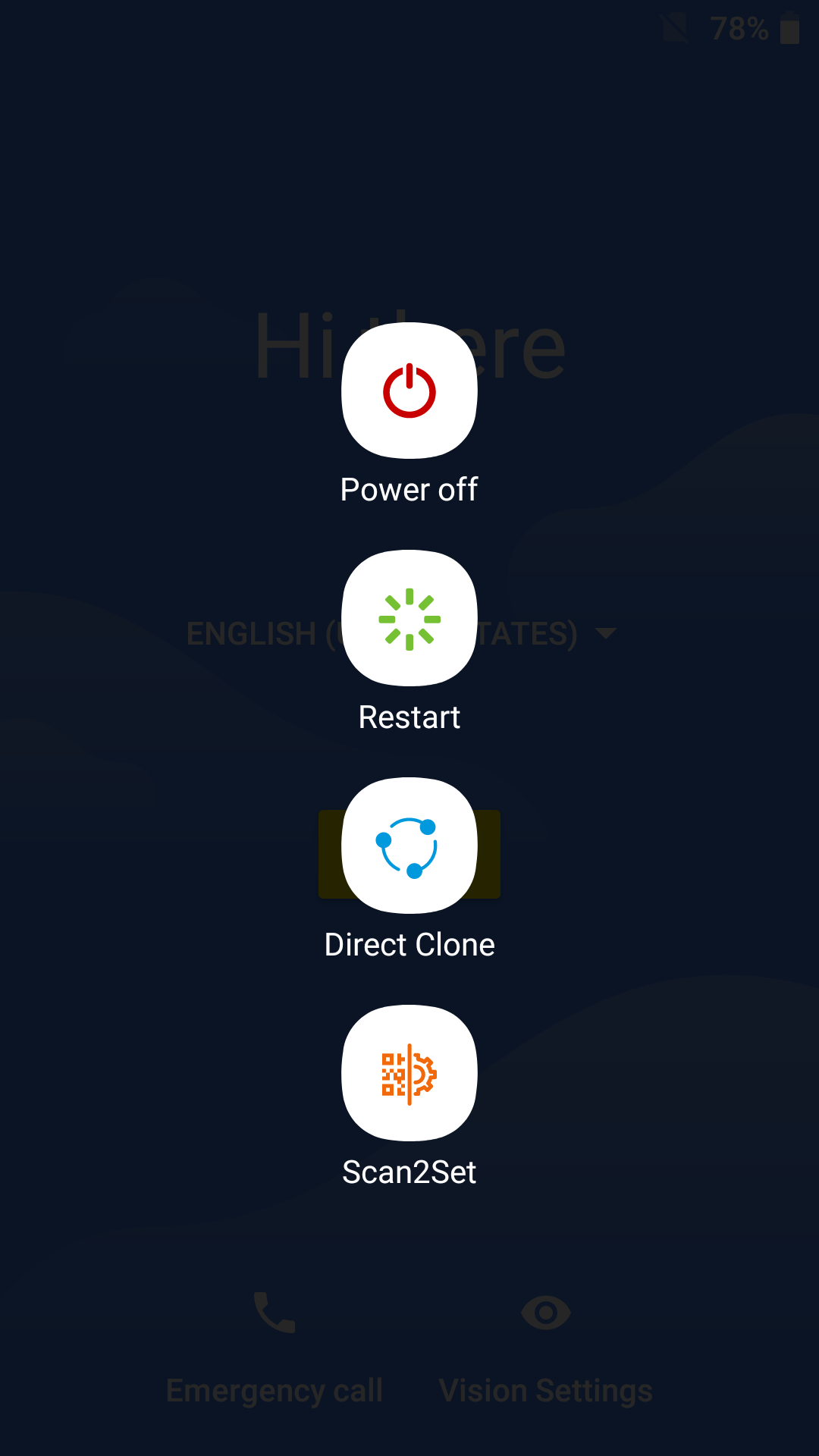

The QR code had security code so even you provide this QR code, we cannot analyze it. So if you cannot make enrollment, provide us below information. Then we will generate QR code and send it to you to help your testing.
|