Press and hold Power + Volume Up + Front Scan buttons simultaneously when turning on the device
|
After short vibration, release the buttons. Now your PM66 is entered Android Recovery mode |
Using Volume(move up&down) and Power(select) buttons, select 'Wipe data/factory reset' |
After wiping the data, select 'Reboot system now' 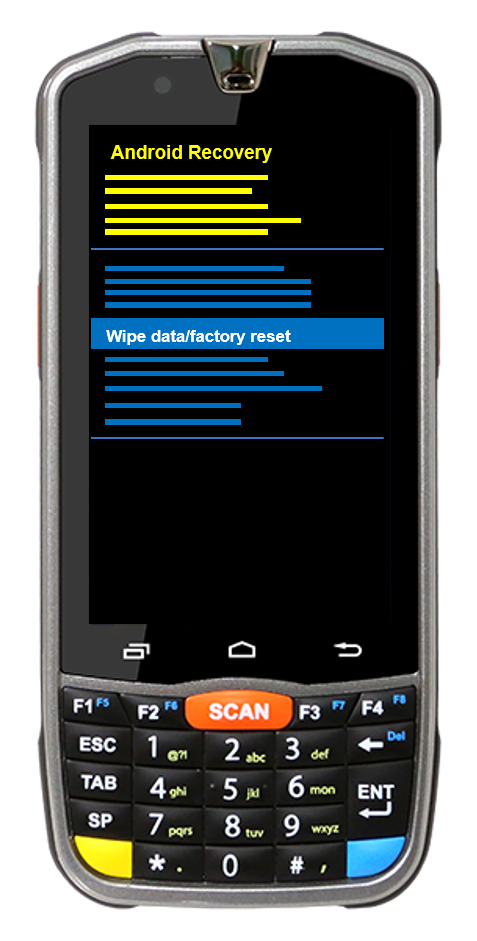 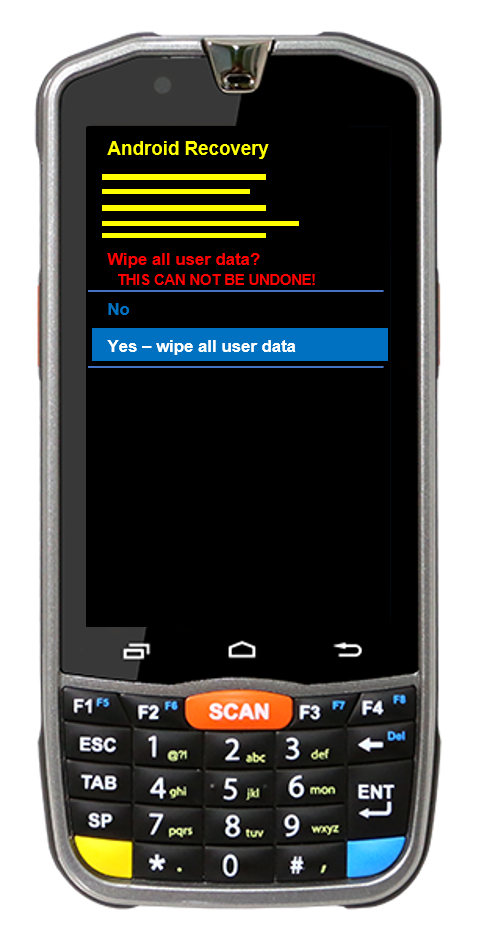 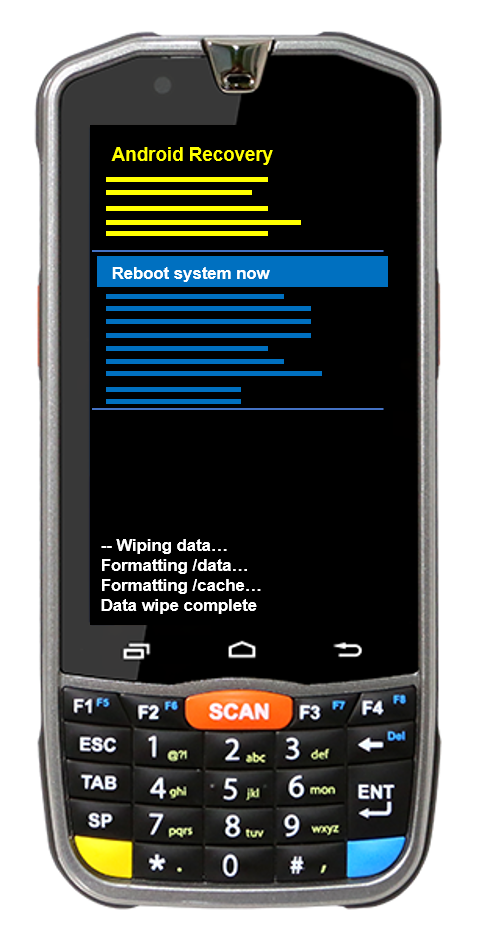 |
