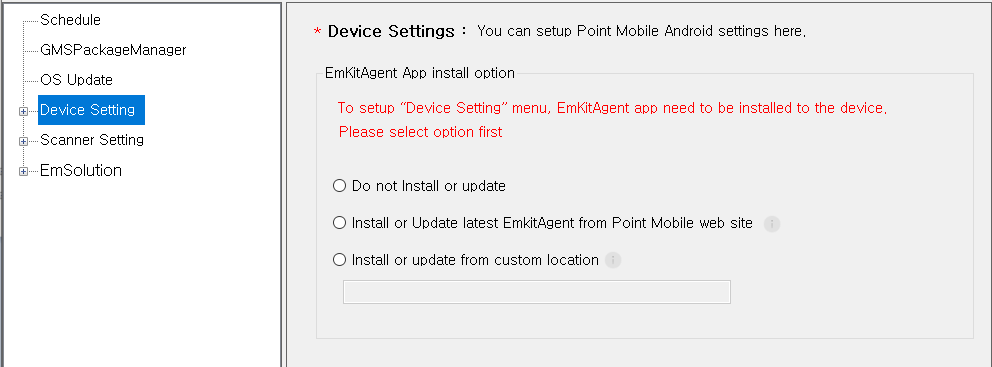
Point Mobile Devices running Android 7 or above
Scan2Stage : v10.0.3 or above
EmInstaller : v1.0.0 or above
To apply the device settings, you need to install the EmKitAgent application on your device.
If you already install the up-to-date EmKitAgent on your device, you can check Do not Install or update.
Navigate Device Setting menu and ensure that one of the EmKitAgent application install options is selected.
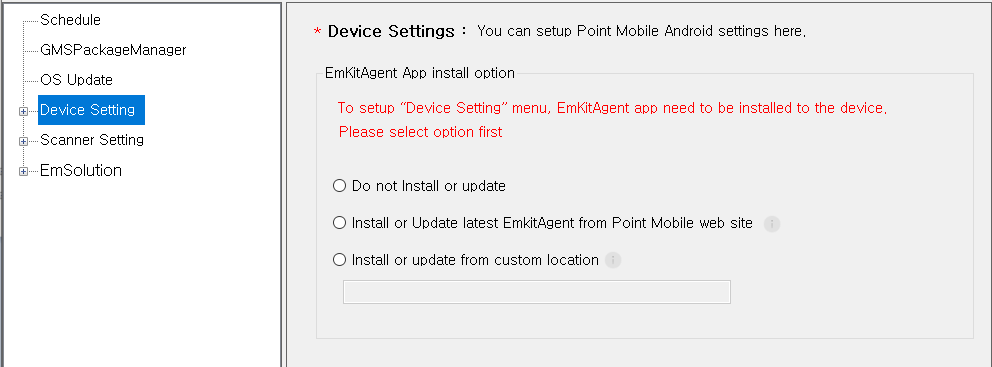
You can select both 'Install or Update latest EmKitAgent from Point Mobile web site' and 'Install or update from custom location'.
Even if you are in closed network environment, you can install the EmKitAgent by 'Install or update from custom location' option.
Upload the app in your closed network server. Then, input the file location to the input box.
e.g.,
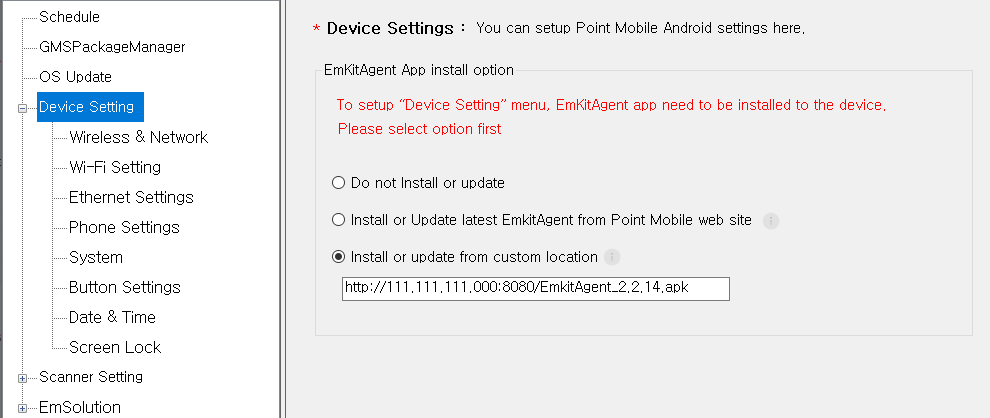
EmKitAgent is needed to apply not only device configuration but scanner setting.
If you want to set up Scanner Setting too, please refer to the article below(click button).