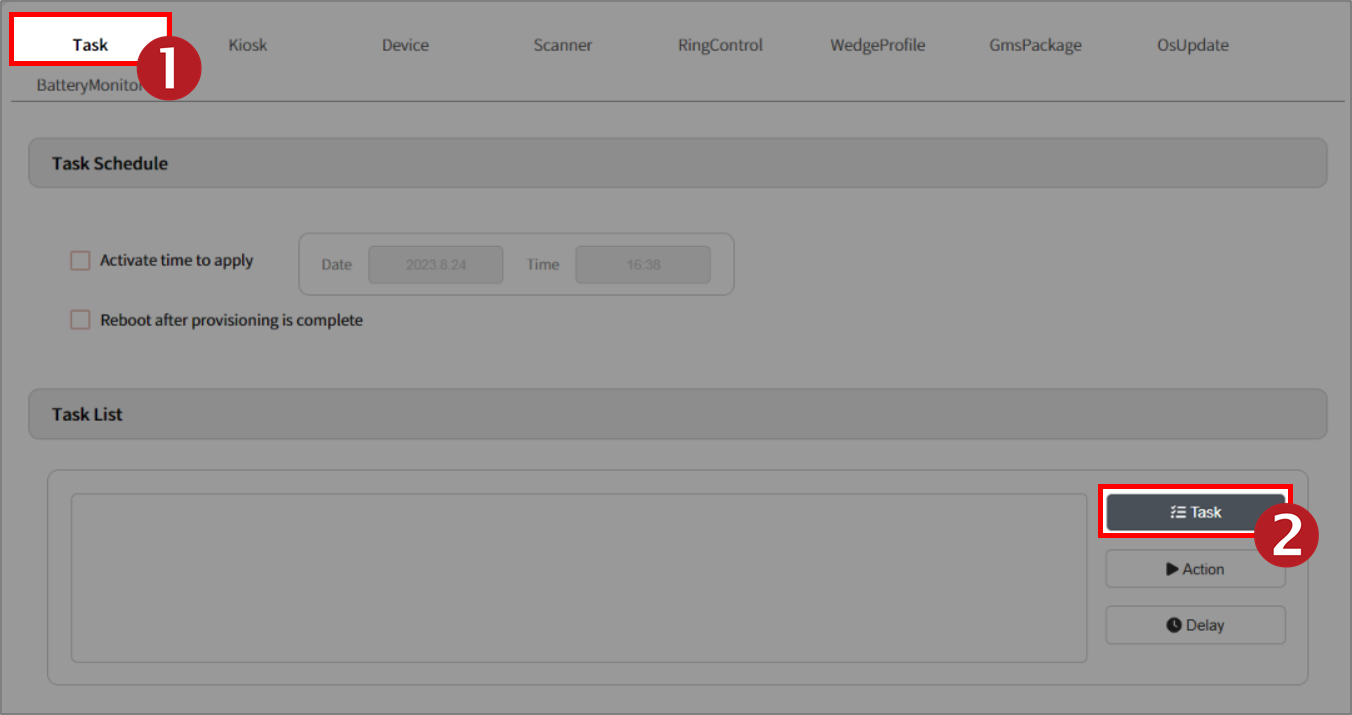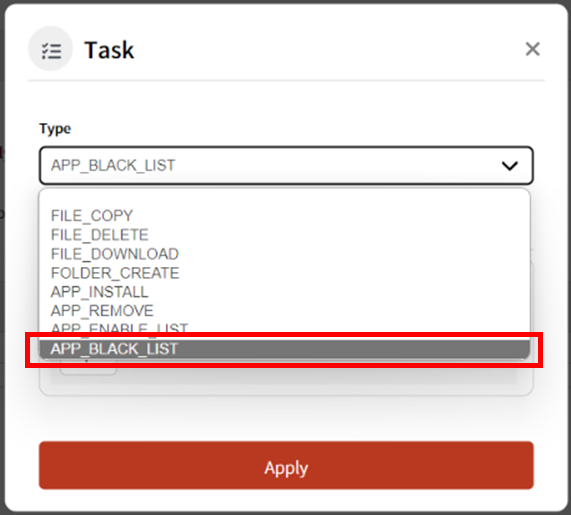For security or productivity issue, IT administrator wants to hide or show applications to common usage(e.g employees).
IT administrator can use Point Mobile's provisioning solution, Scan2Stage for this issue.
Scan2Stage helps you to manage EmSolution applications via blacklist feature.
APPLIES TO
Scan2Stage
How to Use Blacklist Feature
First of all, Launch Scan2Stage console on your PC
Go to Task tab, and click Task. 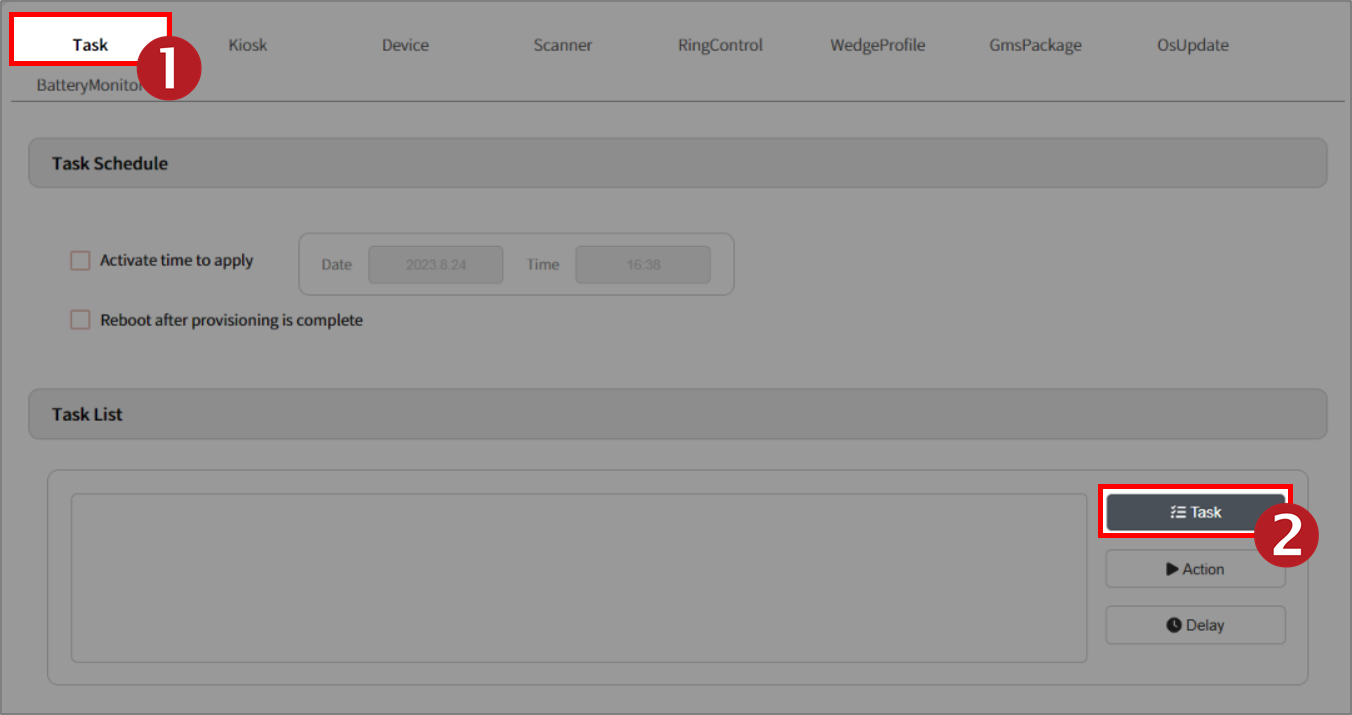
|
Select APP_BLACK_LIST in Task Type select list 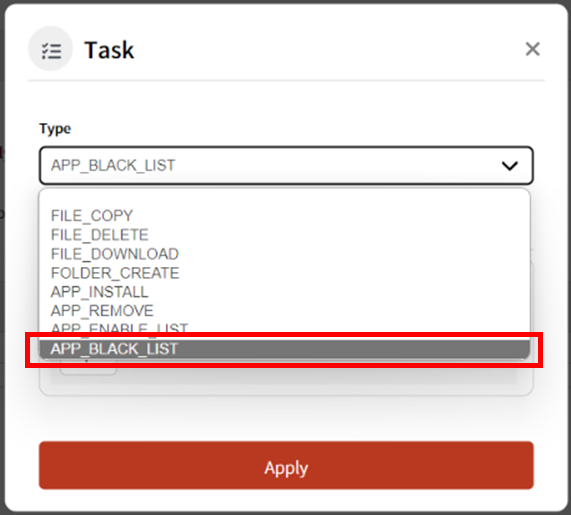
|
Enter the package name to be blocked into the ExtraValue field, and click Apply. Please refer to the below to find the package name you want. |
After adding all package name that you want to block, Click OK |
|
Then, save configuration JSON profile and generate QR code.
When you scan the QR code, the device will be provisioned automatically just like you set.
RELATED ARTICLES