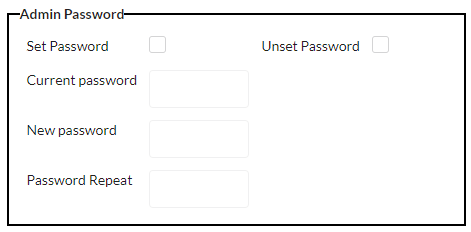This article is preview version of How to Change RFIDControl Password.
You must login to read full version. Contact Point Mobile team to get an account.
To change the RFID configuration, profile, and wedge settings, user must enter admin password.
The password avoid unauthorized changes of RFID readers and RFIDControl app operation.
APPLIES TO
- RFIDControl: v3.0.0 and later
- RFIDControl Configuration Tool: v2.1.3 and later
How to Change Password?
You can change or remove the password using RFIDControl Configuration Tool (PC tool).
Tool download is available on Service Portal.
If you don't have an account to access, please ask your admin or local reseller.
If you get the tool,
- Execute RFIDControl Configuration Tool.
- Select Set Password checkbox under the Admin password section.
Fill each field.
Field Description Current Password Enter the current password.
The default password is 1010.
New Password Enter the new password. Password Repeat Enter the new password again to avoid typo mistake. - Scroll down the screen and click Generate Jsons.
- ...
Want to Read More?
This article is preview version of How to Change RFIDControl Password.
You must login to read full version. Contact Point Mobile team to get an account.