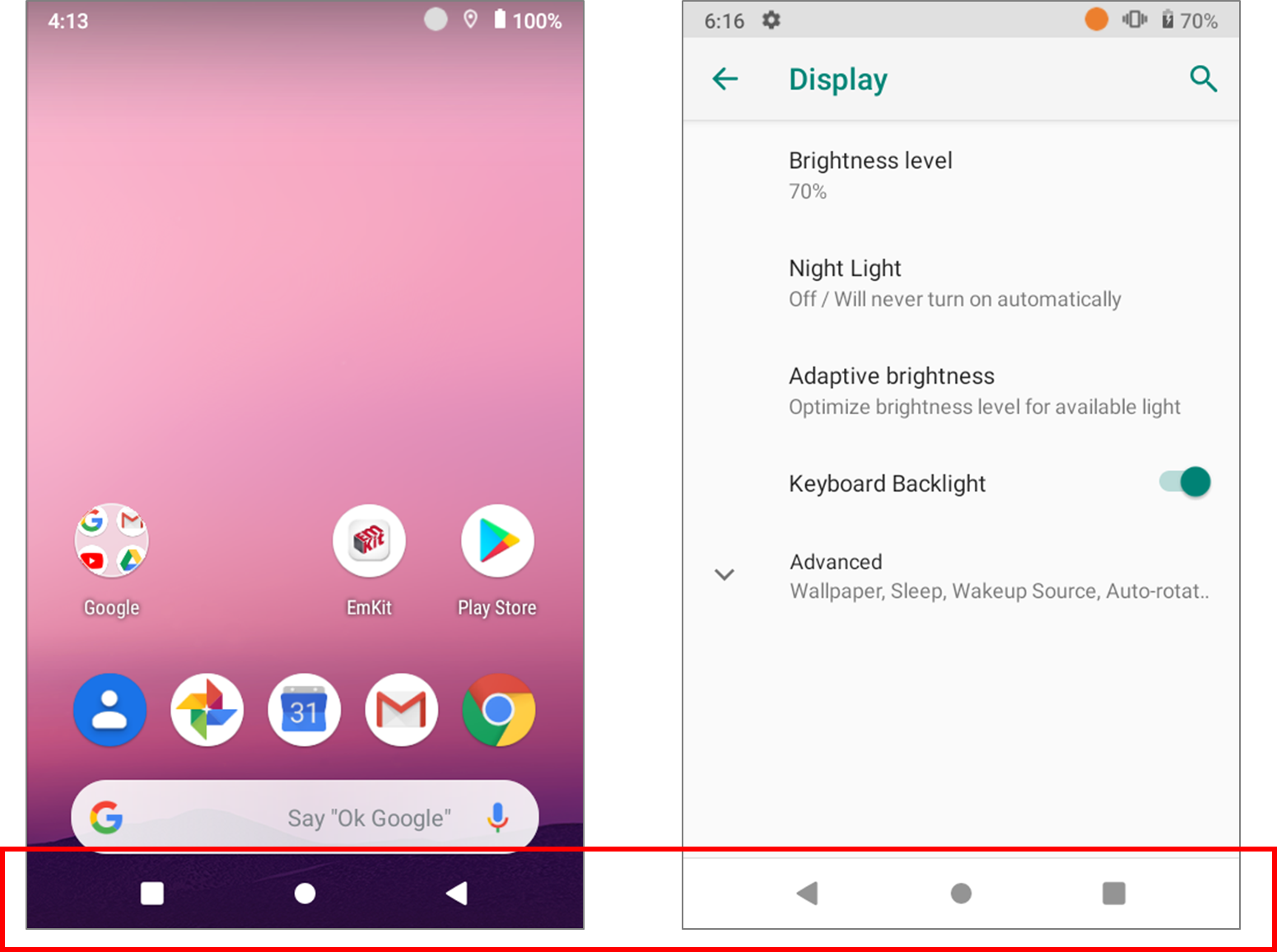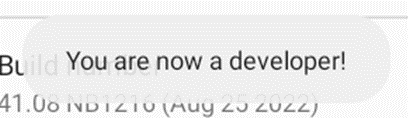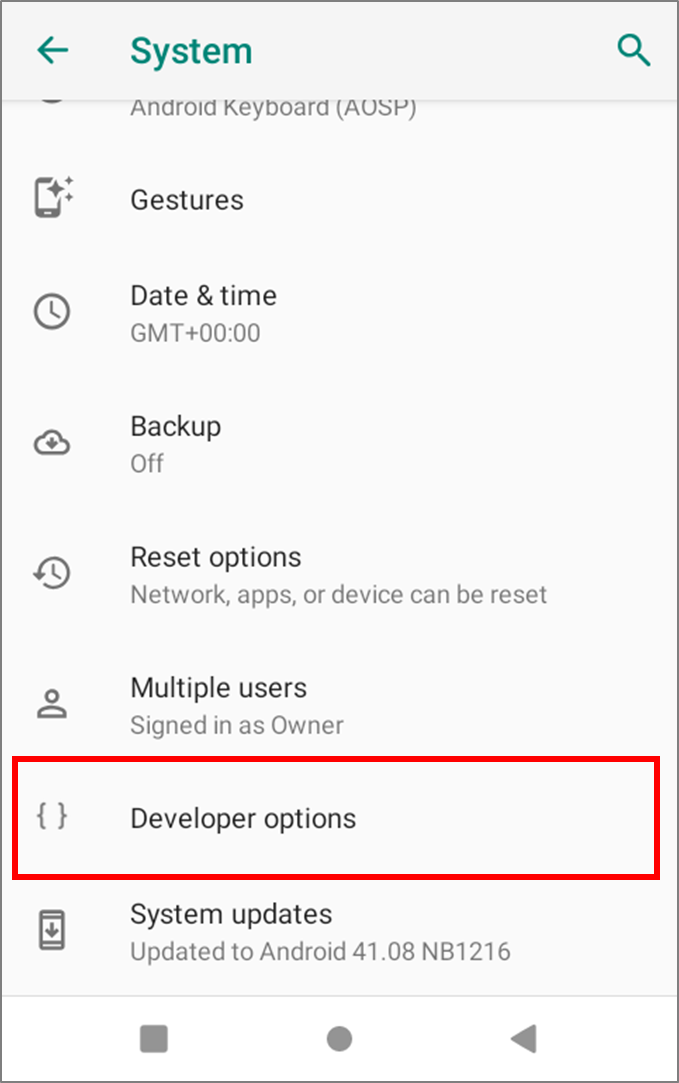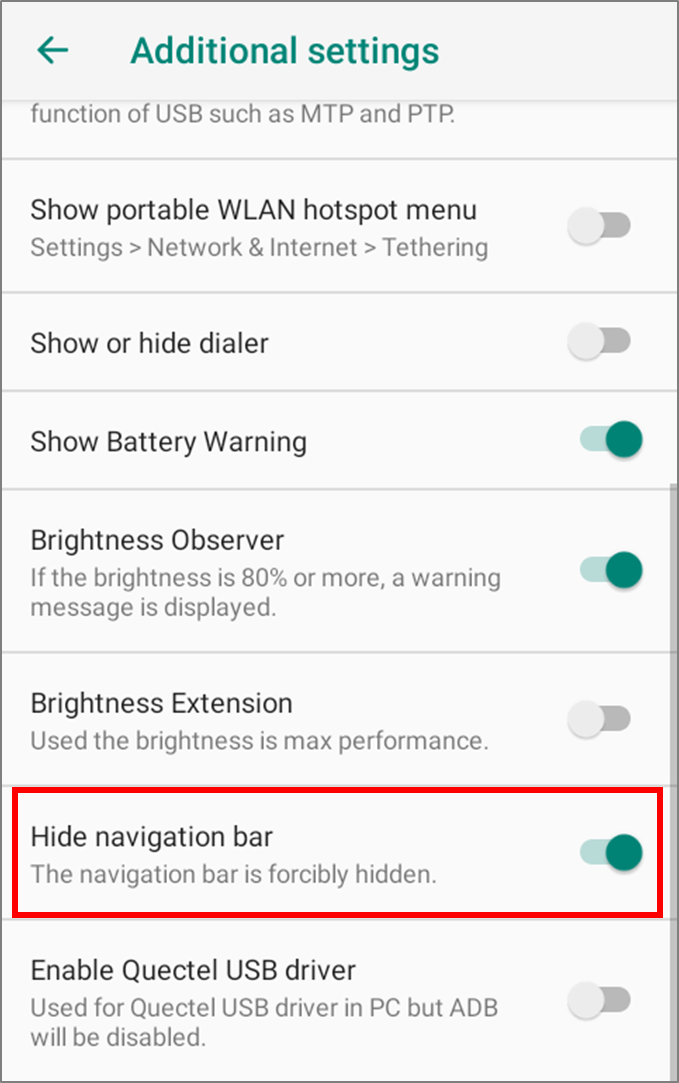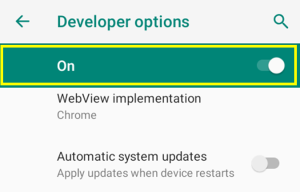Point Mobile Android devices with a physical keypad have a navigation bar on the screen.
The navigation bar is useful as usual, but you may want to hide it for a bigger screen or for using the physical keypad only.
APPLIES TO
Point Mobile Android devices with Keypad
Hide Navigation Bar (Developer Options)
This method is a common way to hide the navigation bar that can be applied to most devices.
- Enable Developer Option.
- Go to Settings > About phone
- Tap Build number for 7 times until "You are now a developer!" message displays.
- Go to Settings > System > Advanced.
- Select Developer options.
- Tap More.
- Turn on the Hide navigation bar switch.
For security, disable the Developer options by switch on the top after setting the navigation bar.