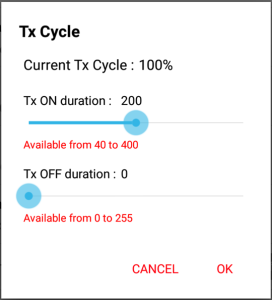ISSUE
Reading RFID tags are too slow
APPLIES TO
RFID Readers (RF851, RF300, RF750)
RESOLUTION: Adjust Tx Cycle
If you change the Tx Cycle value, you can adjust the tag reading speed.
Tx Cycle (Transmit Cycle) is the option to set the radio transmission cycle. It is determined by Tx ON duration and Tx OFF duration.
Higher Tx Cycle reads the tag faster.
| Tx ON duration | Duration to ON the transmission signal.
|
|---|---|
| Tx OFF duration | Duration to OFF the transmission signal.
|
Adjust with RFIDControl
- Launch RFIDControl on the host device, and connect RFID reader.
- Open Side Menu bar and select Configuration.
- Select the Tx Cycle.
- Adjust the Tx ON & OFF duration in accordance with your reading environment.
If you want to adjust continuous reading, tag data, etc., refer to RFIDControl user guide.
(The guide requires log-in. If you are a Point Mobile partner, contact Point Mobile team to get account.)