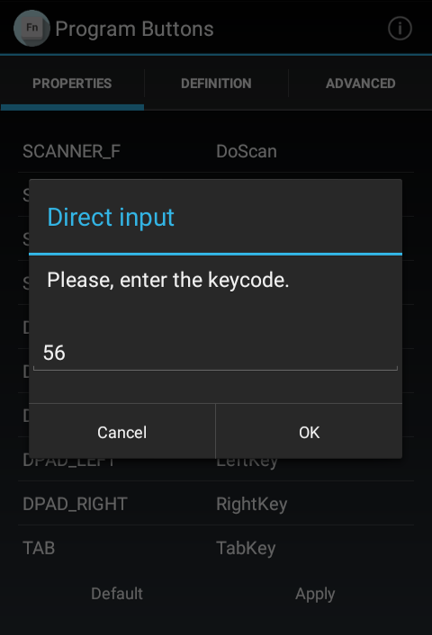Read Using Program Buttons to know how to use Program Buttons.
Direct Input
When you want to map a specific keycode, you can use the Direct Input function in the Program Buttons.
Select the Direct Input among the function list, and tap OK. Then a input dialog as below pops up.
Enter the keycode referring to Android Developer Site (see Constant Value of each keycode).
Best Practice
For example, let's make the '.' (dot) key to enter the ',' (comma).
1. Select PERIOD from the button list, and tap Direct input.
2. Find the KEYCODE_COMMA, 55, from Android Developer Site.
3. Enter 55 to the input field, and tap OK.
4. Tap Apply to save the changes.
After saving the changes, the ',' (comma) is entered when you press the '.' dot key.