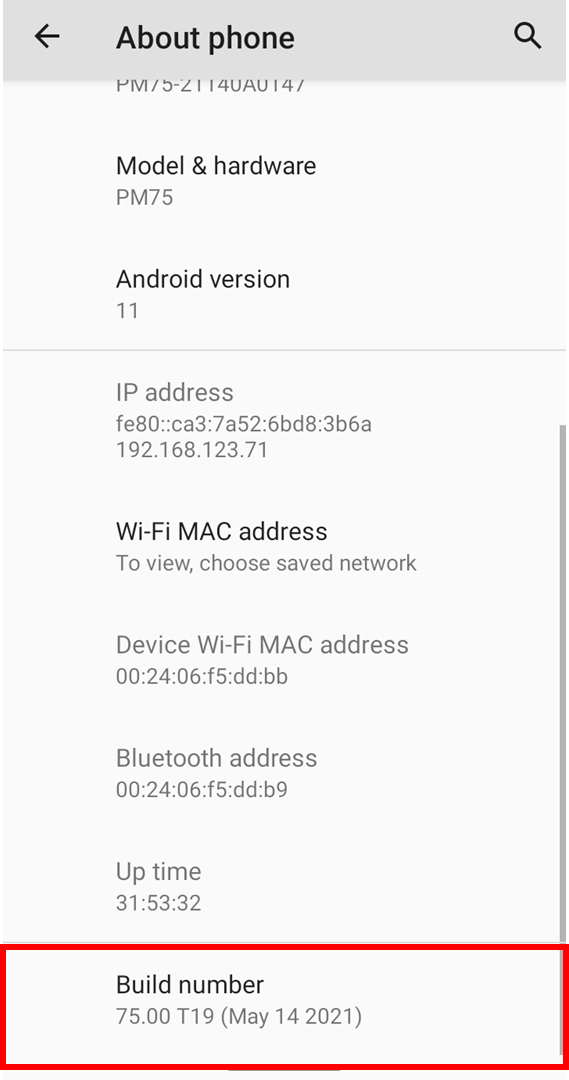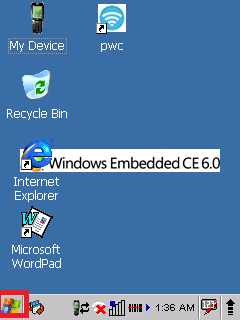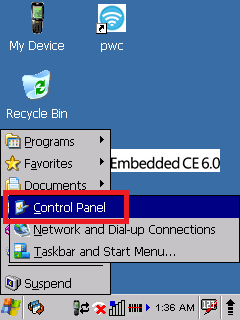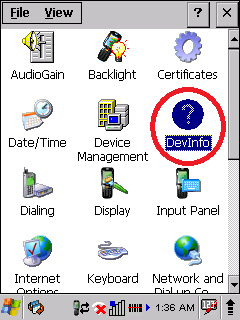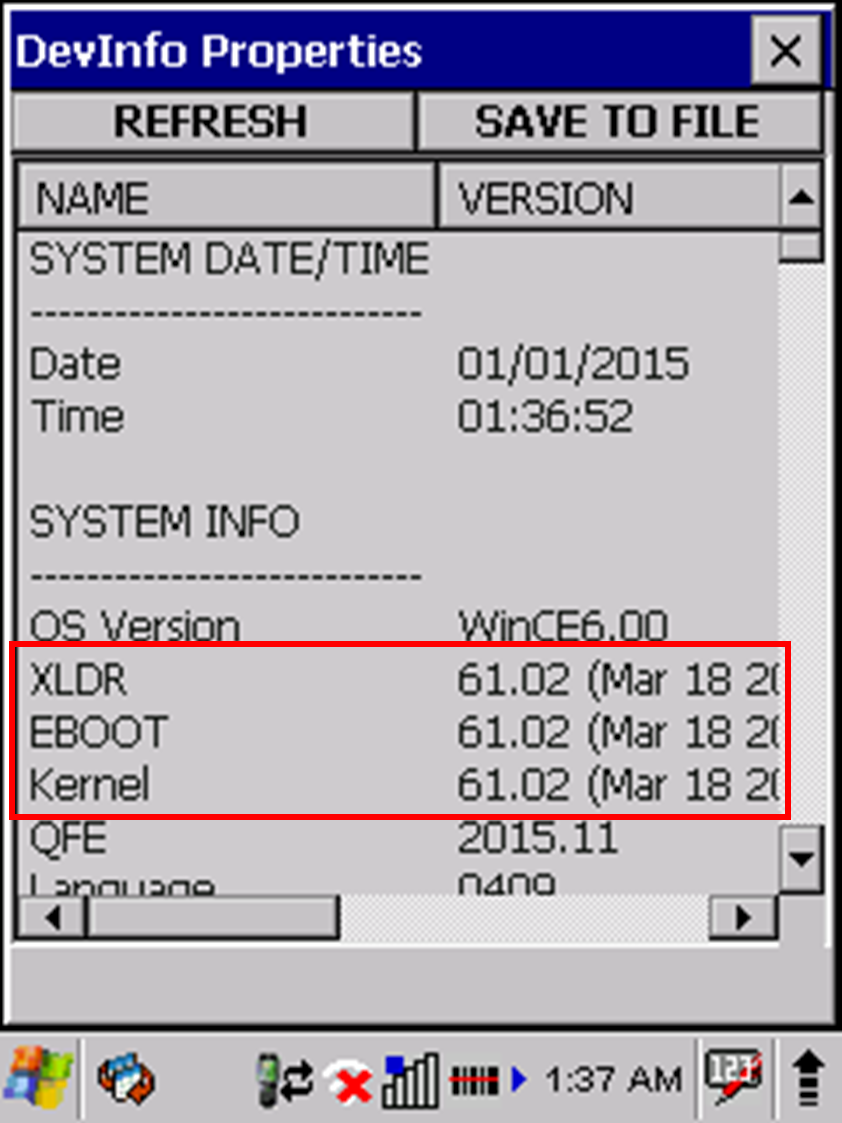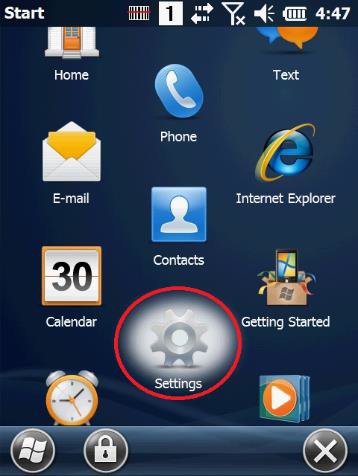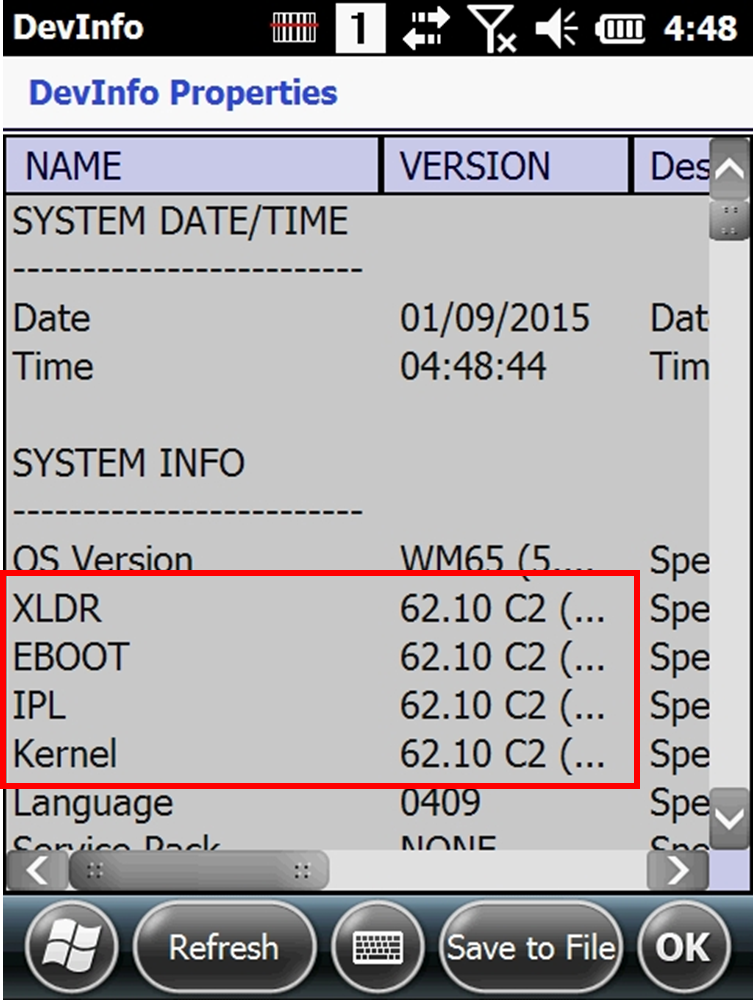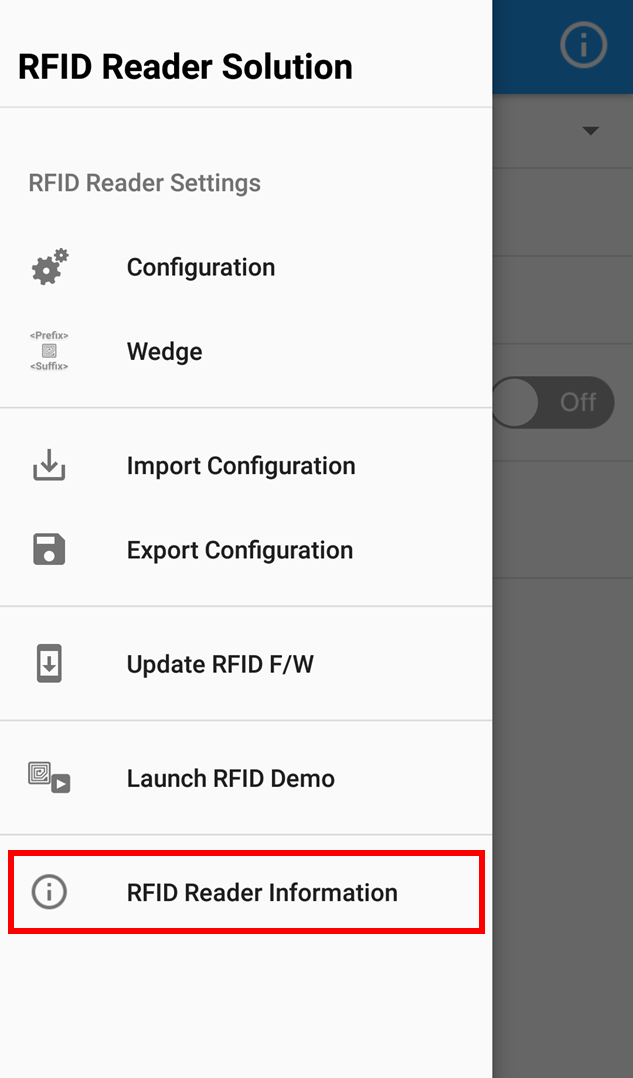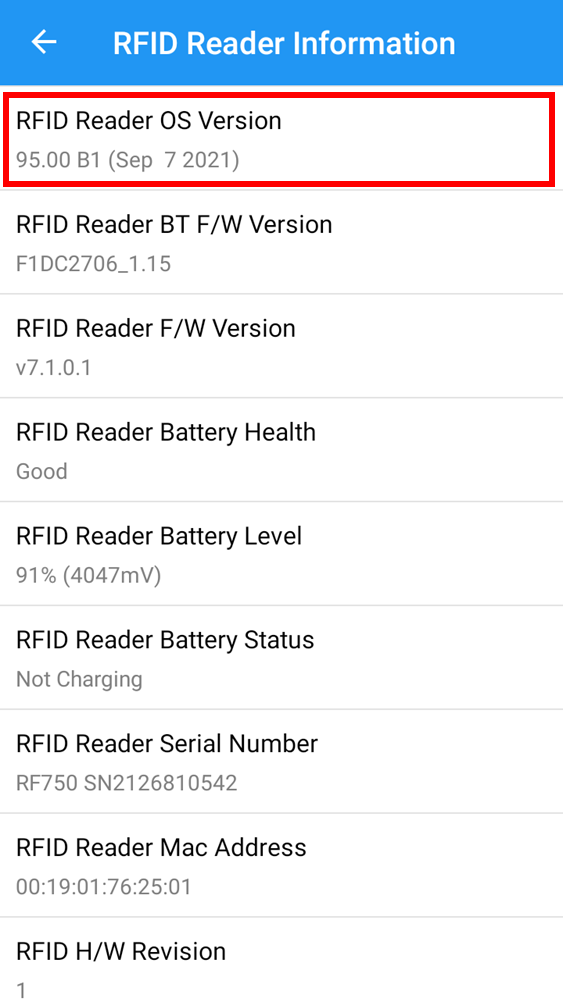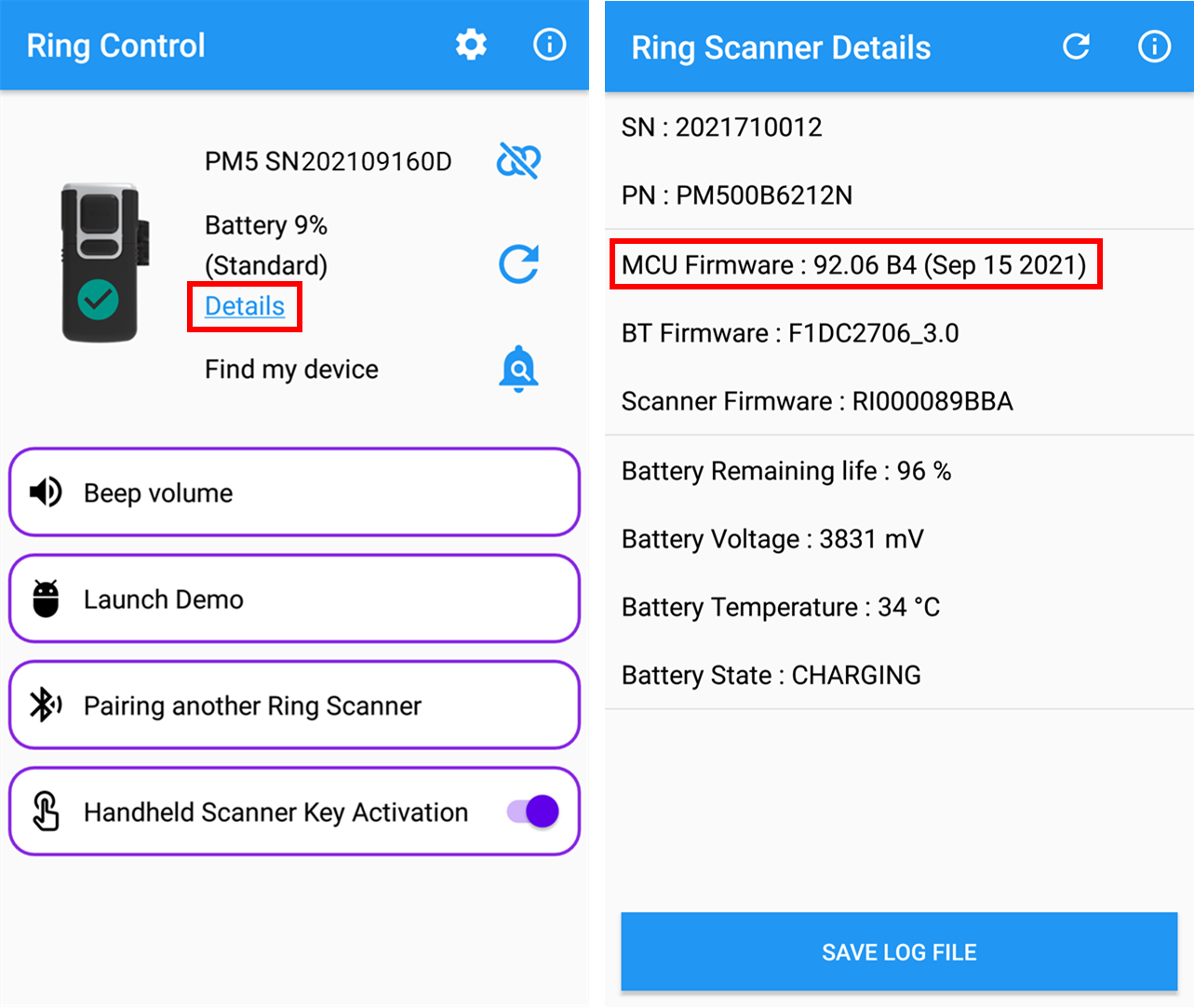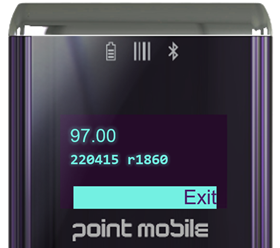OS Version
Android
Launch Settings > About phone
Find Build number.
WCE
Go to Start > Settings > Control panel
Select DevInfo
Find XLDR, EBOOT, Kernel version.
WEH
Go to Start > Settings > System.
Select DevInfo.
Find XLDR, EBOOT, IPL, Kernel version.
FW Version
RFID Readers
Turn on the RFID reader.
Connect the reader to the host device through RFIDControl app.
Open side menu bar, and tap RFID Reader Information.
Find RFID Reader OS Version.
PM5
Turn on the PM5 you have.
Scan below barcode to change the PM5 to Bluetooth SPP mode.
Connect the PM5 with a host device using RingControl app.
Tap Details and find MCU Firmware.
PM3
Turn on the PM3 you have.
Press UP and DOWN button at the same time.
Navigate to Admin Menu > Device Info > F/W Version
If you cannot power on the device or cannot connect the reader to the host device (PM5, RFID reader), enter anything that explaining you don't know the version.
RELATED ARTICLES