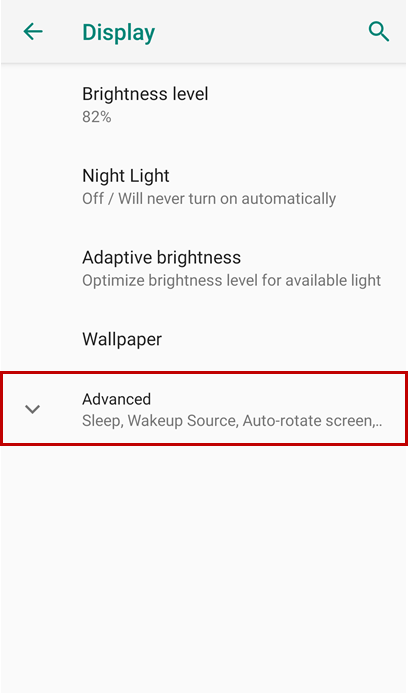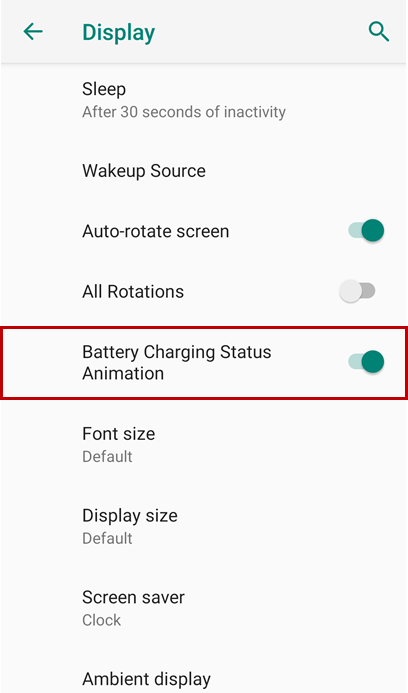If the charging animation which is displayed when the device is connected to cradle is not useful or inconvenience,
you can turn off the charging animation feature in the Display setting.
When the charging animation is turned off, the animation will not be displayed even the device is installed onto the cradle.
And you can confirm the charging connection with LED indicator.
APPLIES TO
PM85
- Android 8 (Oreo): 85.06 (Sep 14 2020) and higher
- Android 9 (Pie): All versions
PM30
- All versions
PM550
- 55.X3 (Aug 20 2021) and higher
How to
Go to Settings > Display.
(PM85 and PM30 only) Expand Advanced.
Turn the Battery Charging Status Animation switch on or off.
- Turn on = Use charging animation
- Turn off = Not use charging animation
RELATED ARTICLES