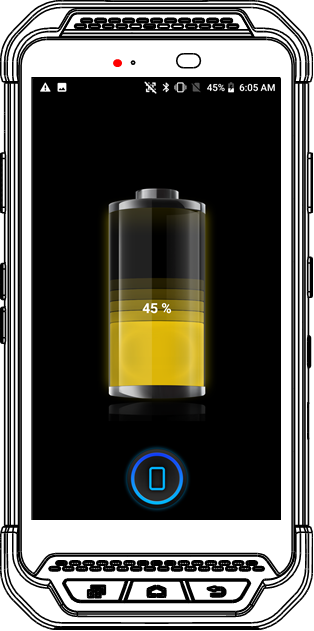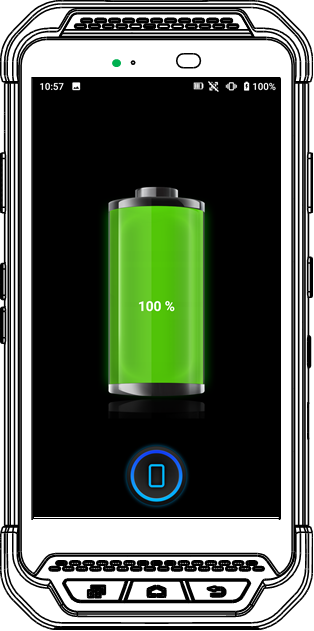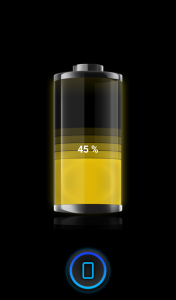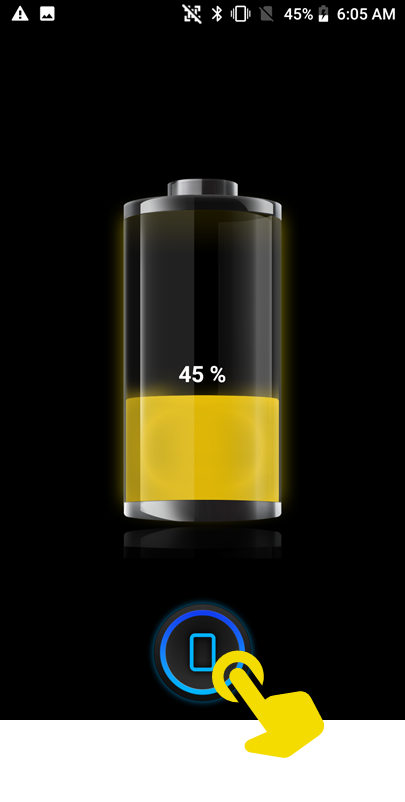PM550 and PM85 provide various types of charging cradles (sold separately).
When charging the device with the cradle, you can confirm the charging status by the charging animation displayed on the screen, in addition to the LED indicator that you can usually see when charging via USB cable.
You can recognize the battery level at a glance by the two types of charging status indications!
APPLIES TO
| OS Version | Cradle | |
|---|---|---|
| PM85 |
|
|
| PM550 |
| |
| PM30 |
|
|
Charging Indication
When the cradle charging is started, you can confirm the charging state with the following.
- LED indicator
- Charging Animation displayed
Charging animation is displayed only when using cradle for charging the device.
| PM85 | PM550 | ||
|---|---|---|---|
| Charging | Fully charged | Charging | Fully charged |
LED indicator
| LED indicator
| Front LED indicator
Charging LED indicator
| Front LED indicator
Charging LED indicator
|
Cradle Charging Animation
Charging animation is displayed only when using cradle for charging the device.
Depending on the battery remaining level, the animation will be changed.
The animation segments the battery level into five sections (six sections including fully charged state) and shows it with colors and filled height for easy recognition.
| Red | Yellow | Green | |||
|---|---|---|---|---|---|
| 0~20% | 21~40% | 41~60% | 61~80% | 81~100% | Fully Charged |
Exit Charging Animation Screen
To use the device while it is installed on a cradle, you need to exit the charging animation screen.
The way to exit the animation screen is easy. Just tap the icon.
(To avoid accidental closing, tapping other spaces will not respond.)
And if you want to see the charging animation screen again, detach the device from the cradle and re-attach it.
Disable Charging Animation
You can disable the animation screen if you want. Refer to Enable / Disable Cradle Charging Animation if you want to disable the screen.
RELATED ARTICLES