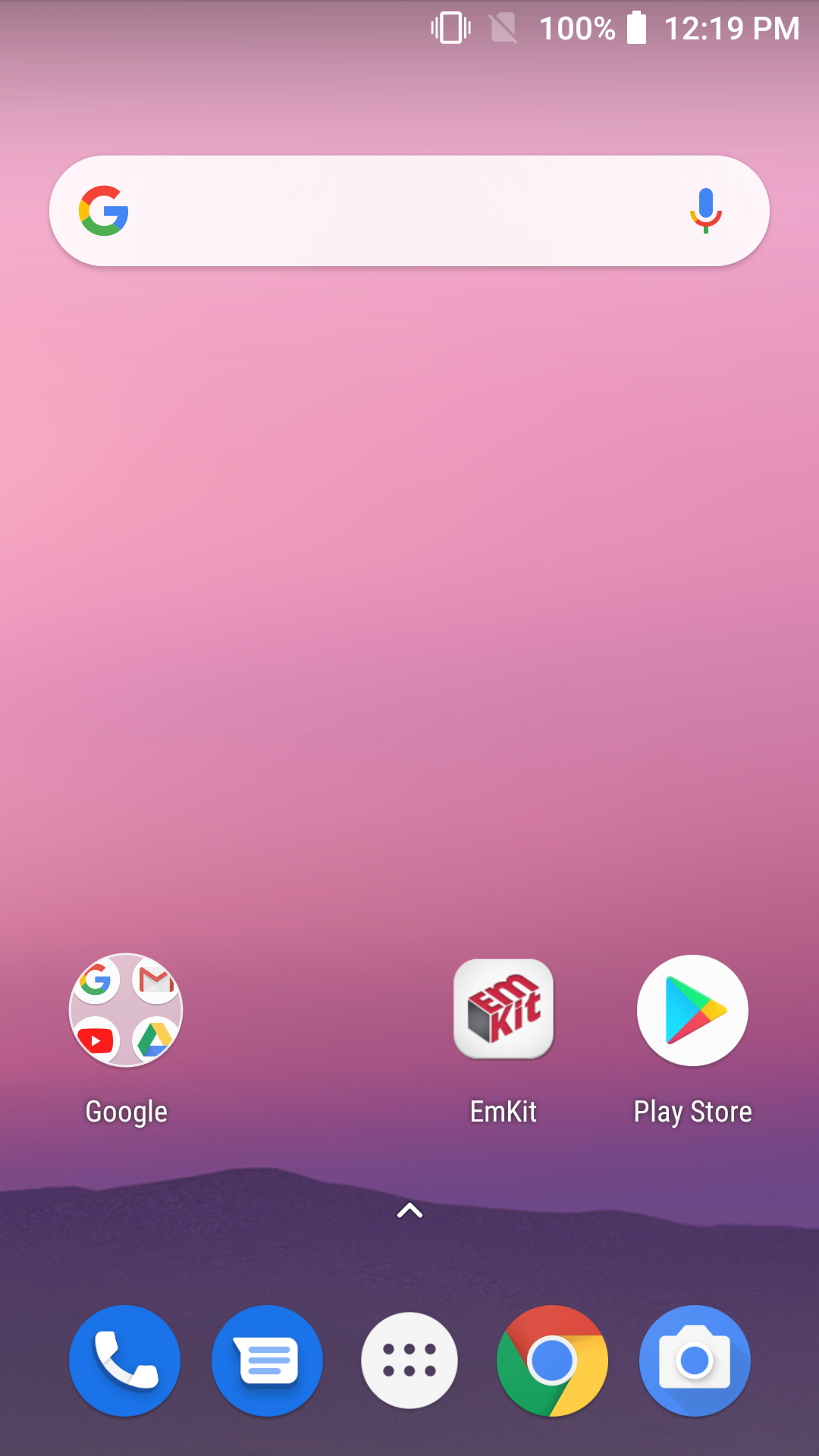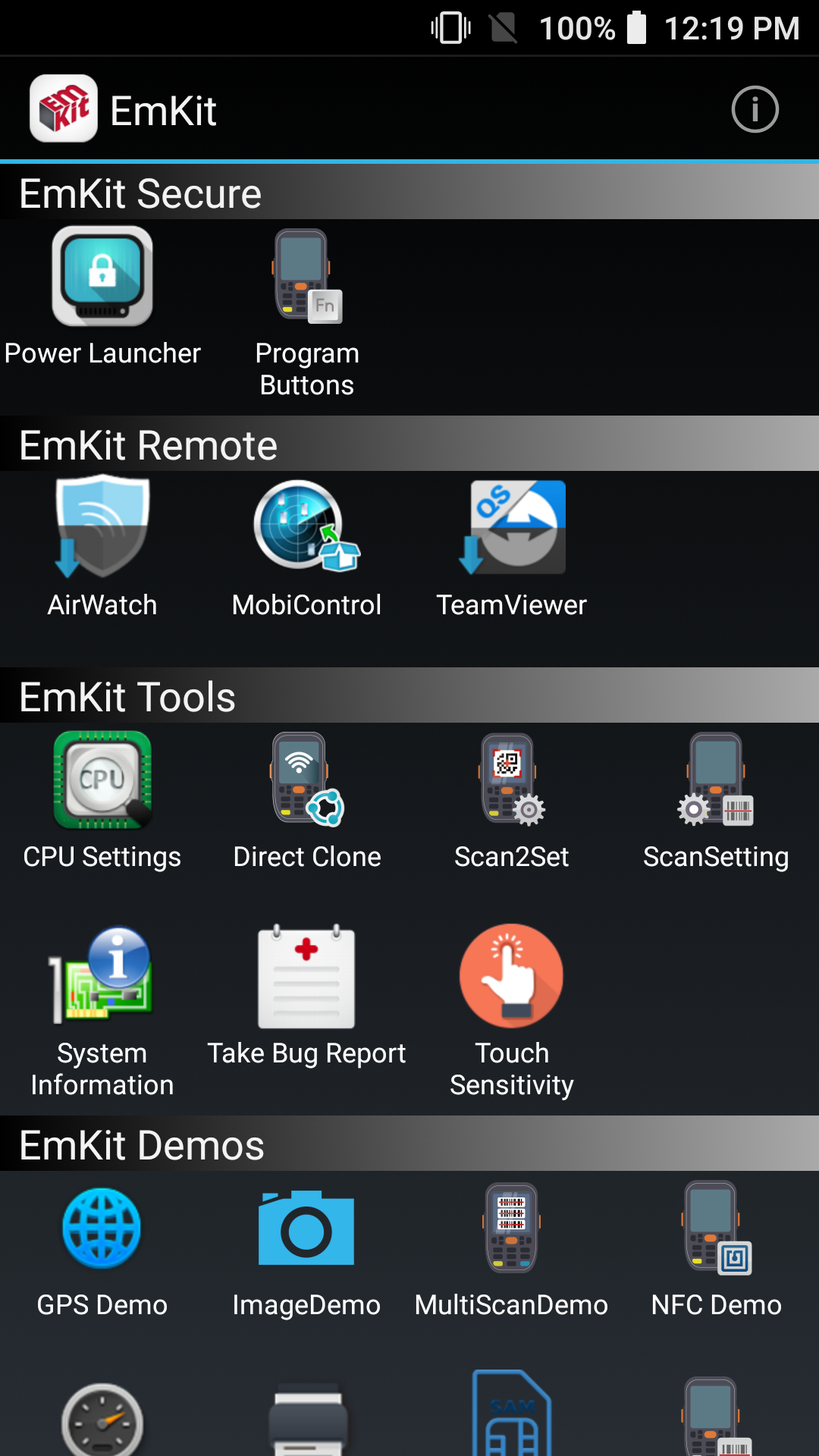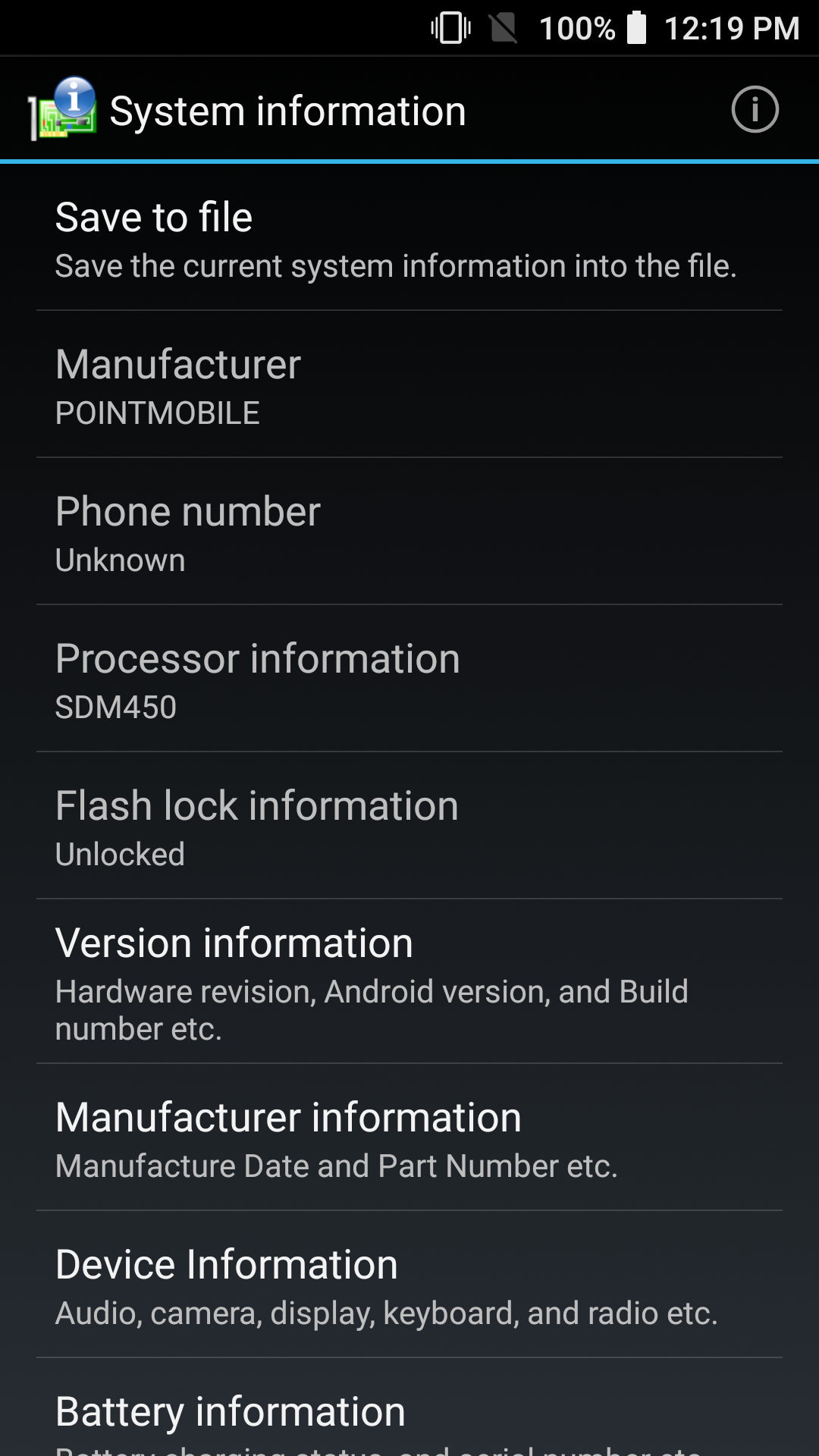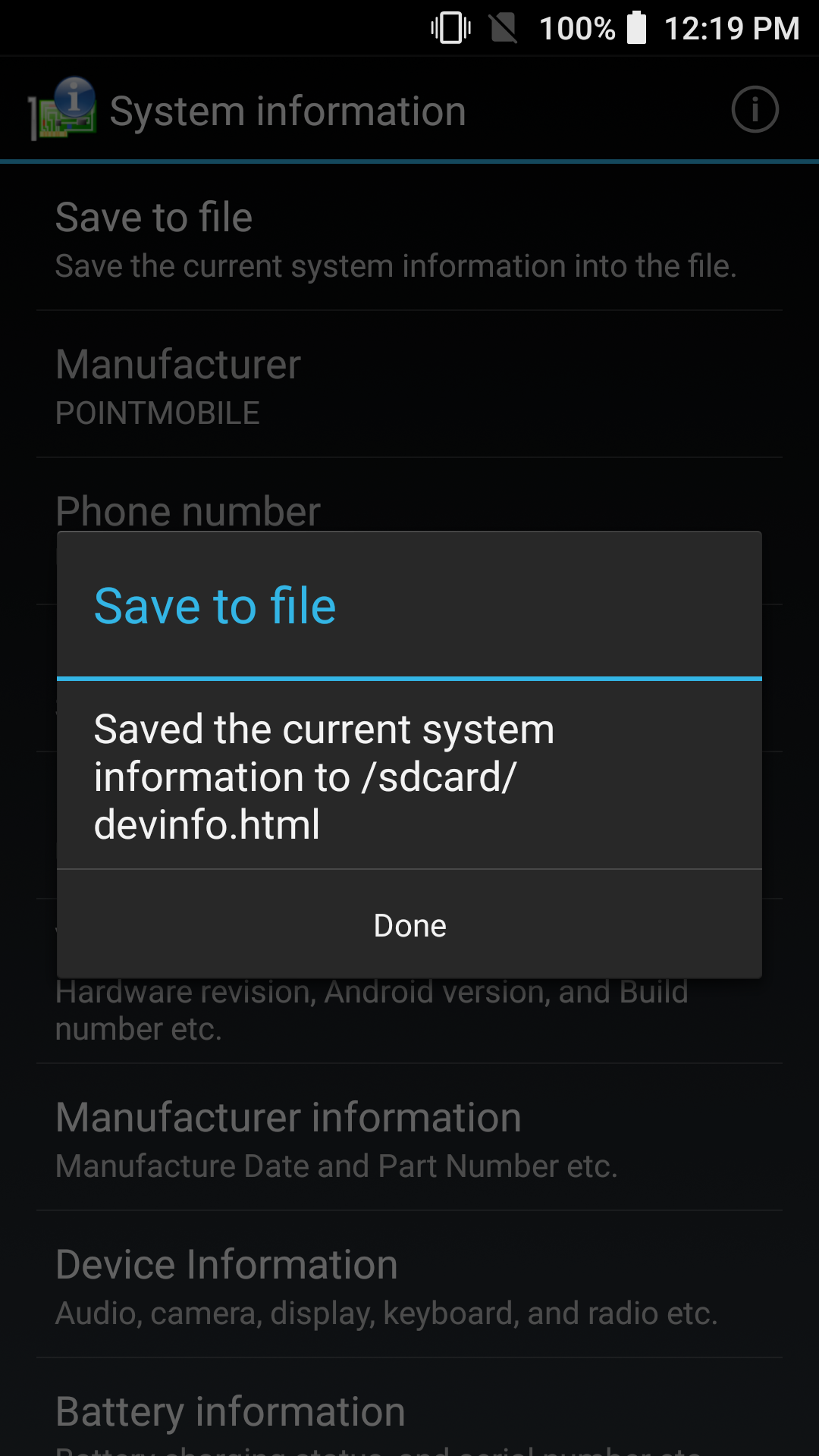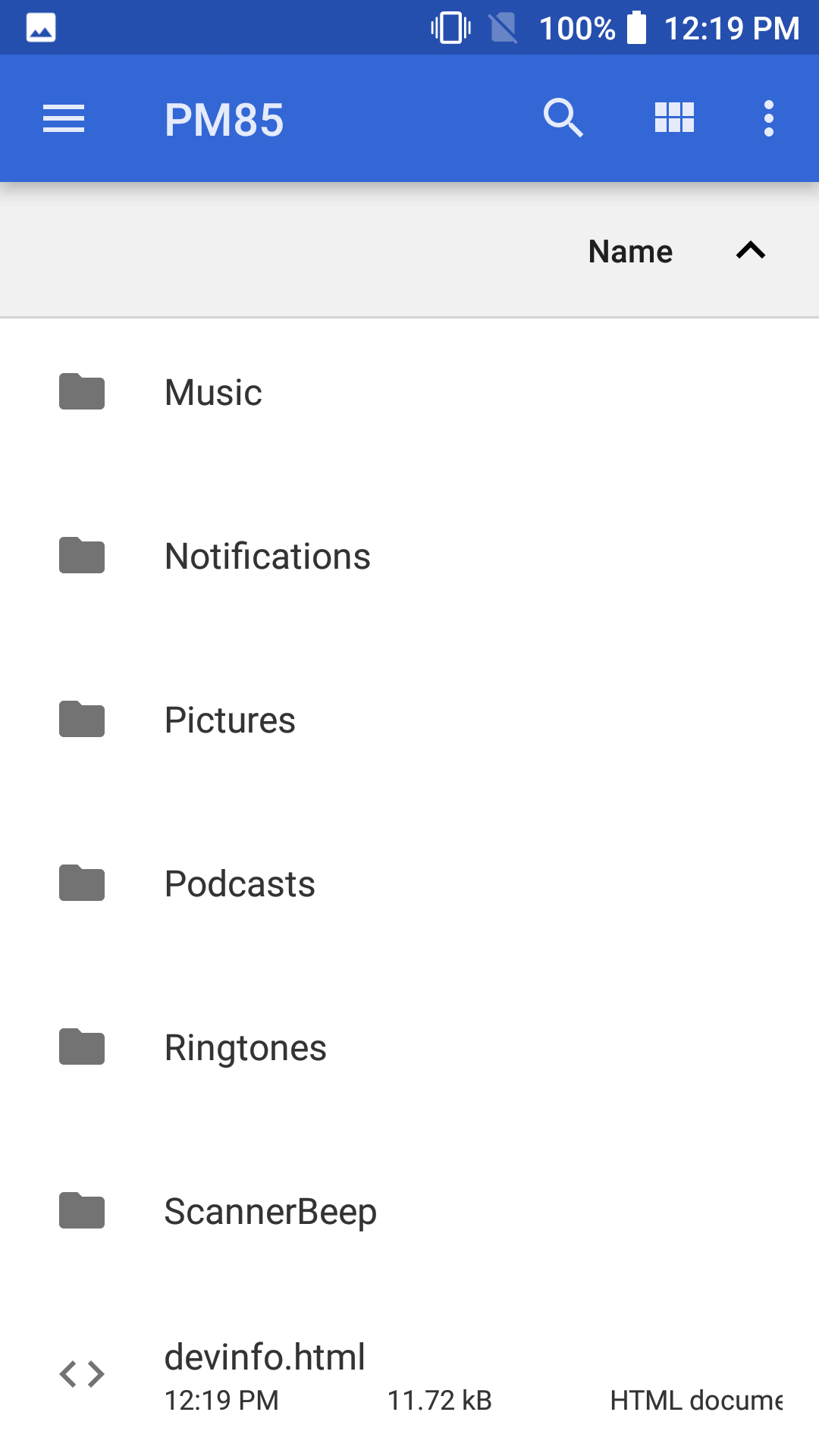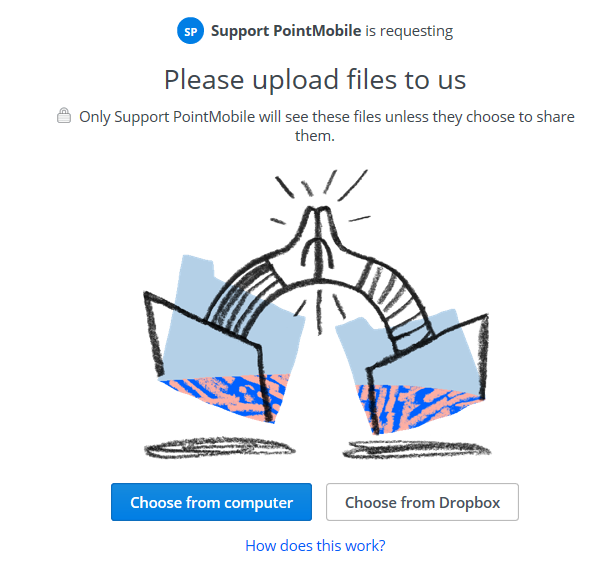To find cause of problem that you have with your device, we need to know about your device information like kernel version, status of each hardware component... etc.
You can simply let us know these information by 'DevInfo.html' file.
Follow Steps below to Get 'DevInfo.html' File
Step 1. Open EmKitEmKit is pre-installed solution on all Point Mobile's android device. You can find EmKit in home screen usually. | |
Step 2. Go to System Information Menu | |
Step 3. Tap Save to fileOnce you tap 'Save to file', system make file automatically. |
Send File To Us!
Step 1. Open root folder of Internal Storage With File Explorer | |
Step 2. Upload file at Point Mobile dropbox accountPlease upload file HERE |