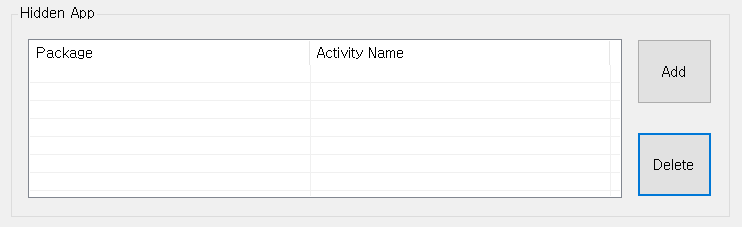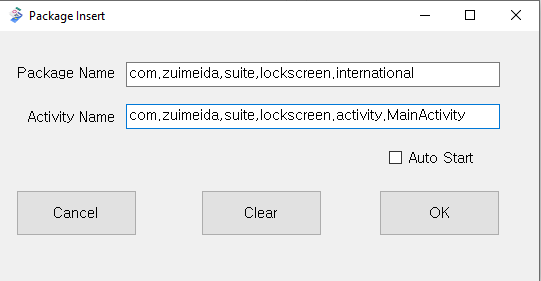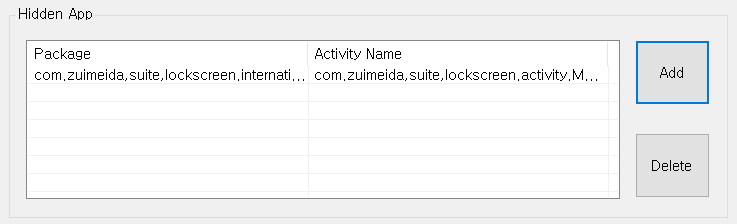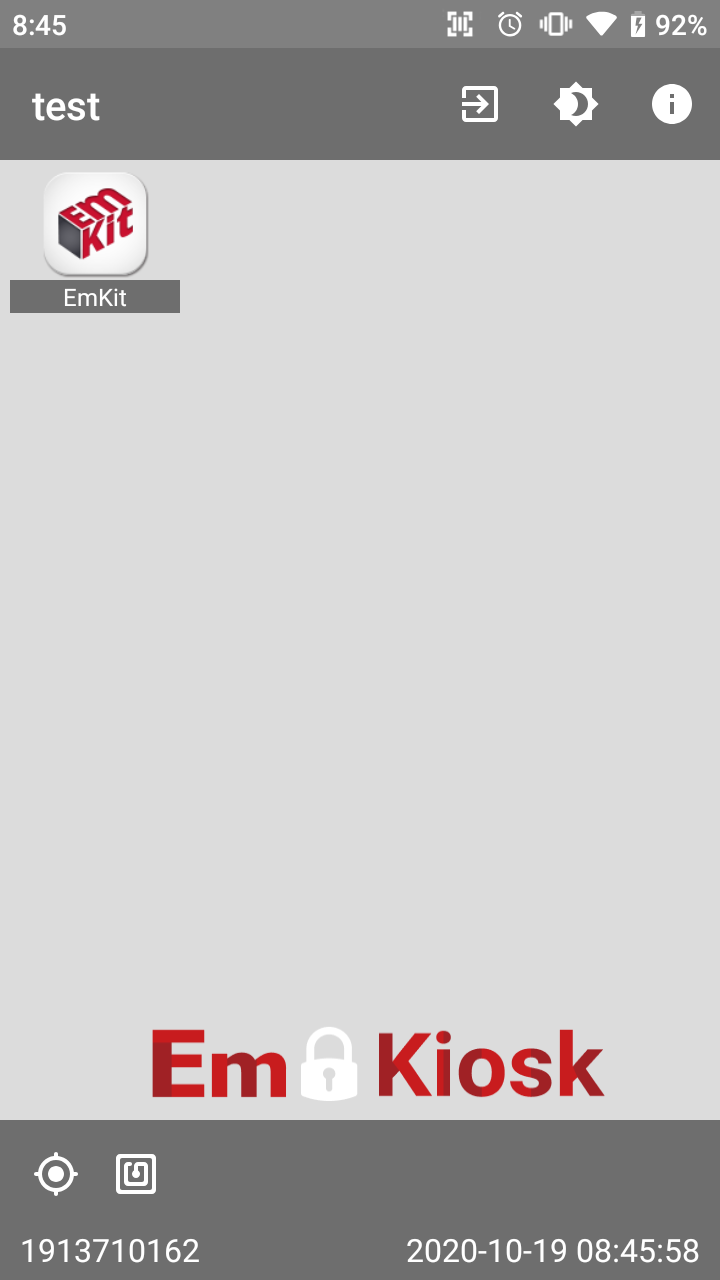You may want to use screen lock function when EmKiosk is running.
For now, EmKiosk does not support the screen lock function. But you can use the function by 3rd party screen lock application.
This article describes how to configure the screen lock on EmKiosk mode with Scan2Stage.
If you properly follow the steps, you can lock the screen not registering the 3rd party application on EmKiosk layout.
Newly added EmKiosk Hidden App feature from Scan2Stage 10.0.8 can make this out.
APPLIES TO
Scan2Stage - v10.0.8 and above
EmInstaller - v1.1.5 and above
EmKiosk - v1.0.7 and above
Configure Screen Lock via Scan2Stage
Configure EmKiosk with Scan2Stage referring to below article
Find newly added section, Hidden App
Click Add, and then input the package name and activity name of installed 3rd party screen lock solution
(In below screenshot, 'ZUI Locker' app's package & activity name is inputted for example.)
Click OK and check the inputted hidden app information is listed on the Hidden App table
After configuring the other desired settings, save as JSON file and go on the provisioning process
Wait for completing the provisioning process. And then check if the screen lock is properly configured
(You may be needed to set up the 3rd party screen lock solution's settings.)
RELATED ARTICLES