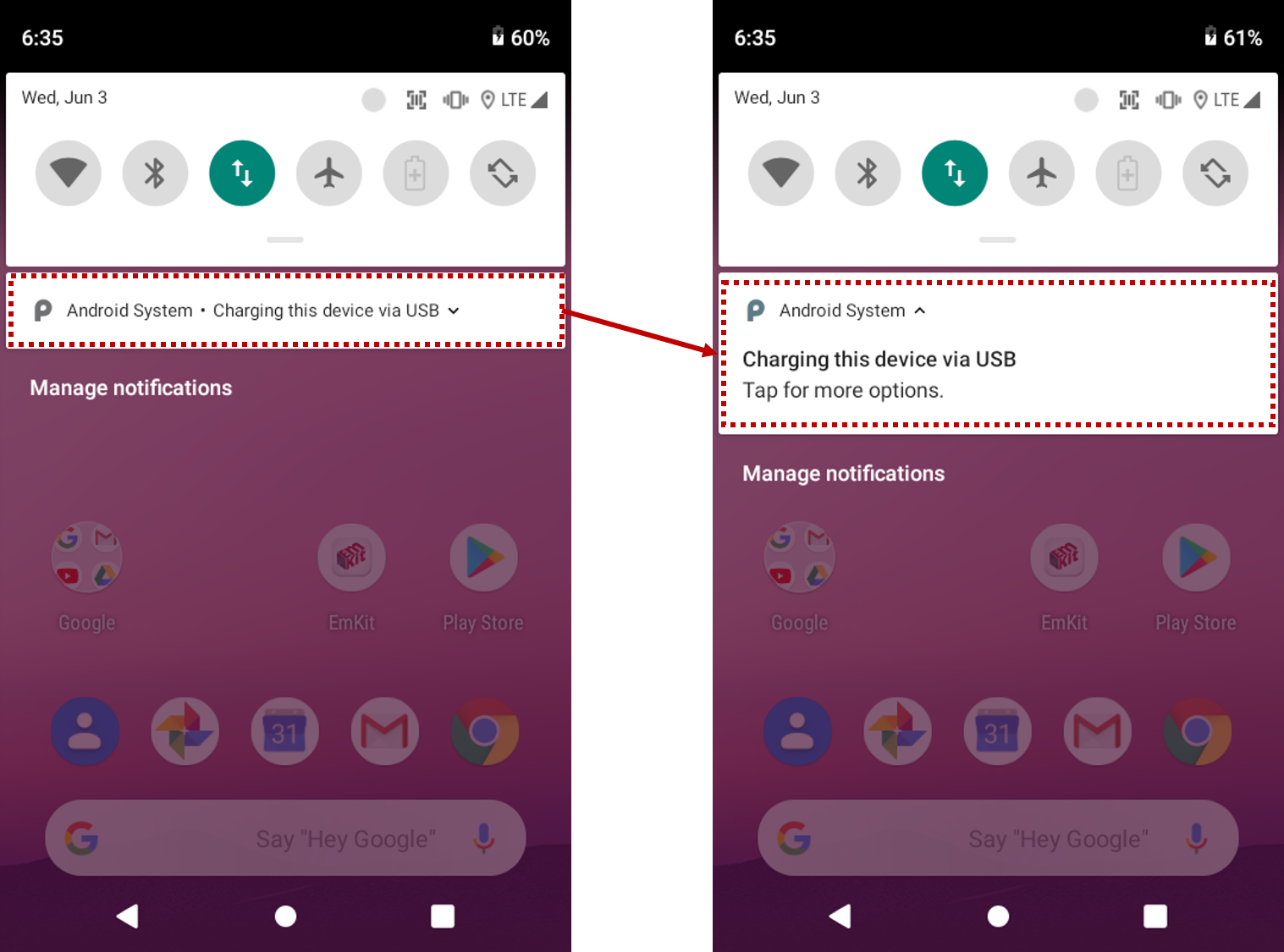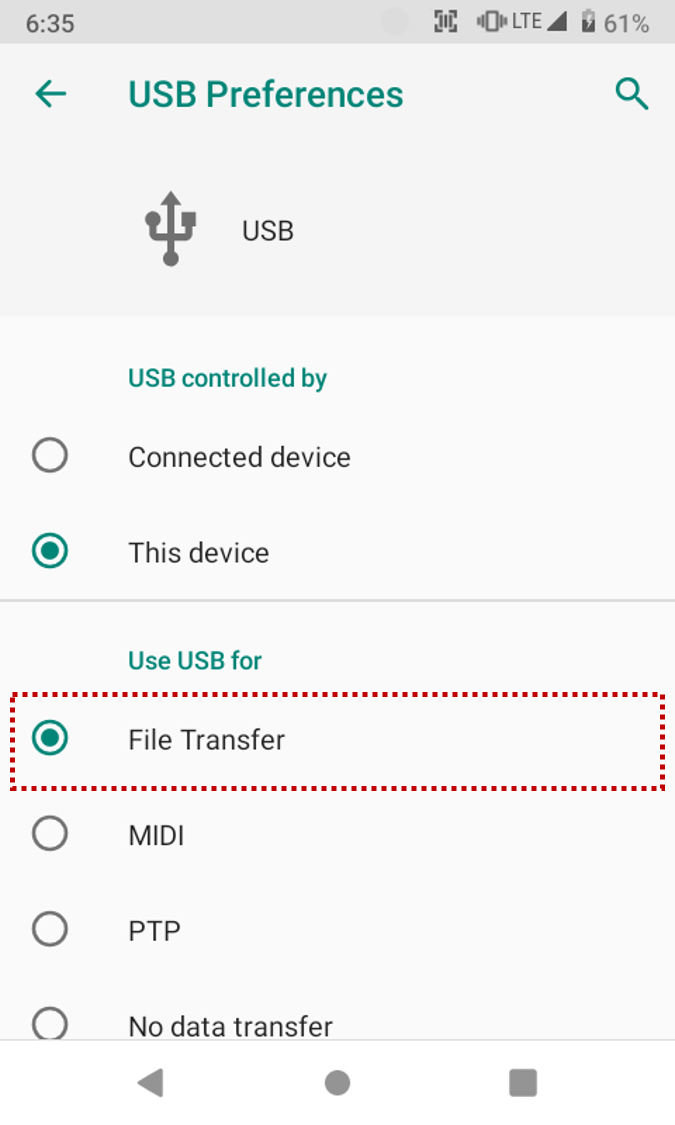If you want to move data from your rugged device to your PC, simply connect two devices with a USB data cable.
After completing the simple setting, your device can communicate with PC.
APPLIES TO
Point Mobile Android Rugged Computers
To transfer the files with your PC,
- Connect the device to PC with a USB cable
- Open the notification panel by dragging down the status bar
- Tap Android System - Charging this device via USB notification
4. Change the option to File Transfer from No data transfer
5. Now your PC recognize the connected device. In file explorer, you can find device like below.
Cannot Modify File
Note that you cannot modify the file in the device storage through MTP connection.
The files in the device storage can only be read or deleted, and cannot be modified.
The screenshots in this article are from PM451 Android 9. Actual screens may differ from this article.
RELATED ARTICLES