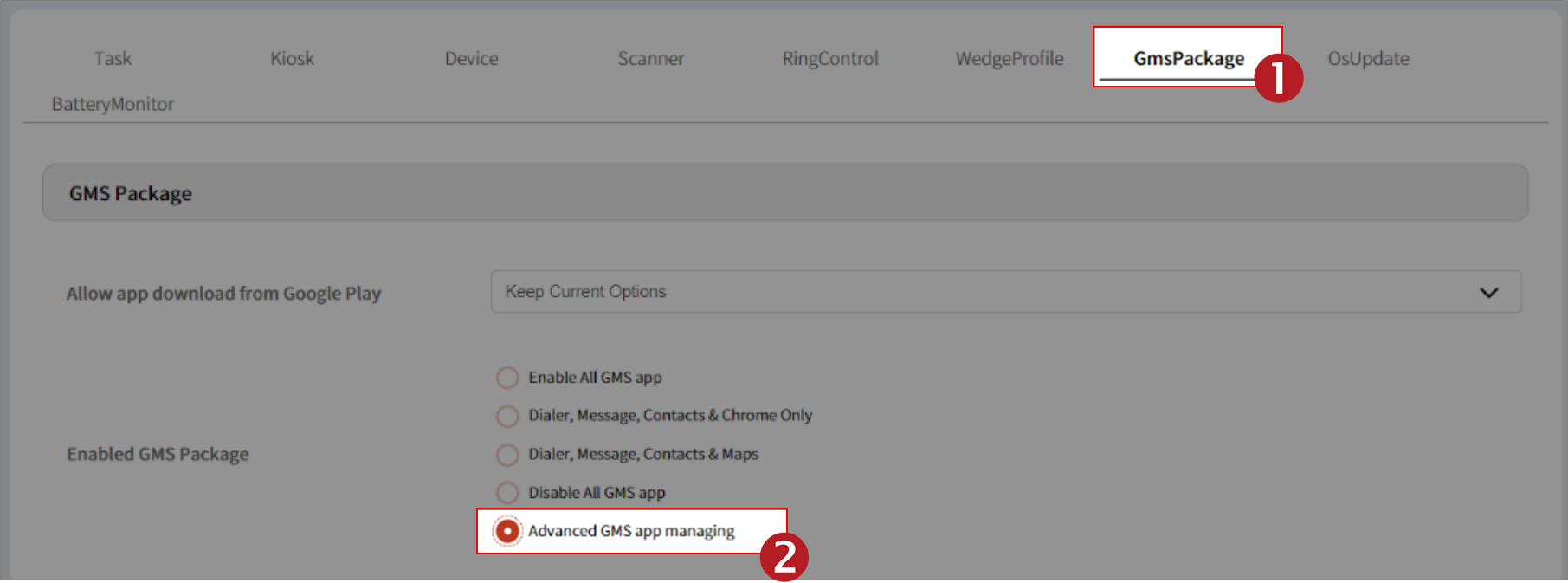For security or productivity issue, integrator wants to disable the GMS applications to common usage(e.g employees).
The integrator can disable the apps using a provisioning profile made by Scan2Stage or PMDM.
APPLIES TO
Scan2Stage
PMDM
How to Disable GMS Package Application
Go to Profile creating screen.
- Scan2Stage: Launch Scan2Stage
- PMDM: Access PMDM console > Profiles, and click the Add button
Go to GmsPackage tab, and select Advanced GMS app managing among the Enabled GMS Package options. Then, the Advanced Setting section will be expanded.
Find the app that you want to hide(disable) from the Enable List.
Mouse over the app and click to move the app to Disable List.
On the contrary, if you want to enable some apps, select the app in Disable List and click to move the app into Enable List.
Save the profile, and perform a provisioning.
RELATED ARTICLES