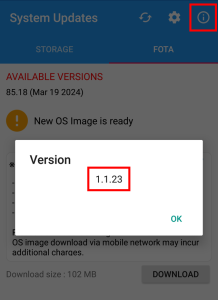ISSUE
- When updating OS via FOTA, "Error!" is displayed and OS is also not updated.
APPLIES TO
PM85 Android 8: 85.17 (Sep 05 2023)
Troubleshooting Steps
| Cause | Solution | |
|---|---|---|
| 1 | Issue on FOTA app | Update FOTA client application On 85.17 (Sep 05 2023) version, you must update the FOTA client app to update to latest OS version or upgrade Android version via FOTA. <How to Update>
You can deploy the new app using PMDM or Scan2Stage, too. |
Refer to similar troubleshooting guides.
Similar Troubleshooting
Content by label
There is no content with the specified labels
Similar Troubleshooting
Content by label
There is no content with the specified labels