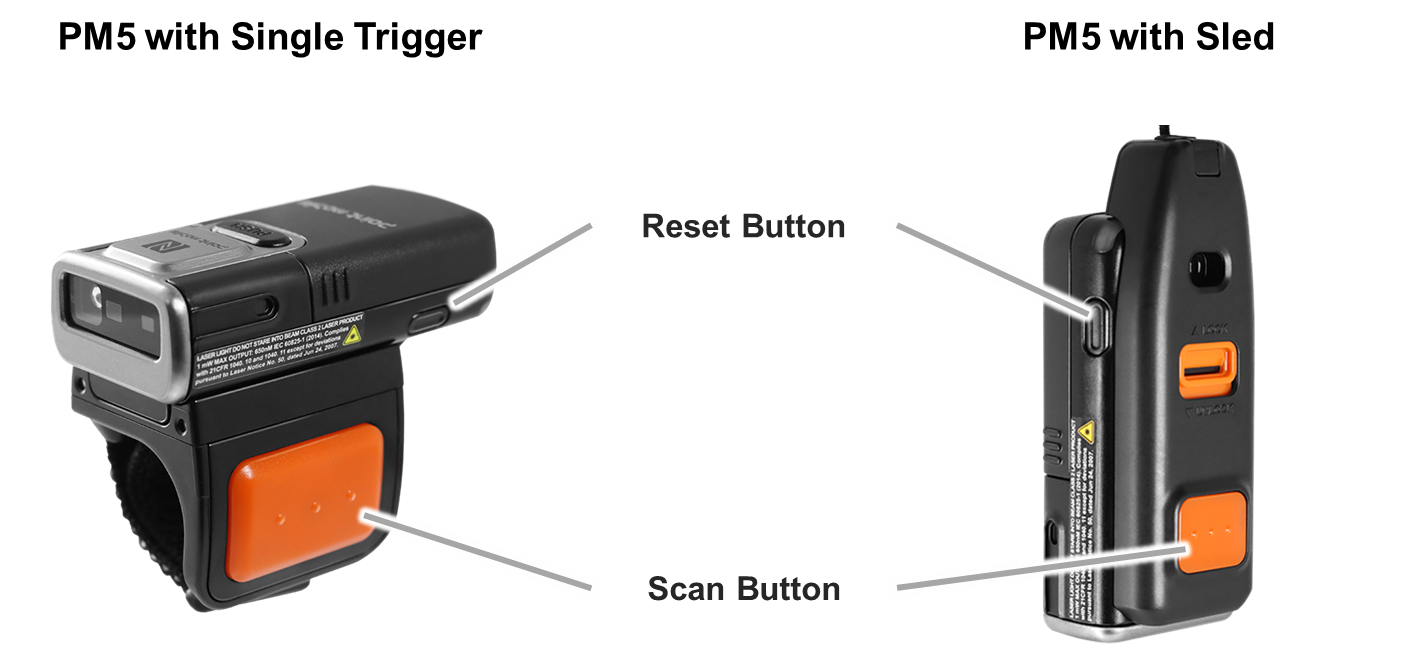PM5 92.08이 아직 배포되지 않은 관계로 이 글은 비공개 상태입니다. 92.08이 배포되면 공개로 전환할 예정입니다.
If you'd like to reconnect PM5 to the host device most recently connected, you can refer to this article.
You can reconnect PM5 by pressing button combination or QR code.
Before Start
Reconnection is available for SPP and HID mode. (Unavailable for HID LE mode)
APPLIES TO
PM5
- by Button Combination: 92.06 (Feb 07 2022) and later
- by QR Code: 92.08 and later
Reconnect by Button Combination
Supporting firmware version: Available from 92.06 (Feb 07 2022).
- While pressing reset button on PM5, press and hold the scan button on trigger accessory.
- Release the buttons when blinking green LED.
- Press shortly the scan button on trigger accessory.
Note:
- Do 2~3 steps within 5 seconds after blinking green LED.
- If no device information is connected before, PM5 emits a long beep sound and red LED blinks three times.
Reconnect by QR Code
Supporting firmware version: Available from 92.08.
Scan the following QR Code.