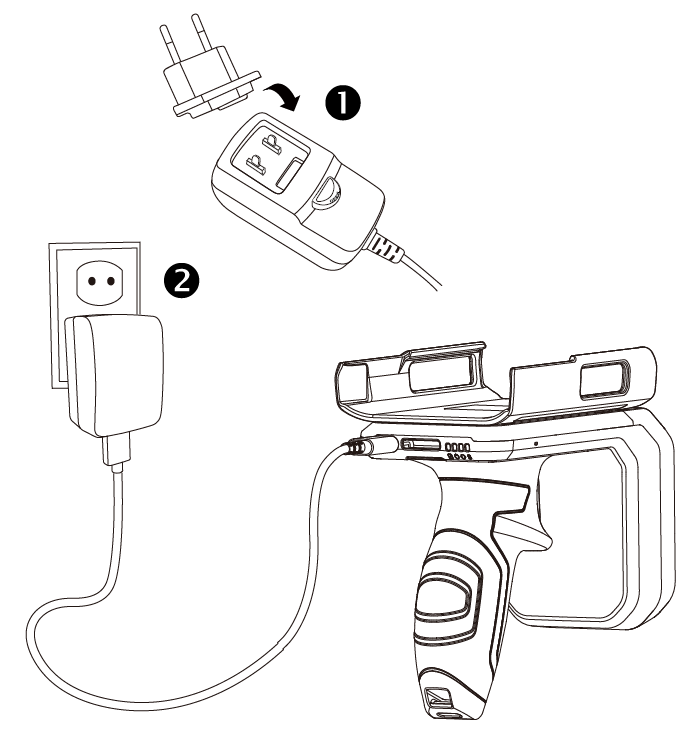There are two ways to charge RF850. This article describes those and what is the difference.
APPLIES TO
PM85 and RF850
(Also PM80 and RF800)
Charge with AC/DC adaptor(USB Type-C)
Connect the AC/DC adaptor to RF850/RF800.
If the AC/DC power connected properly, the Charging LED of RF850/RF800 lights solid red. Refer to the below table(expand) informing the RF850/RF800 LED indicator.
Charge with Cradle
If you plugged the PM85 to RF850(or PM80 to RF800), you can use a cradle(optional accessory) to charge the device.
Place the device into the cradle as below image.
Charging PM85/PM80 at the same time?
If you use the cradle to charge, the PM85 and RF850(or PM80&RF800) will charge at the same time.
But if you use USB Type-C, only RF850(or RF800) will charge.
RELATED ARTICLES