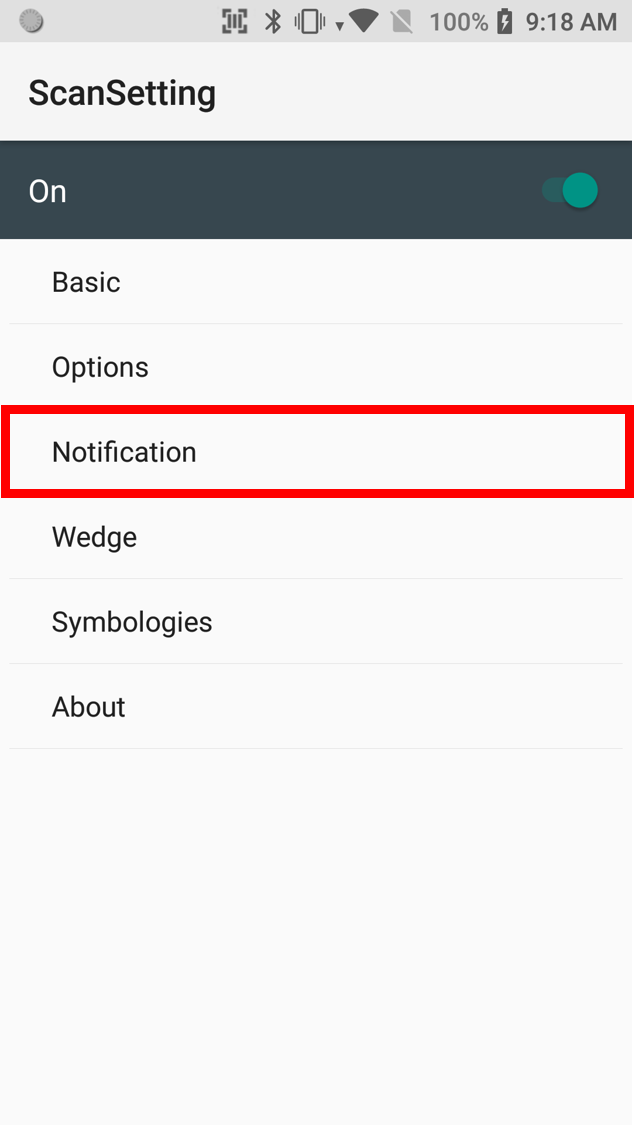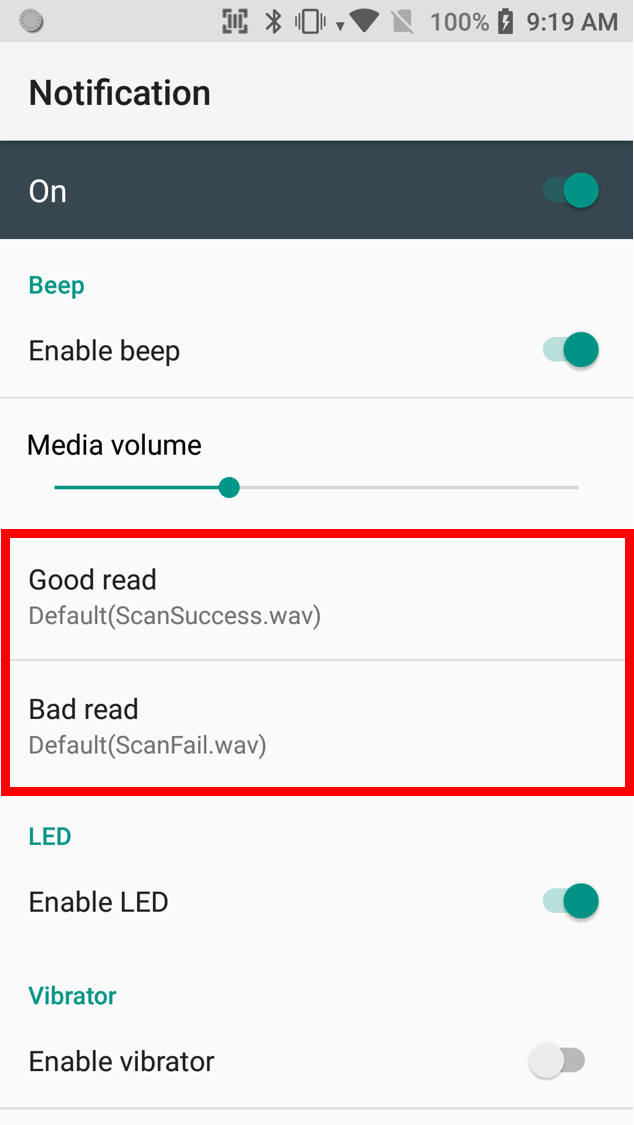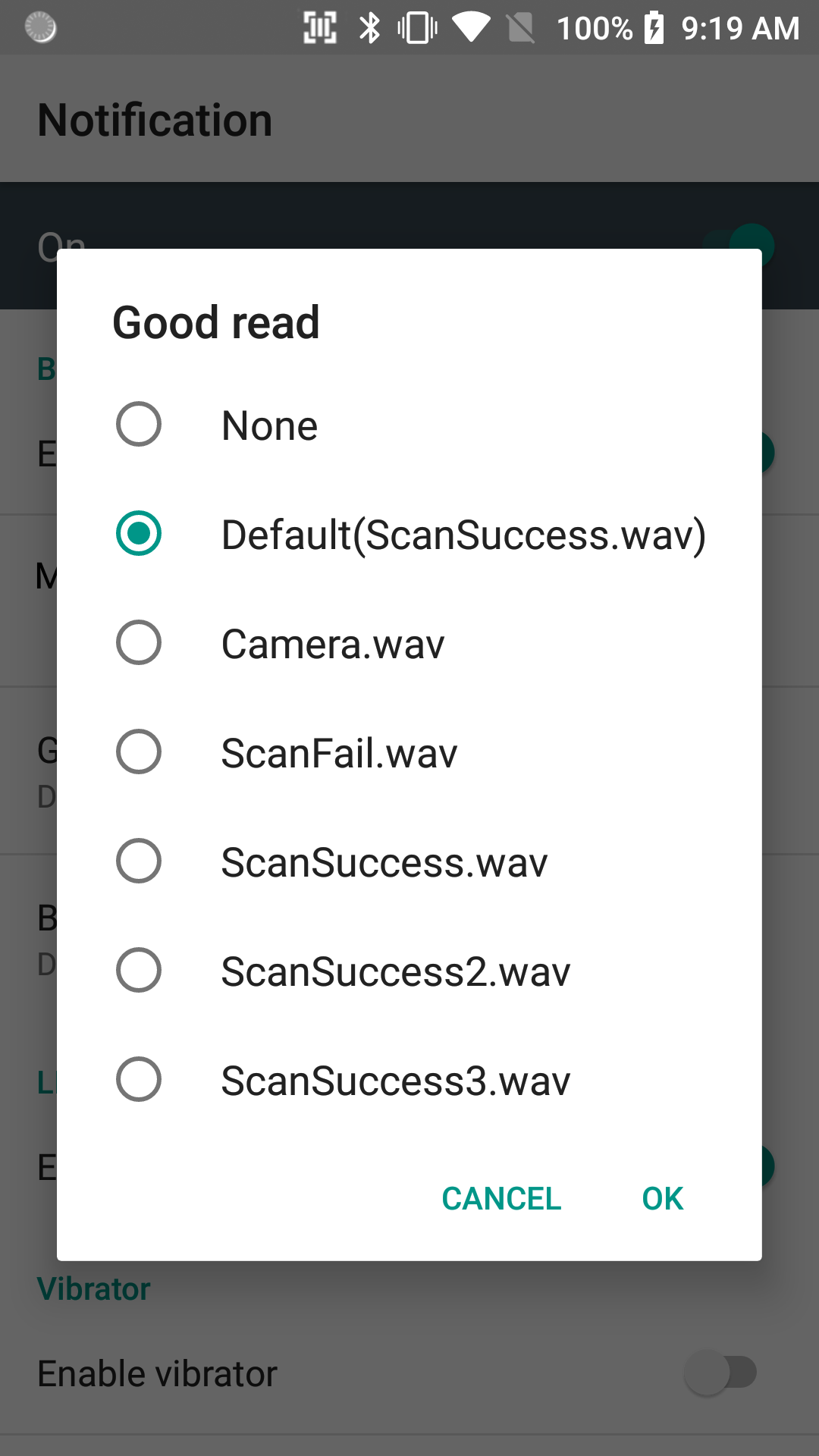BEFORE START
Prepare .wav file of which the playtime is shorter than a second
Longer playtime may cause abnormal decoding performance.
APPLIES TO
Point Mobile devices with Scanner engine
How to Change Scanner Beep Sound?
Copy the .wav file to Internal Storage/ScannerBeep
1) Using ScanSettings
Navigate to ScanSetting > Notification > Good/Bad read
The files in the ScannerBeep folder will list up. Then, select a sound file you want.
2) Using SDK
Use aDecodeSeteBeepSuccessFile / aDecodeSetBeepFailFile
RELATED ARTICLES