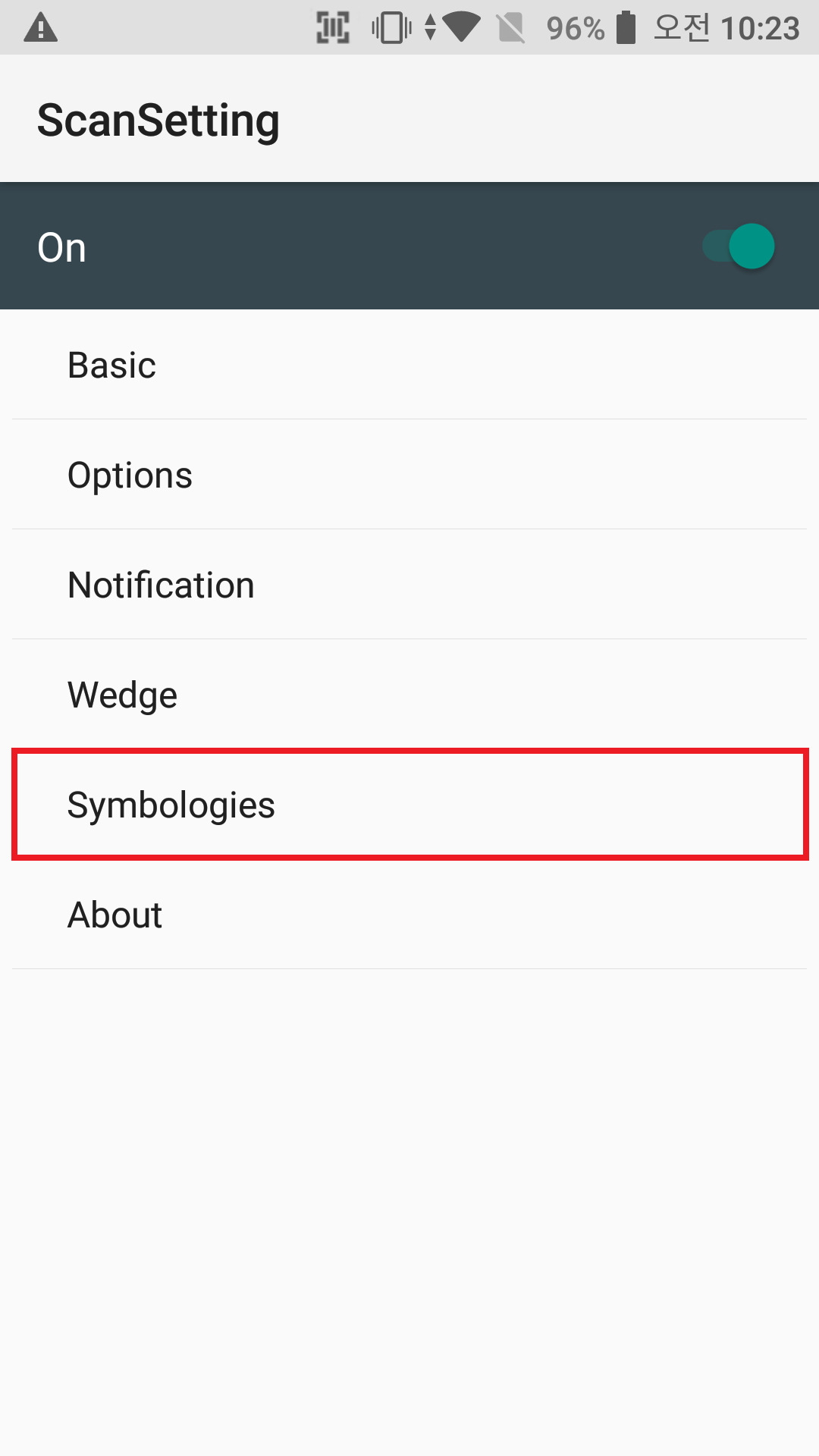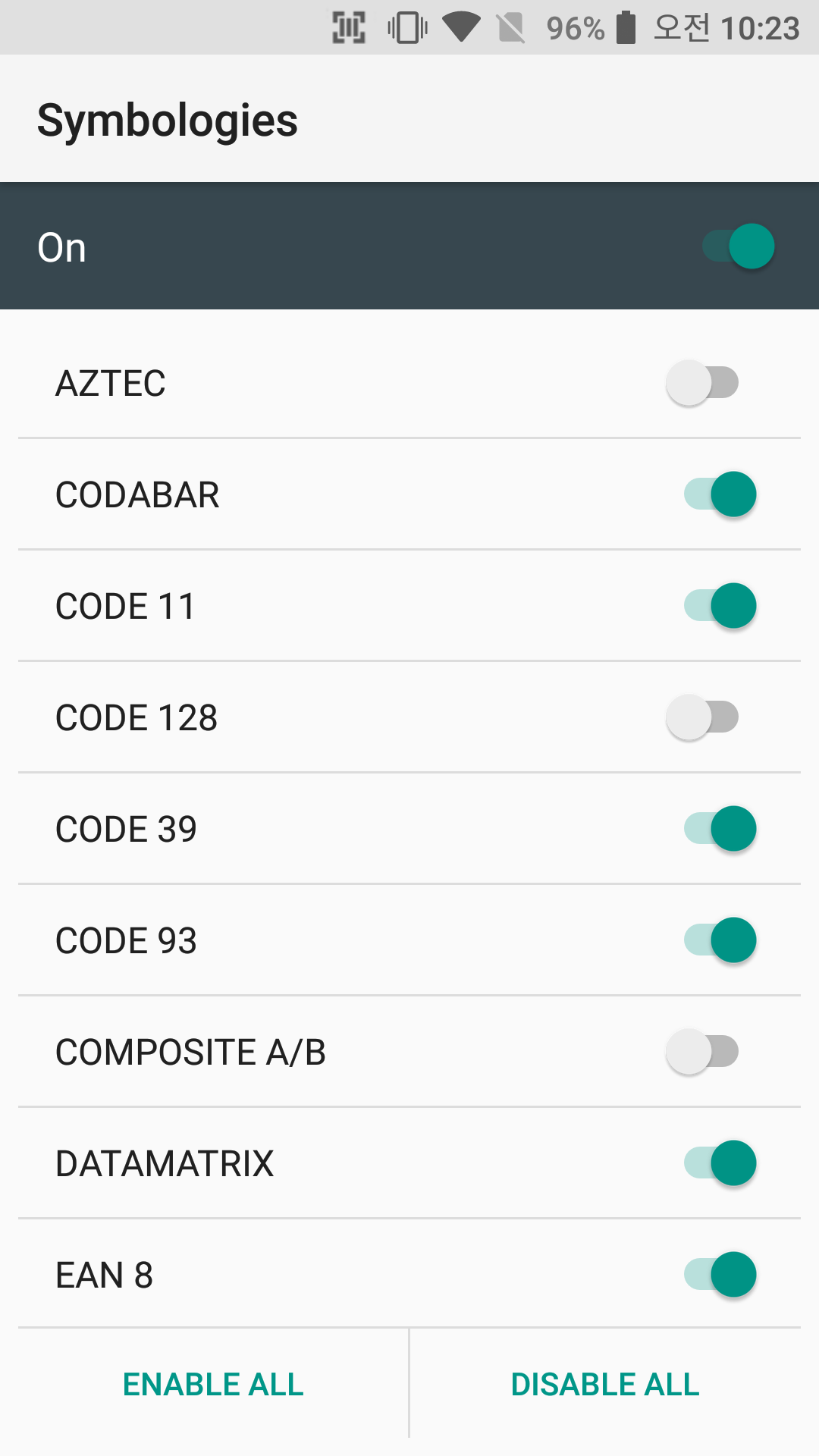ISSUE
Although enabling the barcode scanner, the device does not decode the barcode.
Cannot read specific barcode
APPLIES TO
Point Mobile devices with the barcode scanner module
RESOLUTION
If your scanner cannot read a specific barcode, it may disable the specific barcode symbology.
You can check whether it is or not by following.
Navigate to Settings or EmKit > ScanSetting
Tap Symbologies
Find a symbology that same as the barcode you have. Toggle the symbology to enable to decode the barcode
If you don't know what kind of symbology, tap ENABLE ALL
NOTES
해결책에 관련하여 알아두어야할 내용이 있으면 여기에 작성
RELATED ARTICLES
Related articles are here.
RELATED ARTICLES