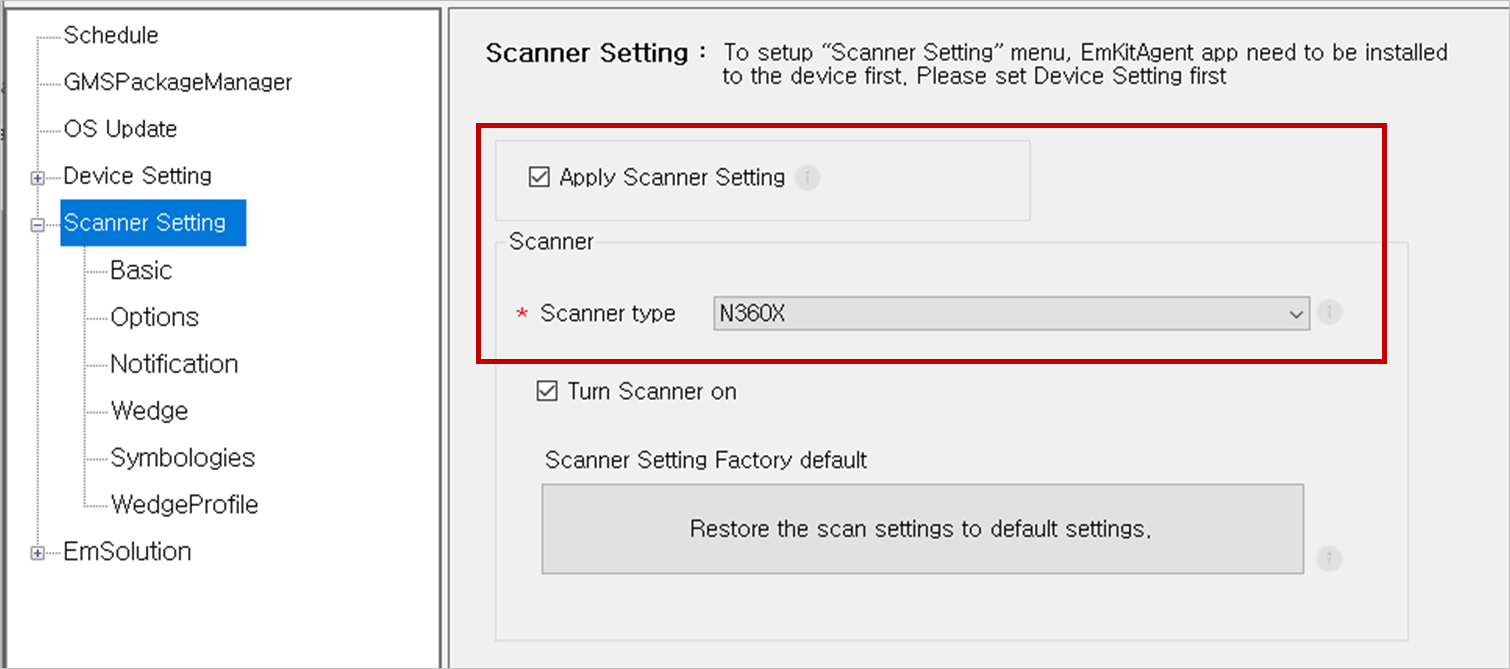ISSUE
- Scanner Settings are not changed when the device is provisioned via Scan2Stage.
- When using Scan2Stage for provisioning, the Scanner Setting is not applied.
APPLIES TO
Point Mobile Devices with Android 7 or above
Scan2Stage : v10.0.3 or above
EmInstaller : v1.0.0 or above
RESOLUTION
To apply Scanner Setting via Scan2Stage, you must check the 'Apply Scanner Setting' checkbox and select appropriate Scanner type.
If not, whatever that you made in Scanner Setting menu, it doesn't be applied to your provisioned device.
NOTES
To setup not only Scanner Setting values but Device Setting, EmKitAgent application needs to be installed on your device.
You can select an option for installing EmKitAgent in Device Setting of Scan2Stage.
If you want to know how to install EmKitAgent, please refer to the article below(click button).