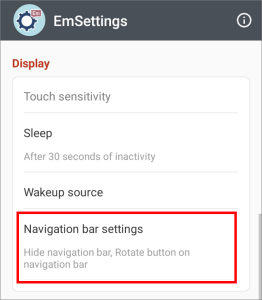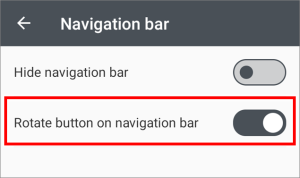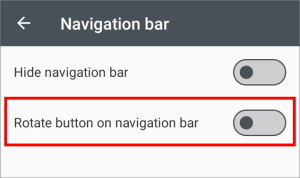아직 공식 배포된 OS가 없는 기능이므로 비공개 상태입니다.
공식 배포 OS가 발생하면 전체 공개 처리 예정입니다.
Android system (Android 10 and above) provides a manual screen rotation icon on the navigation bar when the device is rotated even though the Auto-rotate setting is disabled. It is for user convenience.
But the feature sometimes causes inconvenience when the user accidentally taps the icon and rotates the screen.
Read this article to know how to hide the manual screen rotation icon.
APPLIES TO
Point Mobile devices with Android 10 and above
- Android 10
- PM30:
- Android 11
- PM90:
- PM451:
- PM86:
- PM560:
- PM67:
- PM75:
How to Disable the Manual Rotation Button
From the OS versions described in APPLIES TO section, EmSettings provides availability to disable the button.
Go to EmKit > EmSettings.
Select Navigation bar settings under the Display section.
Turn OFF the Rotate button on navigation bar switch.
(Default: Turned ON)
ON (Display button) | OFF (Hide button) |
|---|---|