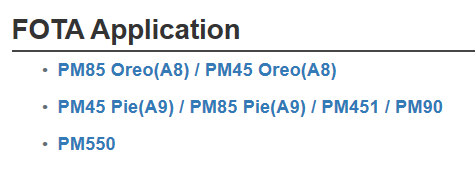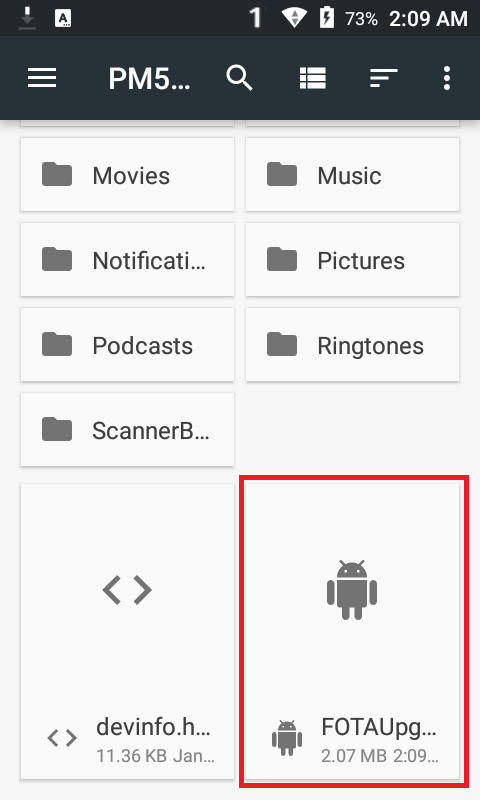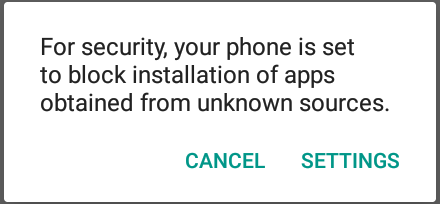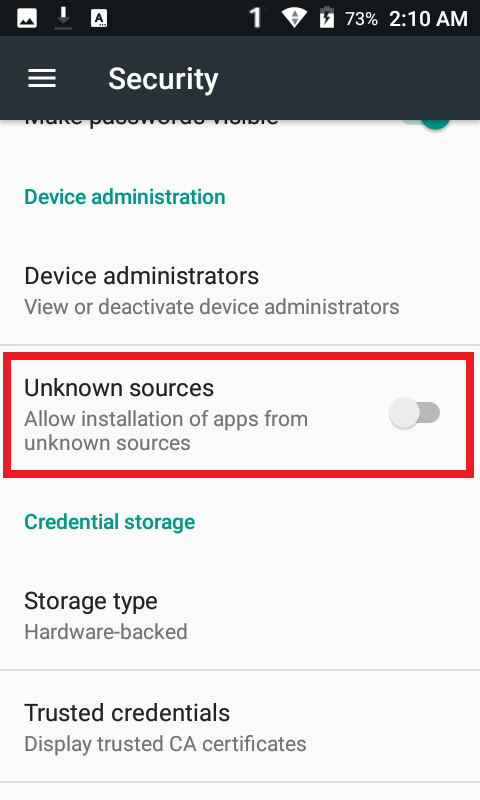ISSUE
The newer OS is released, but "Your device is up to date." is still displayed in System updates > FOTA
APPLIES TO
PM45
PM85
PM90
PM550
RESOLUTION
Point Mobile released a new FOTA application for improved security.
Previous FOTA is no longer available. So to perform OS update via FOTA, please download the new FOTA application from Point Mobile Service Portal and install it on your device.
The new FOTA application is pre-installed on the OS version in the table below.
The device with those OS versions doesn't need to install the new FOTA application.
( You can check the OS version of your device in Settings > About phone or System > Build number )
| Product | PM45 (Android 8; Oreo) | PM45 (Android 9; Pie) | PM85 (Android 8; Oreo) | PM85 (Android 9; Pie) | PM90 | PM550 |
|---|---|---|---|---|---|---|
| OS Version | NA | NA | NA | NA | NA | 55.10 (Jul 15 2020) and higher |
How to Install the APK File?
- Download the FOTA application of proper model from the Point Mobile Service Portal
- Copy the apk file to your device
Go to FileExplorer and install the apk file
You may allow the Unknown sources setting value for installing the file.
After installing the new FOTA application, DISABLE the Unknown sources option for preventing security issues.
Warning Dialog Settings - After installing, Navigate to Settings > System > System Update
(Same as previous FOTA)
RELATED ARTICLES