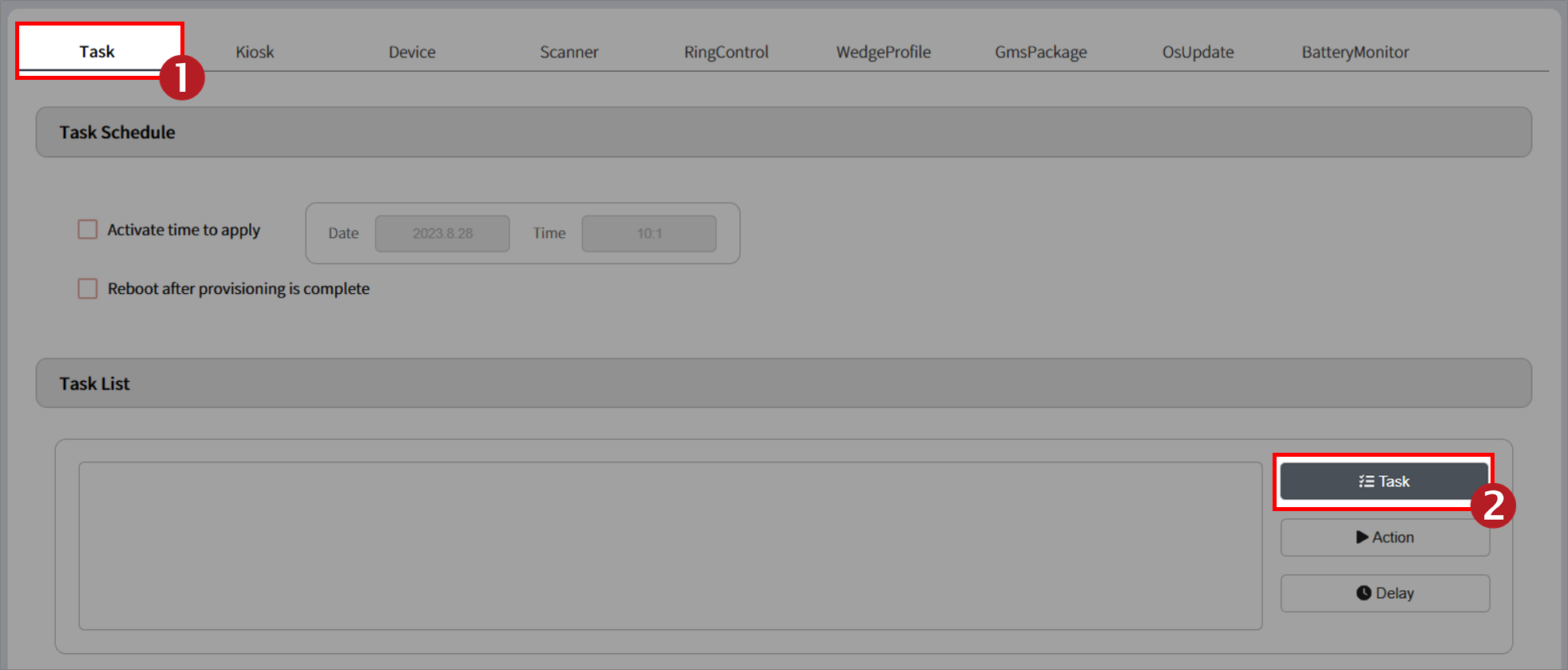Page History
...
| UI Expand | ||||||||||||||||||||||||||
|---|---|---|---|---|---|---|---|---|---|---|---|---|---|---|---|---|---|---|---|---|---|---|---|---|---|---|
| ||||||||||||||||||||||||||
In the following cases, you can use this method with the app's APK file.
This method makes the device download the APK file from the PMDM console and install / update the app.
|
| UI Expand | |||||||||||||||||||||||||||||||
|---|---|---|---|---|---|---|---|---|---|---|---|---|---|---|---|---|---|---|---|---|---|---|---|---|---|---|---|---|---|---|---|
| |||||||||||||||||||||||||||||||
Some of the EmKit solution apps are provided through the PMDM server. So you don't need to have the APK file to update.
This method makes the device download the EmKit app from the PMDM console and install / update it. And the standard license can use this method, too. You can find the Tutorial video.
|
...