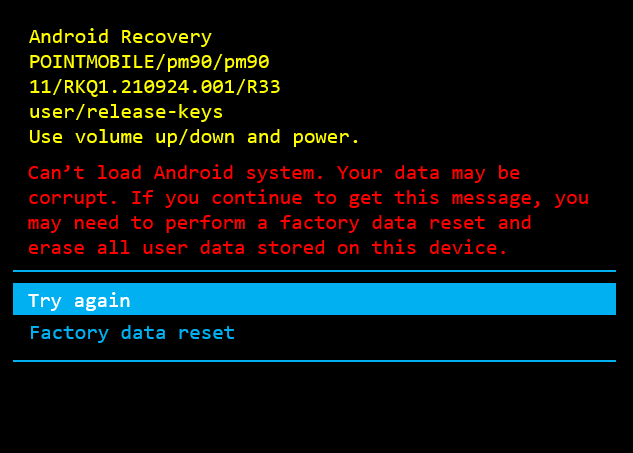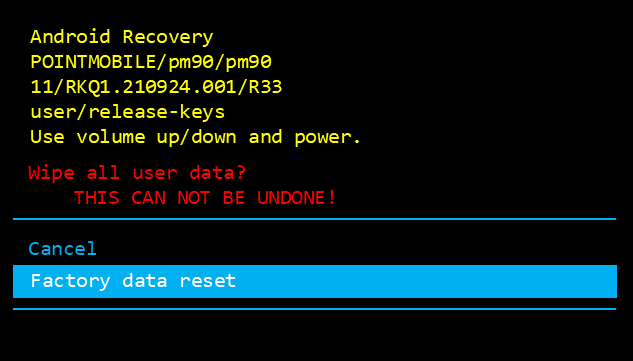Page History
...
Upgrade from A9 to 11 is available through FOTA or PFU file.
If you have contacted Point Mobile and gotten a certification for Android upgrade, you can see the Android 11 version on the system update screen.
Refer to
| UI Button | ||||||||||||
|---|---|---|---|---|---|---|---|---|---|---|---|---|
|
...
| UI Steps | |||||||||||||||||||
|---|---|---|---|---|---|---|---|---|---|---|---|---|---|---|---|---|---|---|---|
|