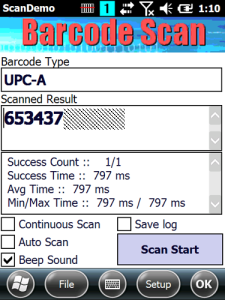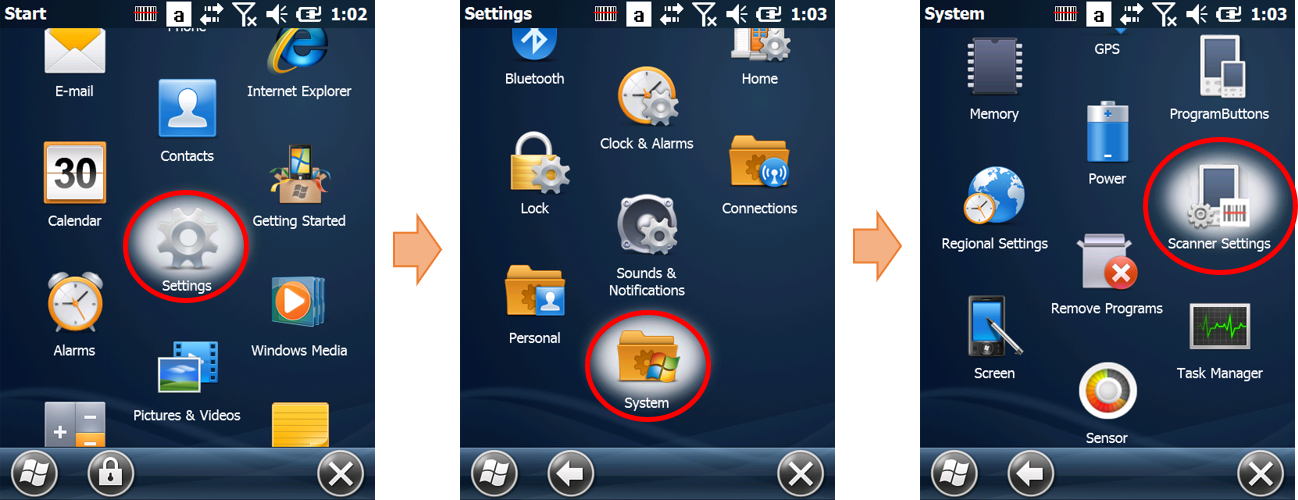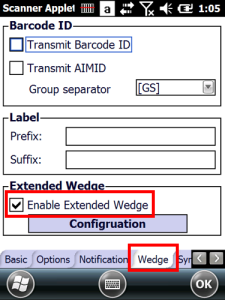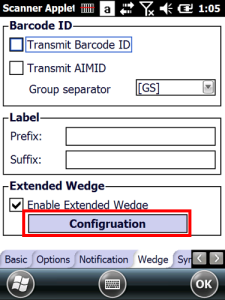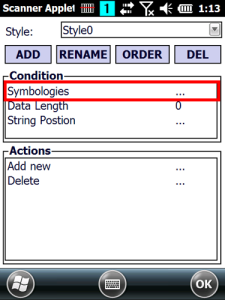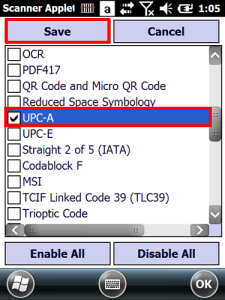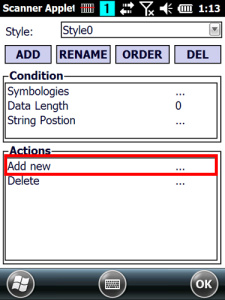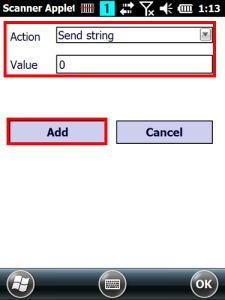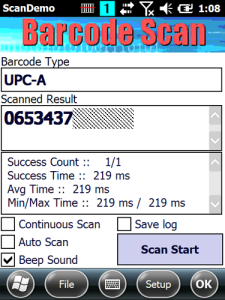Page History
ISSUE
When PM60 WEH scans a barcode starting with '0', the starting 0 is not reading
ex) 0653437XXXXXX → 653437XXXXXX
...
APPLIES TO
PM60 WEH (Window Mobile)
...
RESOLUTION
Using Extended Wedge function, add 0 at the start of the decoding data.
...
| UI Steps | ||||||||||||
|---|---|---|---|---|---|---|---|---|---|---|---|---|
|
...
RELATED ARTICLES
| Info | ||||||||||||||||
|---|---|---|---|---|---|---|---|---|---|---|---|---|---|---|---|---|
| ||||||||||||||||
|