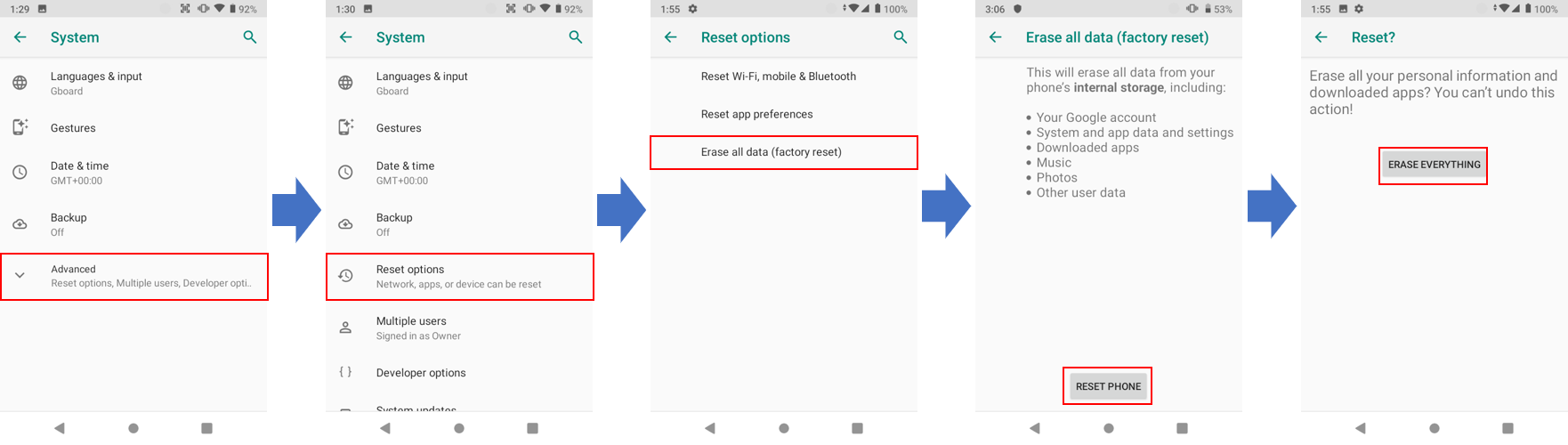Page History
...
Factory reset will erase all data from your device's internal storage, so backup important user data before doing factory reset.
...
APPLIES TO
PM451
...
How to Factory Reset PM451
If you can turn on the device and use the Settings app,
| UI Steps | ||||||||
|---|---|---|---|---|---|---|---|---|
| ||||||||
|
If you cannot turn on the device,
| UI Steps | ||||||||||||||
|---|---|---|---|---|---|---|---|---|---|---|---|---|---|---|
| ||||||||||||||
|
...