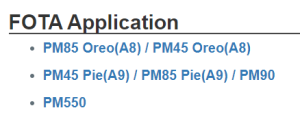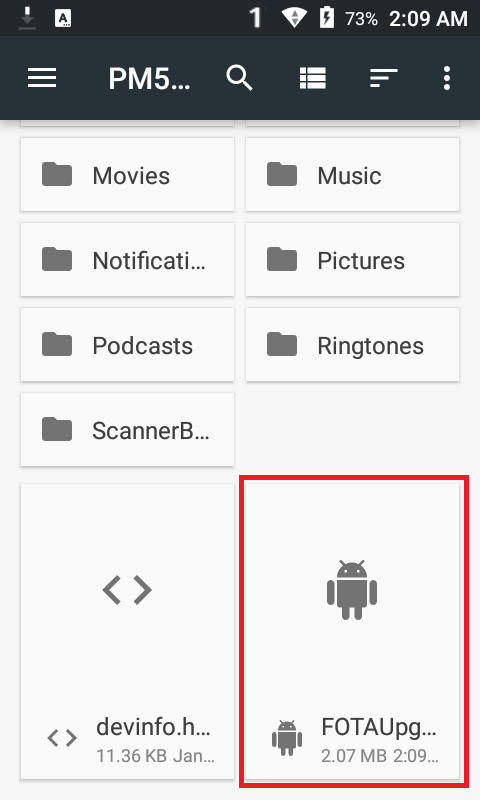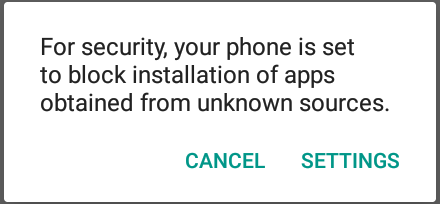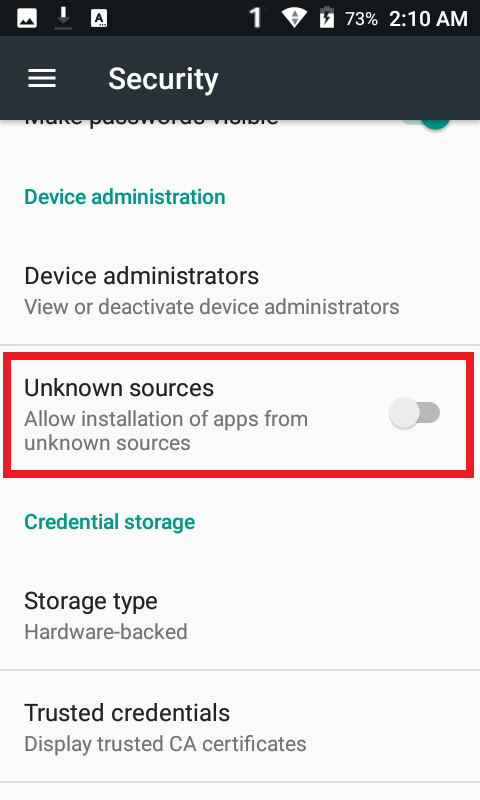Page History
...
- Download the FOTA application of proper model APK file from the Point Mobile Service Portal.
> Download board > FOTA application. - Copy an appropriate the APK file to your device.
Go to FileExplorer and install the APK file.
Note You may allow the Unknown sources setting value for installing the file.
After installing the new FOTA application, DISABLE the Unknown sources option for preventing security issues.
Warning Dialog Settings - After installing, Navigate to Settings > System > System Update.
(Same as previous FOTA)
...