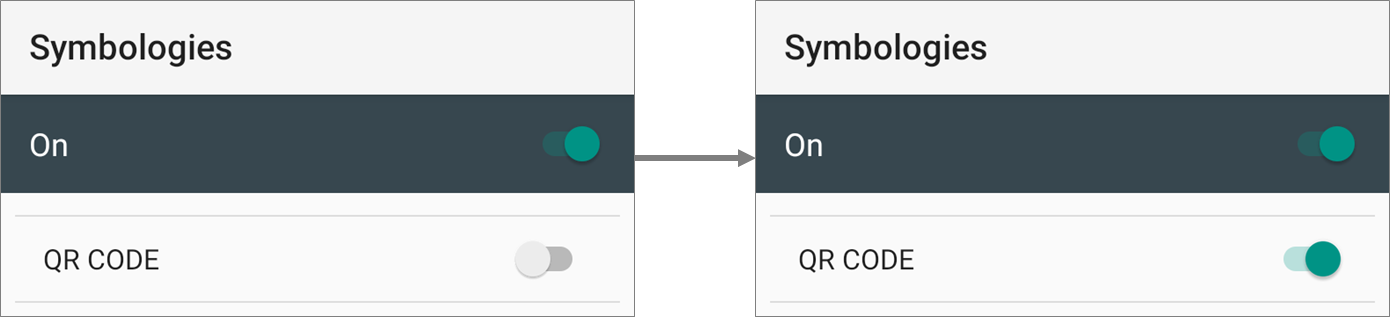Page History
| UI Text Box | ||
|---|---|---|
| ||
This article is preview version of Cannot How to Read QR Code that is Out of Standard. Login is required to read full version. Contact Point Mobile team to get account. |
...
All Point Mobile devices with 2D Scanner and Android 7 and later
(Refer to full version to find supporting versions detail.)
...
CHECK POINTS
| UI Steps | ||||||||||
|---|---|---|---|---|---|---|---|---|---|---|
|
...