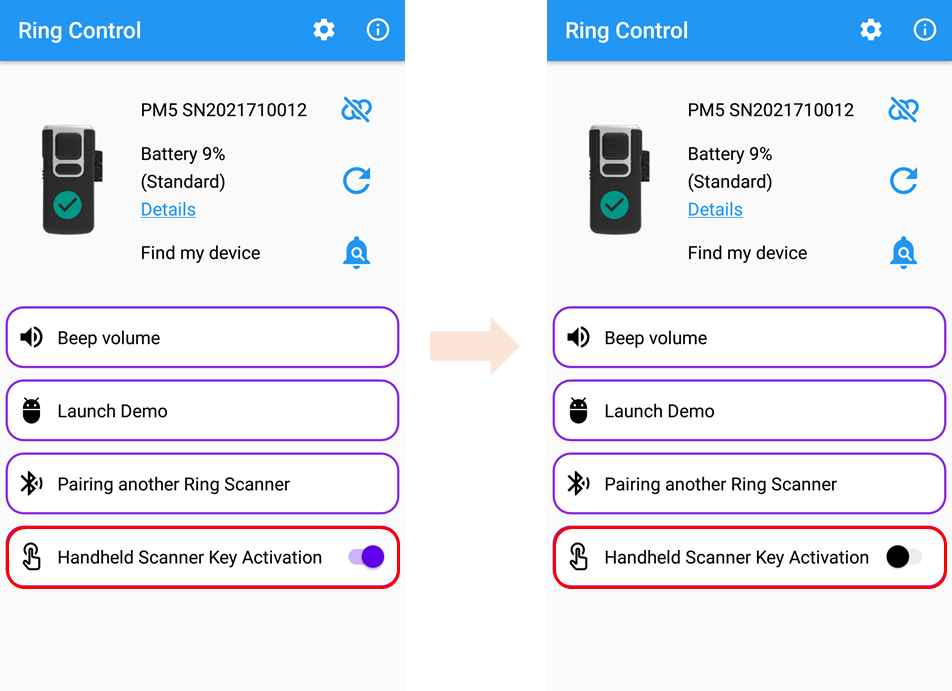Page History
...
To avoid this, you can disable the scan button of the host device with Ring Control app. Then, only PM5 can scan the barcode.
...
APPLIES TO
- RingControl: v2.10.1 and above
...
How to Deactivate Host Device's Scan Button?
- Launch Ring Control
- Connect PM5 with the host device
Turn off the Handheld Scanner Key Activation switch.
- The button deactivates immediately you tap the switch.UI Text Box type info The switch is turned on (Activated host device's scan button) by default.
Back to Activation
When the ring scanner is turned off or disconnected, the scan button back to activation state autmatically.
...