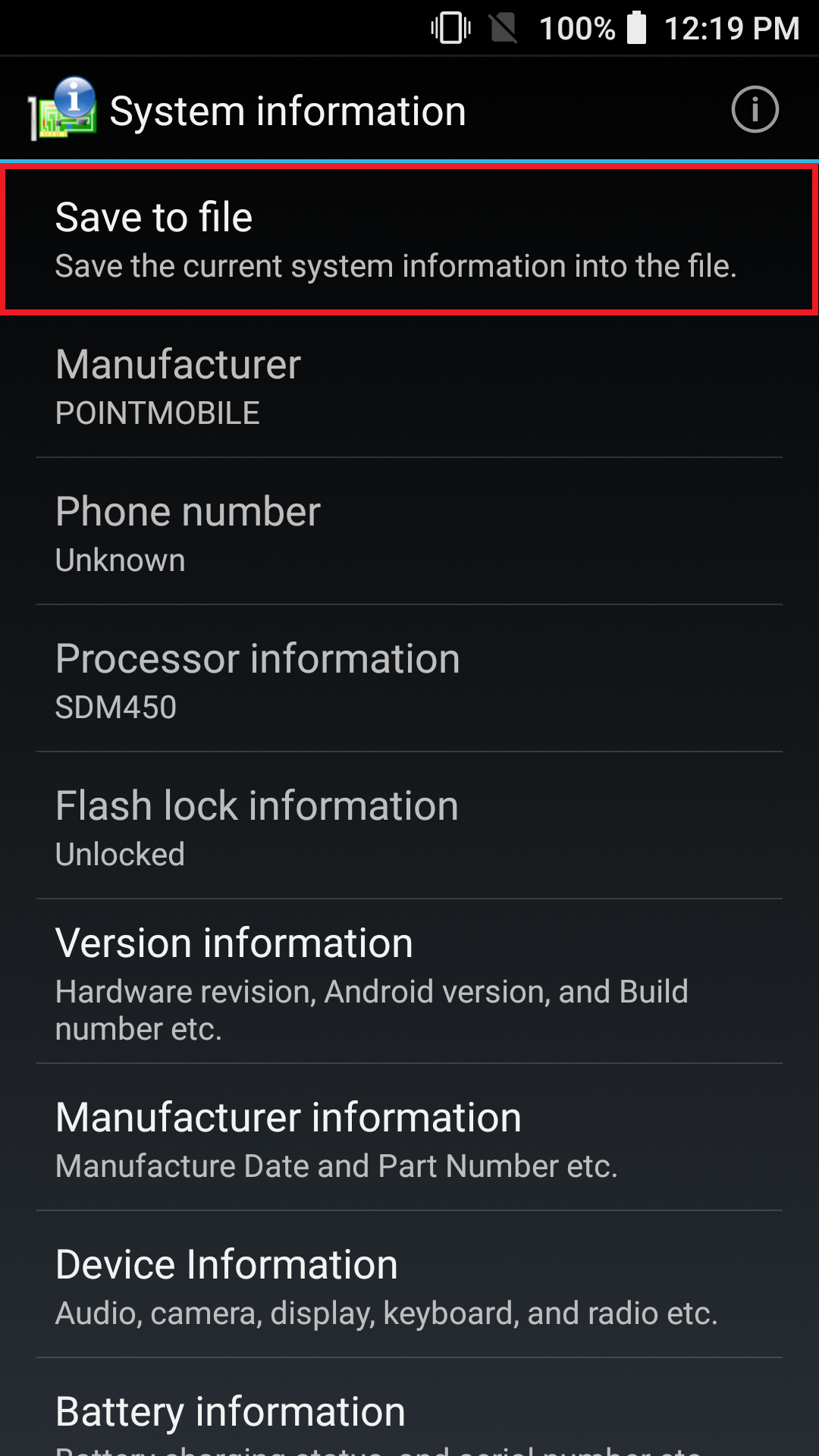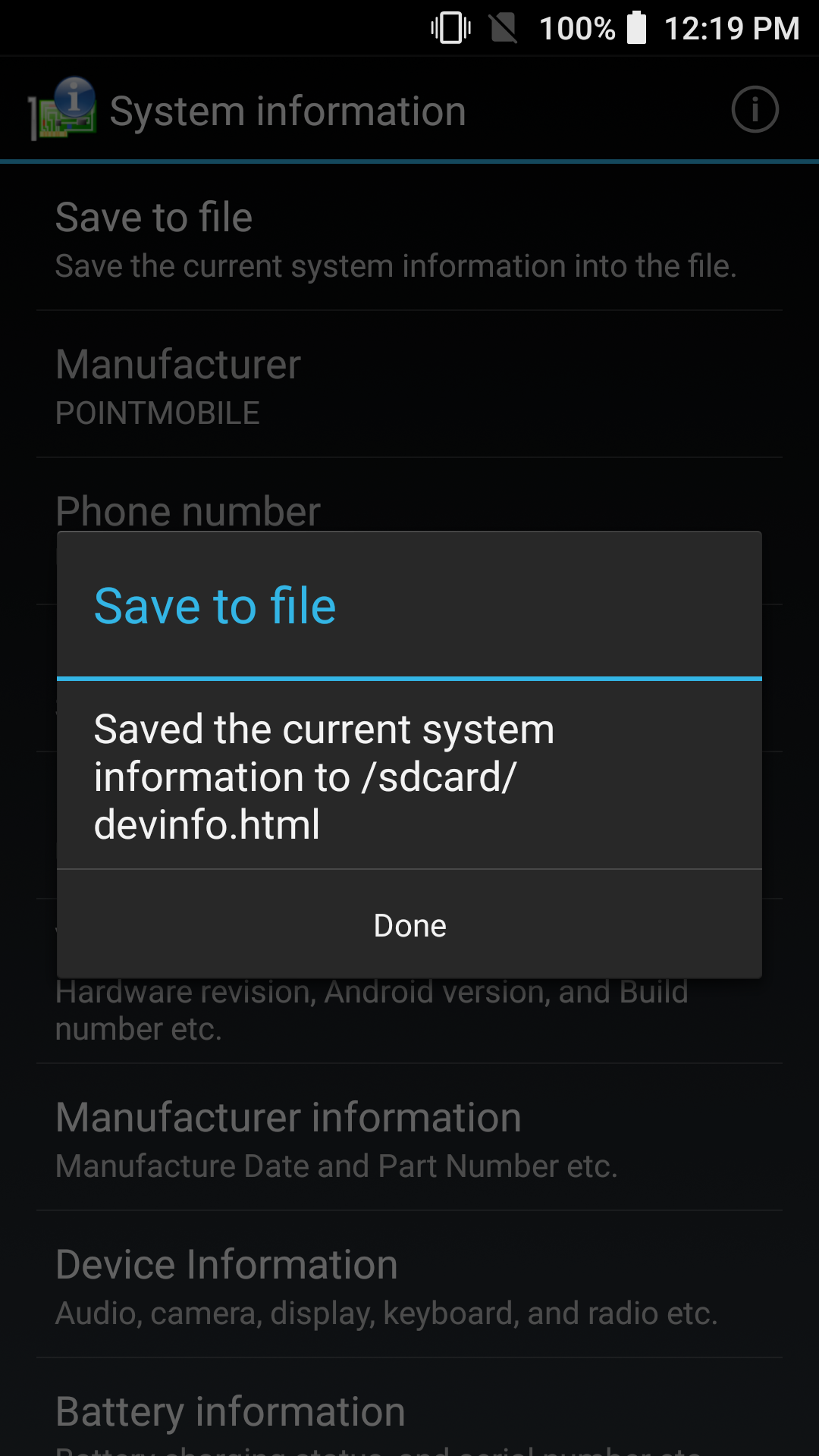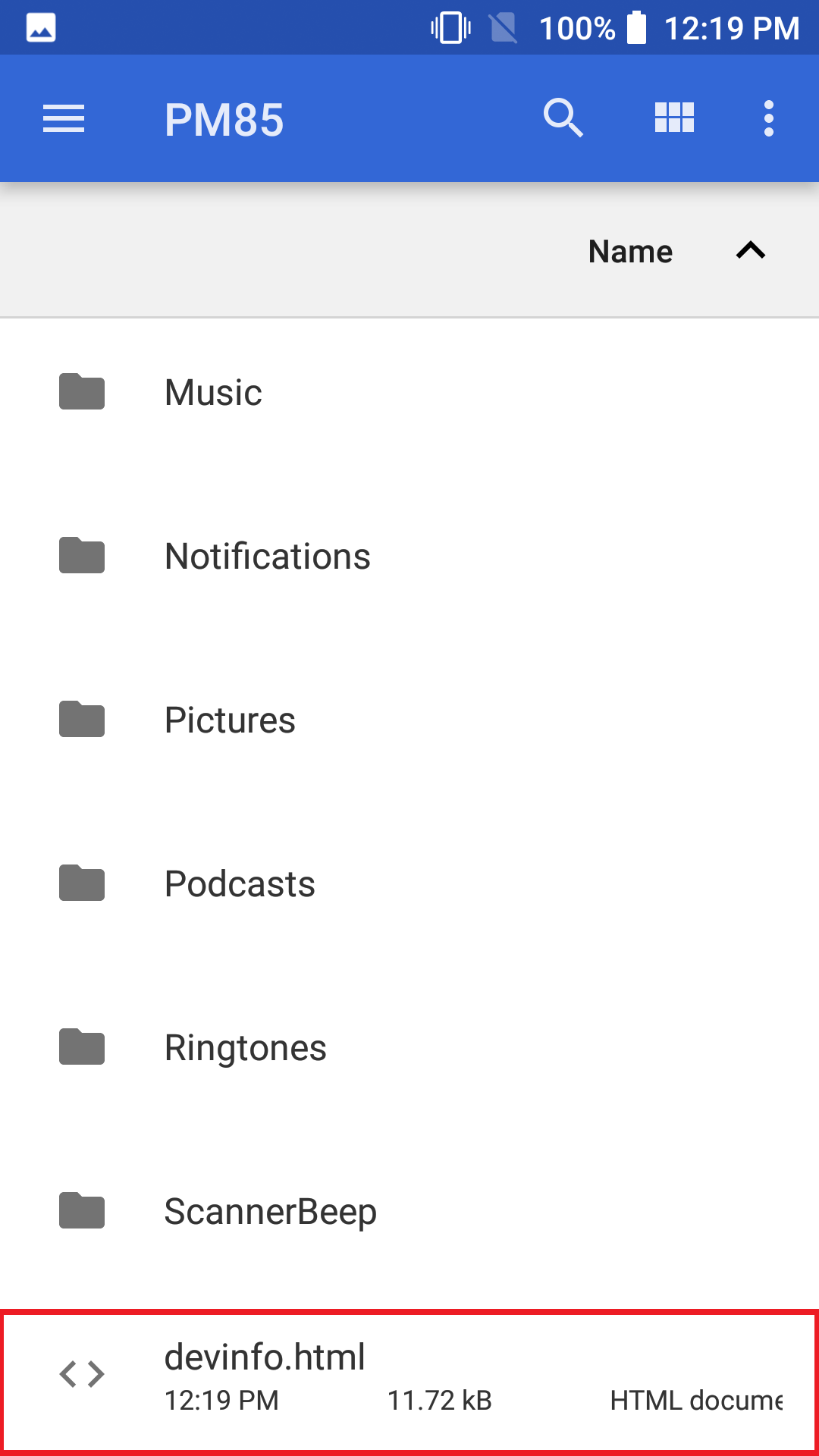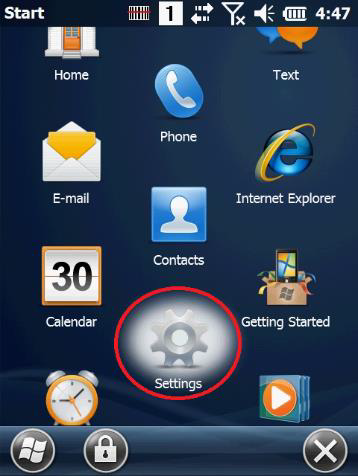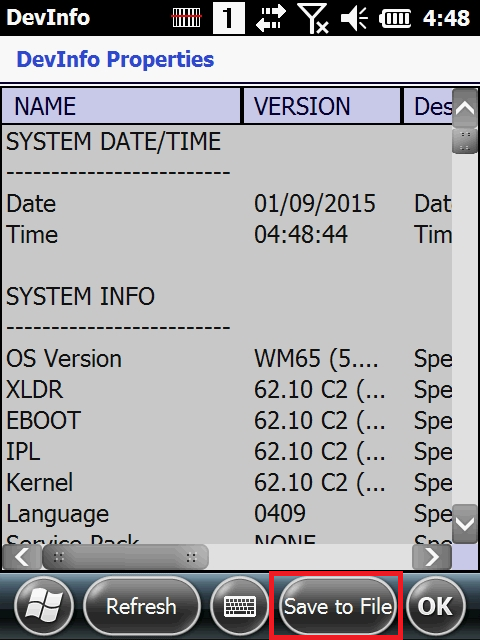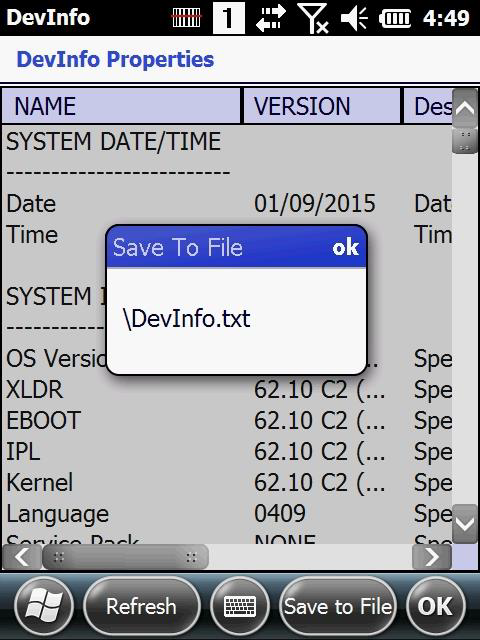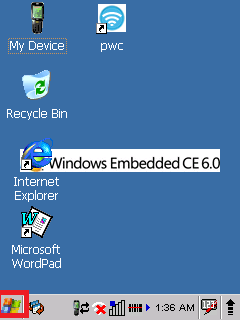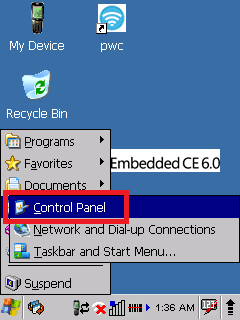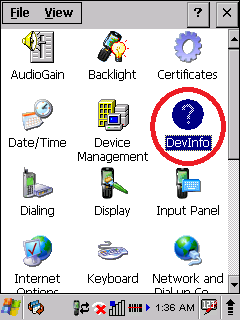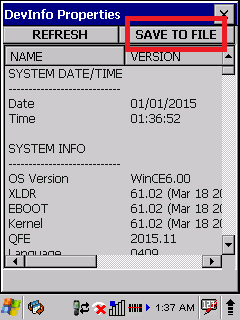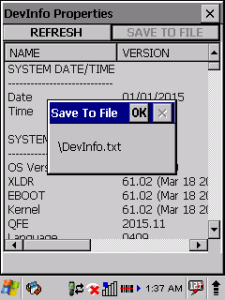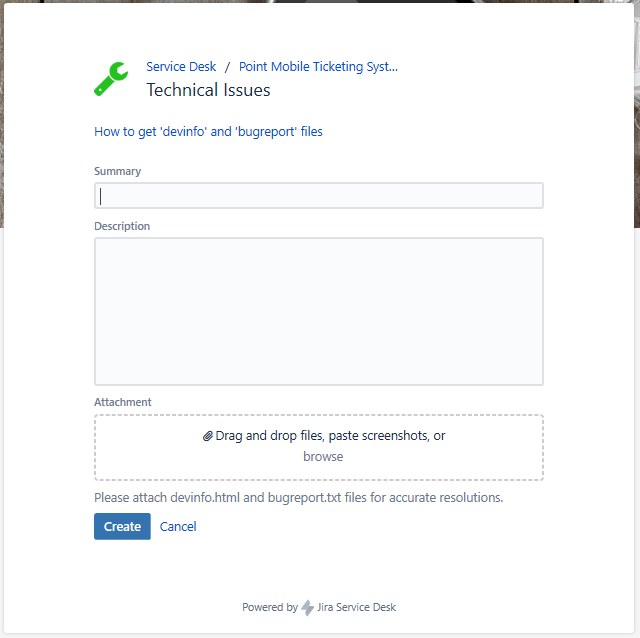Page History
...
| UI Tabs | ||||||||||||||||||||||||||||||||||||||||||||||||||
|---|---|---|---|---|---|---|---|---|---|---|---|---|---|---|---|---|---|---|---|---|---|---|---|---|---|---|---|---|---|---|---|---|---|---|---|---|---|---|---|---|---|---|---|---|---|---|---|---|---|---|
|
...
Copy the DevInfo file to your PC and attach the DevInfo file to us via Ticketing System portal or email.
How to Attach File to Portal
UI Button color turquoise newWindow true title Ticketing Portal url http://ticket.solution-pointmobile.co.kr:8060/servicedesk/customer/portal/2
Click the above button to go to Point Mobile's technical support ticketing portal.
Drag and drop file or click 'browse' to attach the file.
...
.
...
Don't forget you should also upload bug report file containing reproduced bug log.
...