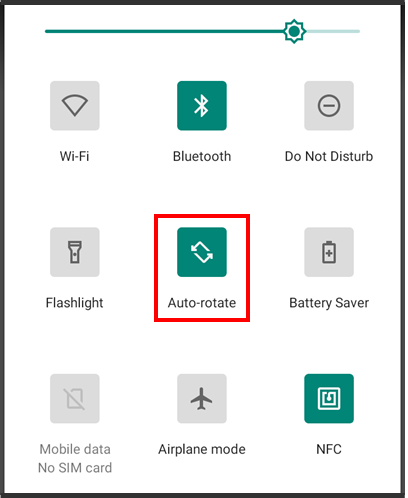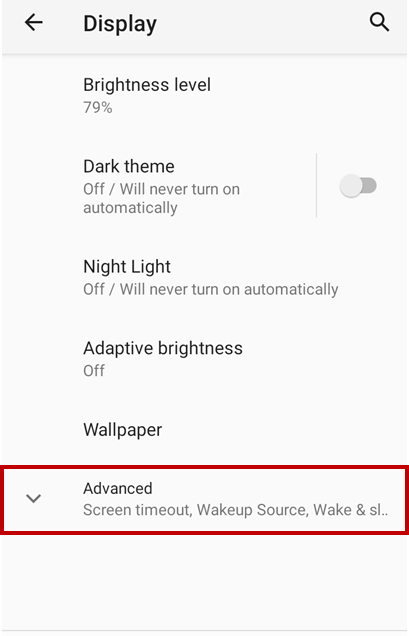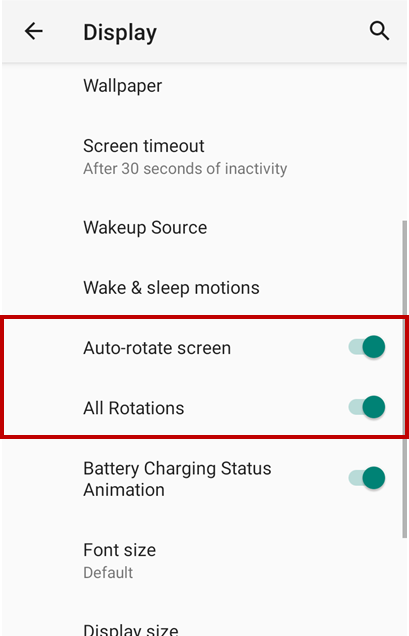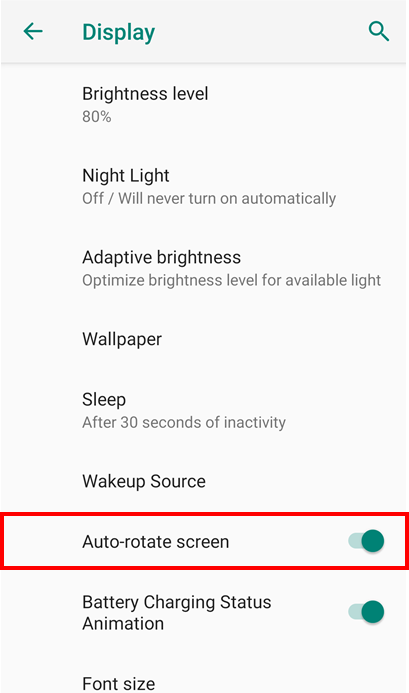Page History
...
If you want to use the device as holding it upside-down, update your OS and use All Rotations feature!
| Info |
|---|
This article describes the first implementation of the All Rotations feature. After the first implementation, this feature has been added to more models with a setting interface that can turn on / off it, to meet various needs. Click here to find the information on the expanded All Rotations. |
APPLIES TO
...
APPLIES TO
<Android 7>
- PM550: 55.X2 (Apr 27 2021) and later
<Android 8>
- PM85: 85.06 (Sep 14 2020) and higherlater
- PM45: 45.56 (Sep 15 2020) and higherlater
<Android 9>
- PM85: 85.21 (Nov 18 2020) and higherlater
- PM45: 45.71 (Nov 18 2020) and higherlater
- PM90: 90.06 (Feb 16 2021) and higherlater
- PM451: 41.02 (Mar 04 2021) and higherlater
<Android 10>
- PM30: 30.00 (Apr 27 2021) and later
<Android 11>
- PM67: 67.02 (May 03 2022) and higherlater
- PM75: 75.03 (Jul 08 2022) and later
...
How to Use "All Rotations"?
If you have updated the OS to the versions as described in APPLIES TO section, you can use All Rotations feature just by turnning on the Auto-rotation option in the Quick settings or Settings.
Set via Quick Settings
Open the Quick Settings by swipe down the screen, and turn on the Auto-rotate icon.
Set via Settings
Navigate to Settings > Display and turn on the Auto-rotate screen toggle.
.
| UI Steps | ||||||
|---|---|---|---|---|---|---|
| ||||||
|
| UI Expand | ||
|---|---|---|
| ||
In the following versions of PM85 and PM45, the All Rotation feature is turned on automatically when the Auto-rotate option is enabled. <Android 8>
<Android 9>
So the All Rotation option does not exist individually. Just turn on the Auto-rotate feature in Quick Settings or Settings as below.
|
| Note | ||
|---|---|---|
| ||
|
...