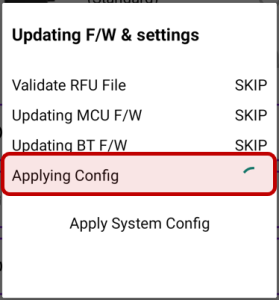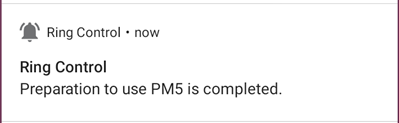Page History
...
After setting up the auto update in the JSON file, the auto update is performed every time a ring scanner is connected to the host device in SPP mode.
- General Update
If Ring Control is running on the foreground at the moment the ring scanner is connected, a dialog indicating update progress pops up.
- General Silent Update
If Ring Control is running on the background by auto-launch at the moment the ring scanner is connected as SPP mode, auto update will be performed as a silent mode.
Silent Update
In this case, the update process does not appear on the screen. Once the update is completed, a notification indicating that the ring scanner is ready to use is displayed.
...