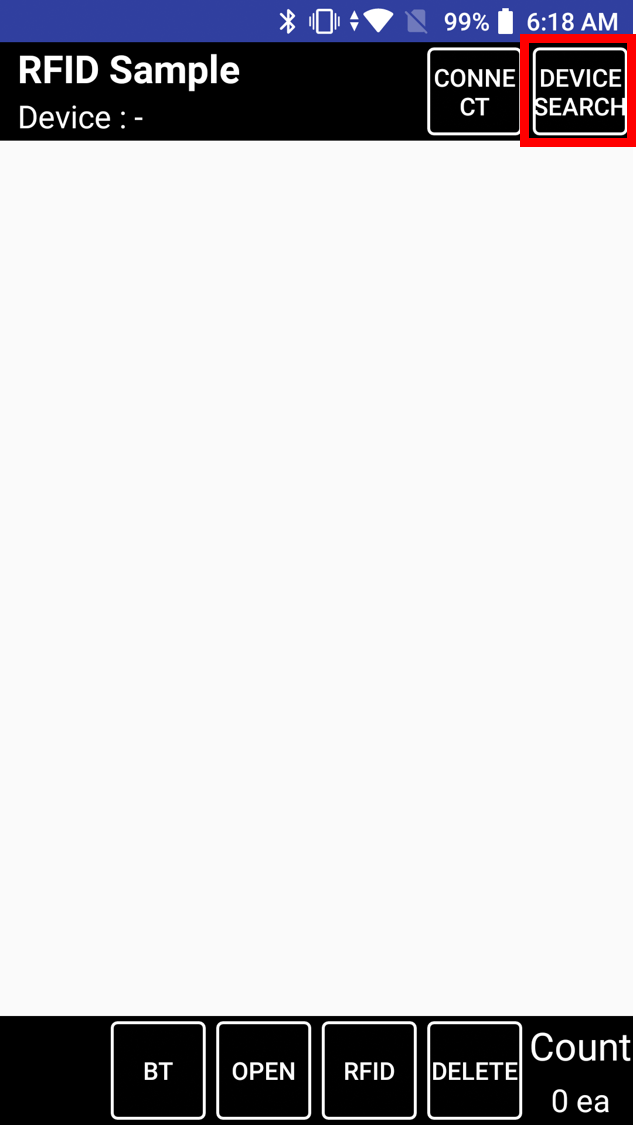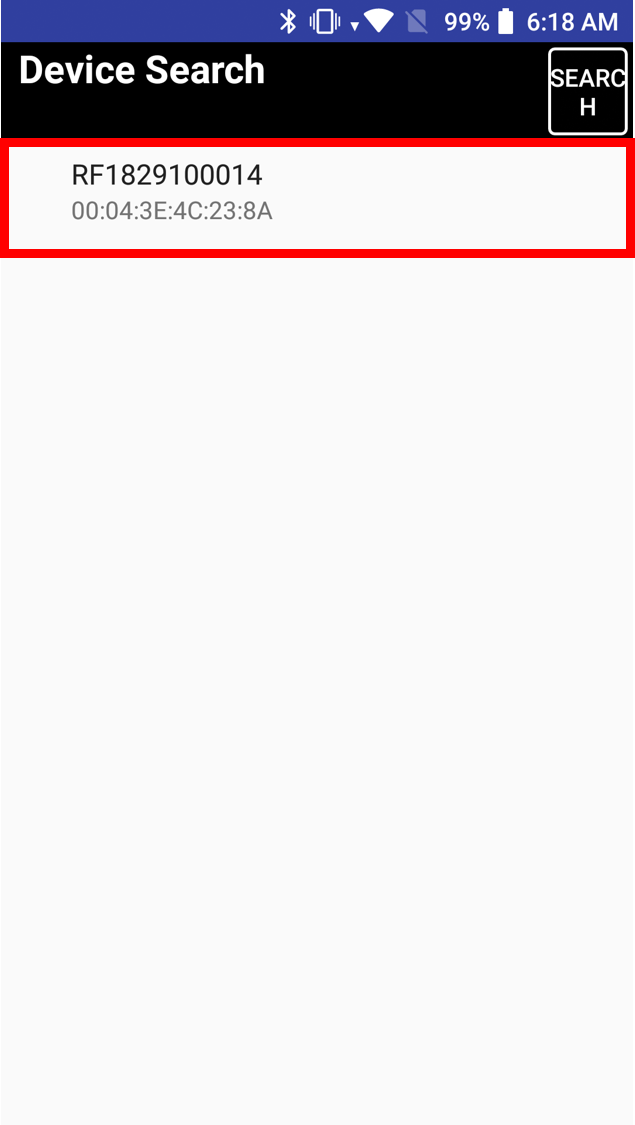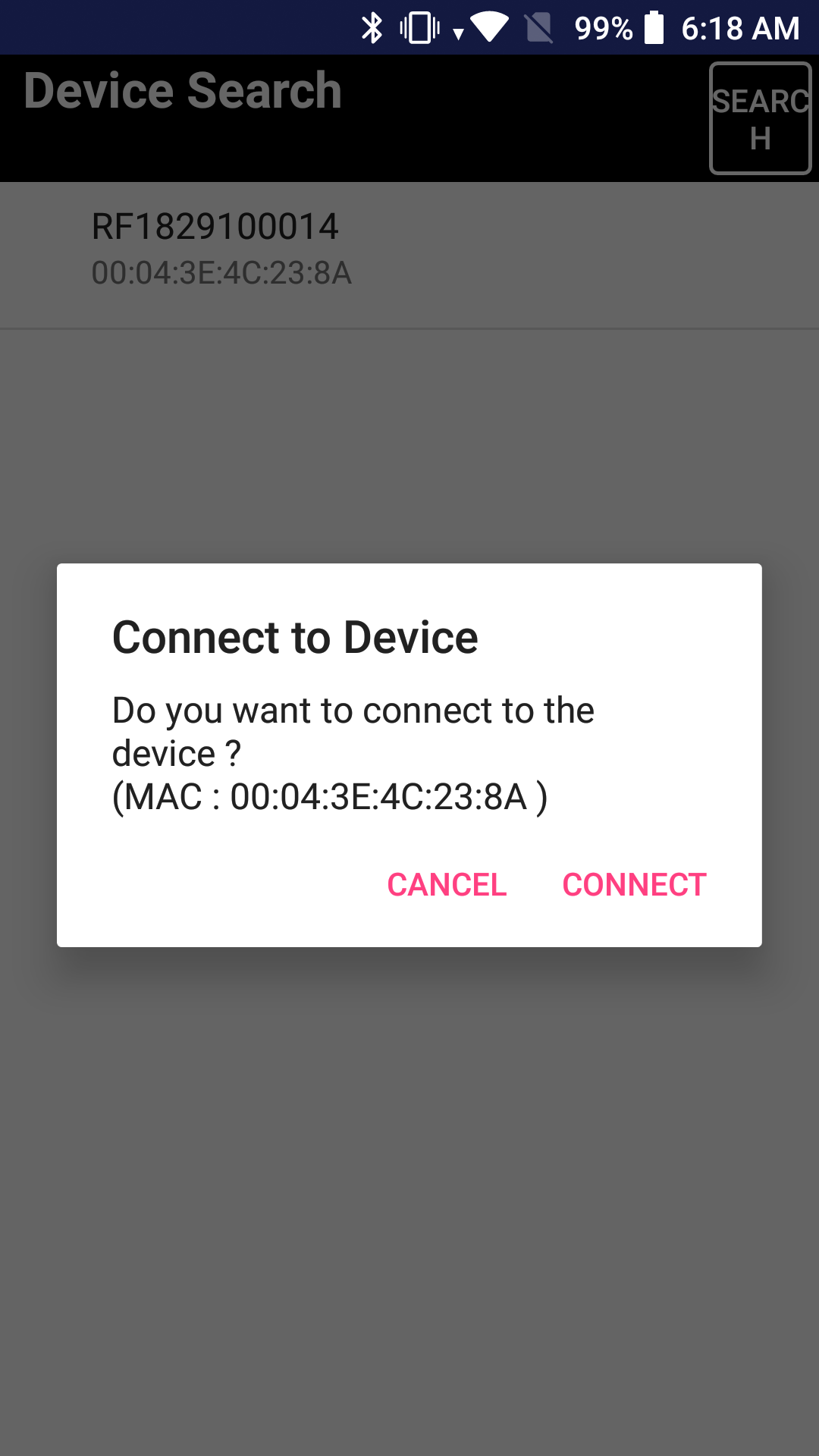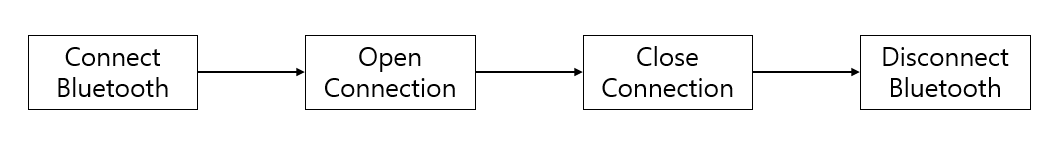Page History
| Warning |
|---|
RFID Sample App is only for developing the RFID app. If you want to use the Point Mobile's RFID readers, must use the RFID Control app. You can download the app from Service Portal. |
To use PM85 to scan RFID tag, you should connect PM85 to RF850 via Bluetooth.
...
| UI Steps | ||||||
|---|---|---|---|---|---|---|
| ||||||
|
How to disconnect the devices?
| UI Steps | ||||
|---|---|---|---|---|
| ||||
|
You can check the Bluetooth connection status with RF850 LED indicator. Please refer to picture and table below.
...
Bluetooth Connection and Disconnection with RFID device must be followed the process below. If you have a problem, please check if you miss some steps of the process.
...
| Info | ||||||||||||
|---|---|---|---|---|---|---|---|---|---|---|---|---|
| ||||||||||||
|
...