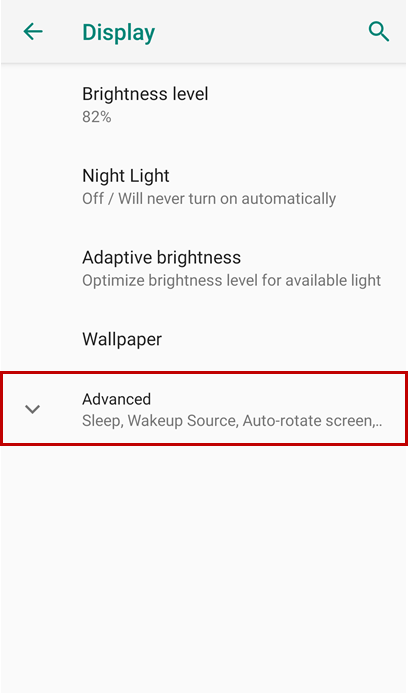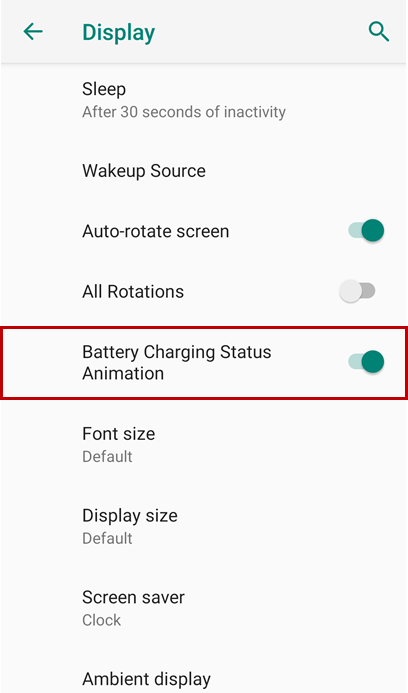Page History
If the charging animation which is displayed when the device is connected to cradle is not useful or inconvenience,
you can turn off the charging animation feature in the Display setting.
When the charging animation is turned off, the animation will not be displayed even the device is installed onto the cradle.
And you can confirm the charging connection with LED indicator
Cradle을 통해 충전할때, 충전 상태를 나타내느 Charging animation이 화면을 가리는 것이 불편했나요?
그러면 아래에 서술된 방법으로 Charging animation 기능을 끌 수 있습니다.
이 기능을 끄면 크래들에 충전할 때에도 충전 애니메이션은 나타나지 않고, LED indicator로 충전이 되고있는지 확인할 수 있습니다.
...
APPLIES TO
PM85
- Android 8 (Oreo): 85.06 (Sep 14 2020) and higher
- Android 9 (Pie): All versions
...
- All versions
...
How to
| UI Steps | ||||||
|---|---|---|---|---|---|---|
| ||||||
|
...