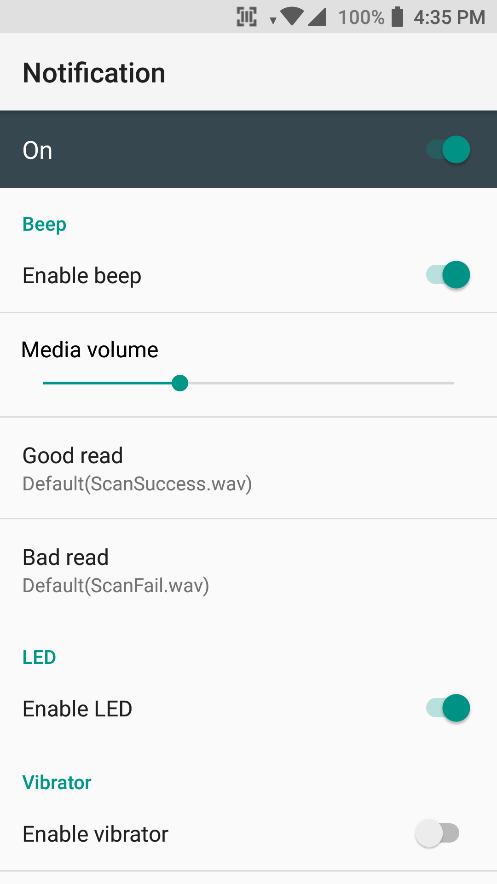Page History
ISSUE
Beep sound
How to disable beep sound in the scanner
There is no beep sound when the scanner scan a barcode successfully
Beep sound volume is too high/low
Is it possible to change the beep sound?
LED
How to enable/disable the LED notification in the scanner
Vibrator
Can I enable vibration when scan succeeded?
How to disable bad scan vibration?
RESOLUTION
You can adjust the scanner notification such as beep, vibrator, LED at one menu.
- Go to Settings > ScanSetting or EmKit > ScanSetting and Tap Notification.
| Note | ||
|---|---|---|
| ||
Scanner option menus(ex. notification, symbologies, etc.) are not displayed if the scanner is turned off. Please turn on the scanner by tapping the Scanner On/Off switch. |
2. Adjust scanner notification as below
| Beep | Enable/Disable | Tap switch | |||||||||
|---|---|---|---|---|---|---|---|---|---|---|---|
| Adjust sound volume | Scroll the level bar | ||||||||||
| Change beep sound | Tap Good read/Bad read in Beep For more detail, refer to
| ||||||||||
| LED | Enable/Disable | Tap switch | |||||||||
| Vibrator | Enable/Disable | Tap switch | |||||||||
| Change length of vibration(0~3seconds) | Tap Good read/Bad read in Vibrator |
If you want to know how to use other scanner settings, please refer to the following articles.
| Info | ||||||||||||
|---|---|---|---|---|---|---|---|---|---|---|---|---|
| ||||||||||||
|