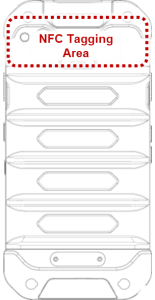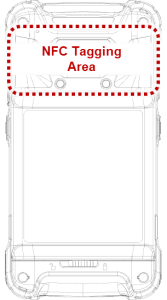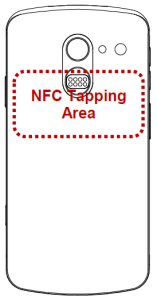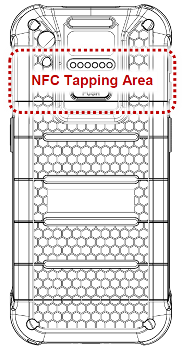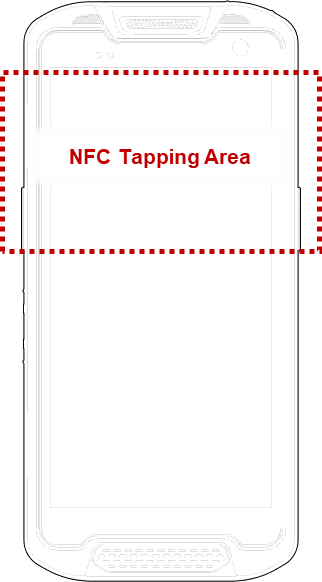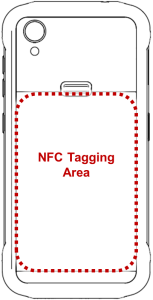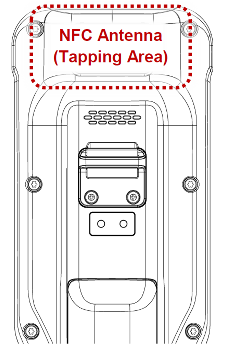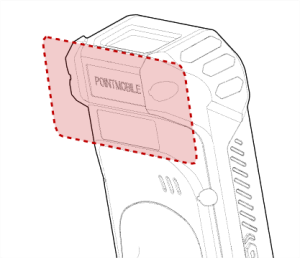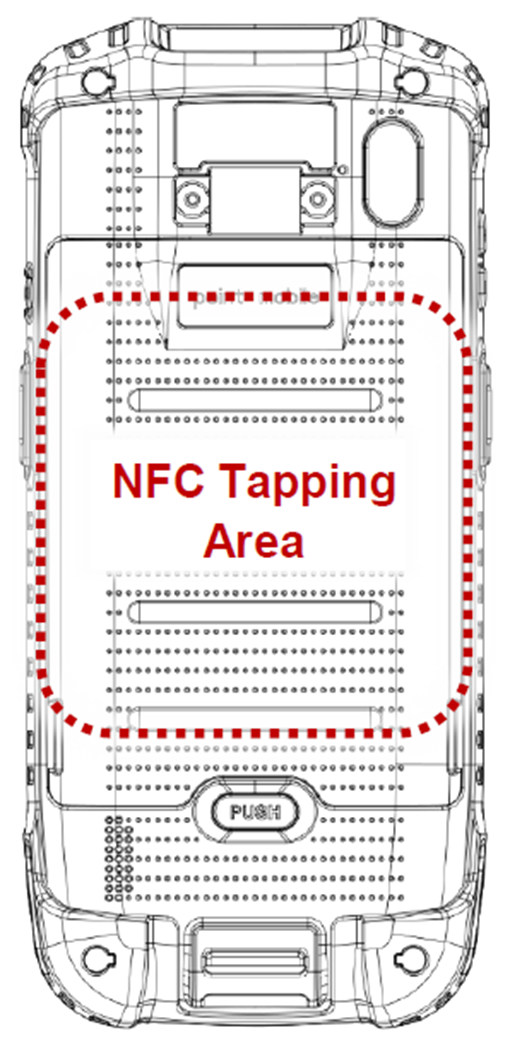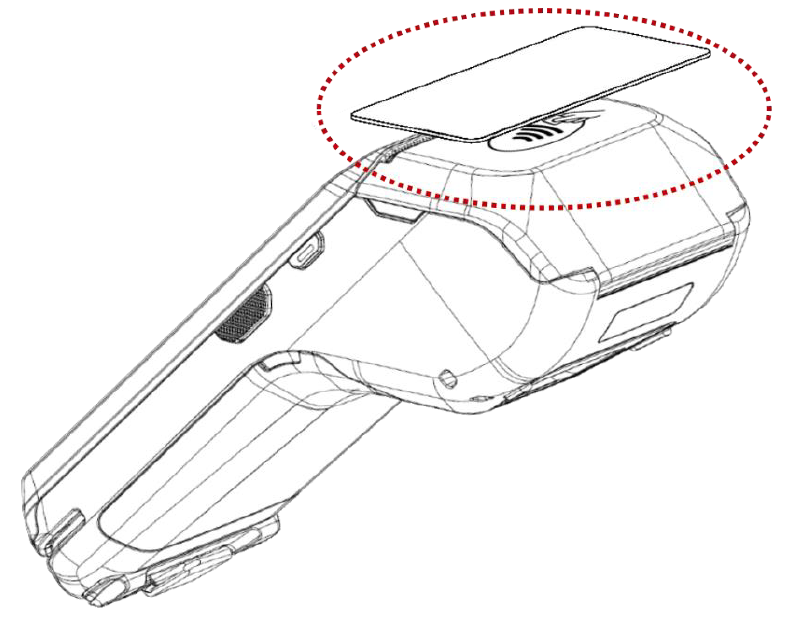Page History
NFC (Near-Field Communication) feature is equipped in most of the recently released Point Mobile models.
To read NFC tags, you need to tap the tag to the proper NFC tapping area (NFC antenna location).
Find out the NFC tapping area of main models and read NFC tag information effortlessly.
| UI Tabs | ||||||||||||||||||||||||||||||||||||||||||||||||
|---|---|---|---|---|---|---|---|---|---|---|---|---|---|---|---|---|---|---|---|---|---|---|---|---|---|---|---|---|---|---|---|---|---|---|---|---|---|---|---|---|---|---|---|---|---|---|---|---|
|