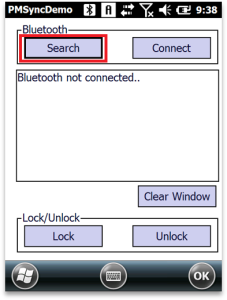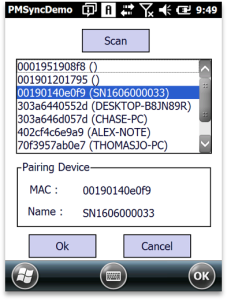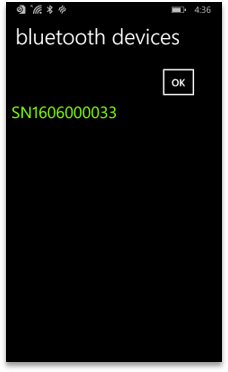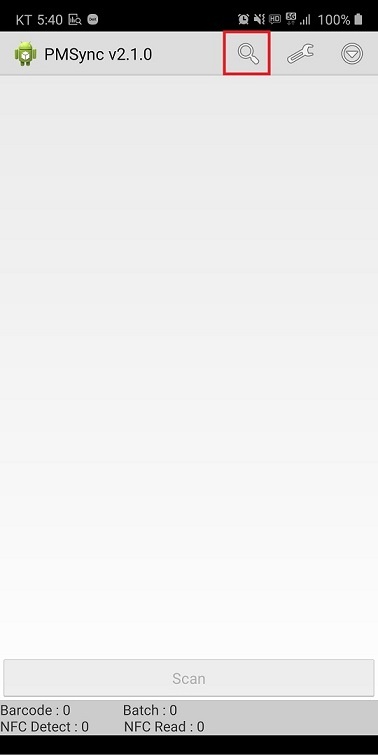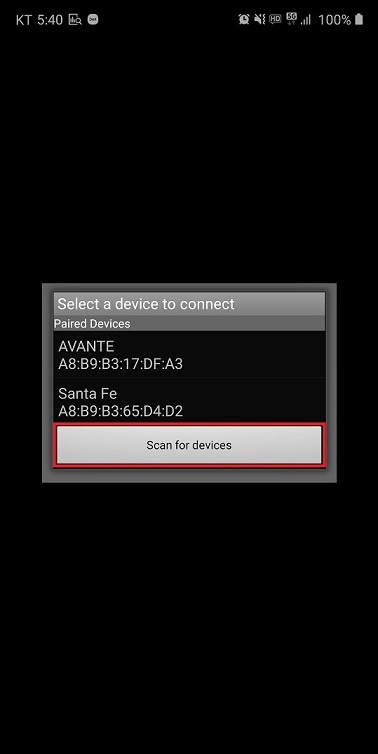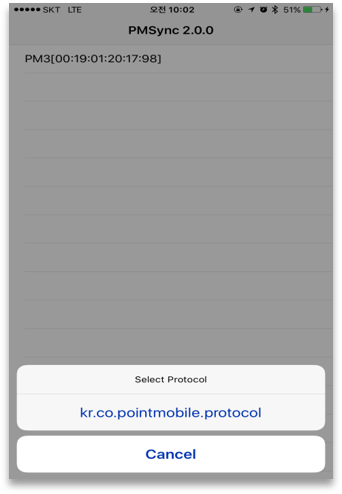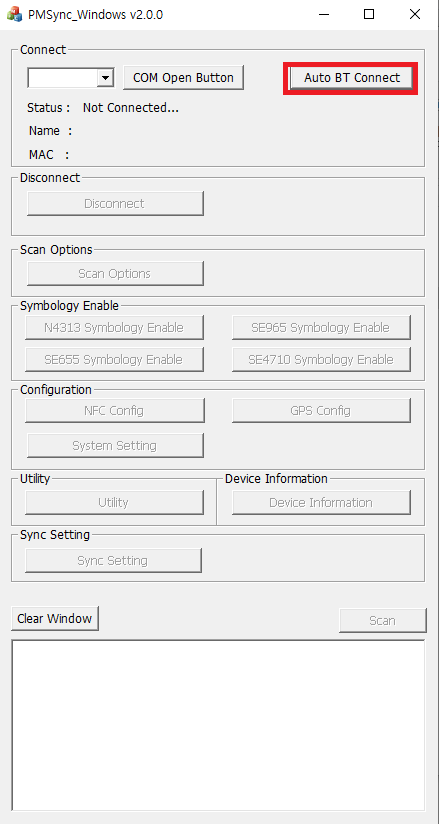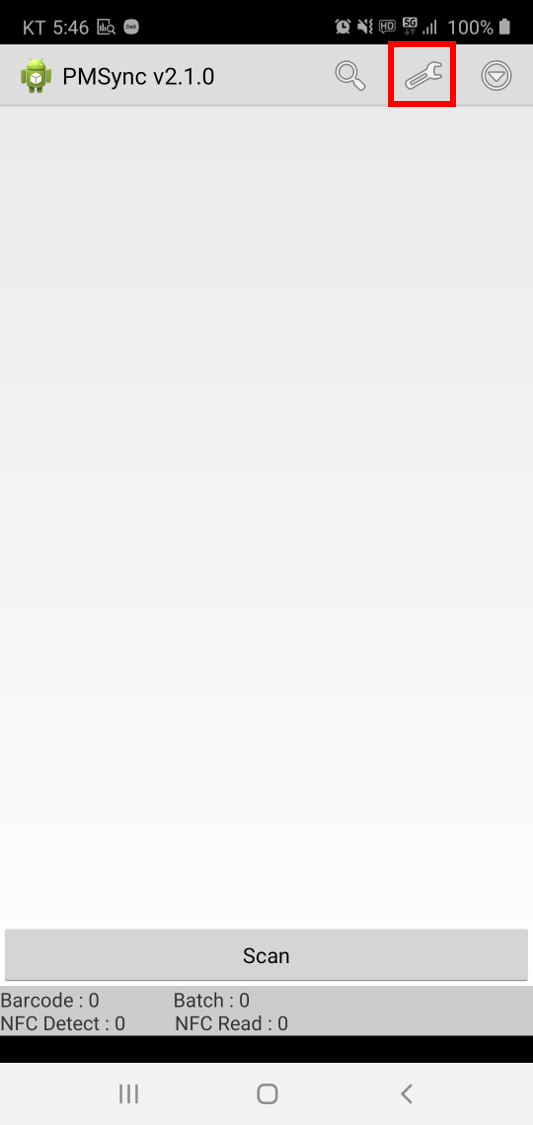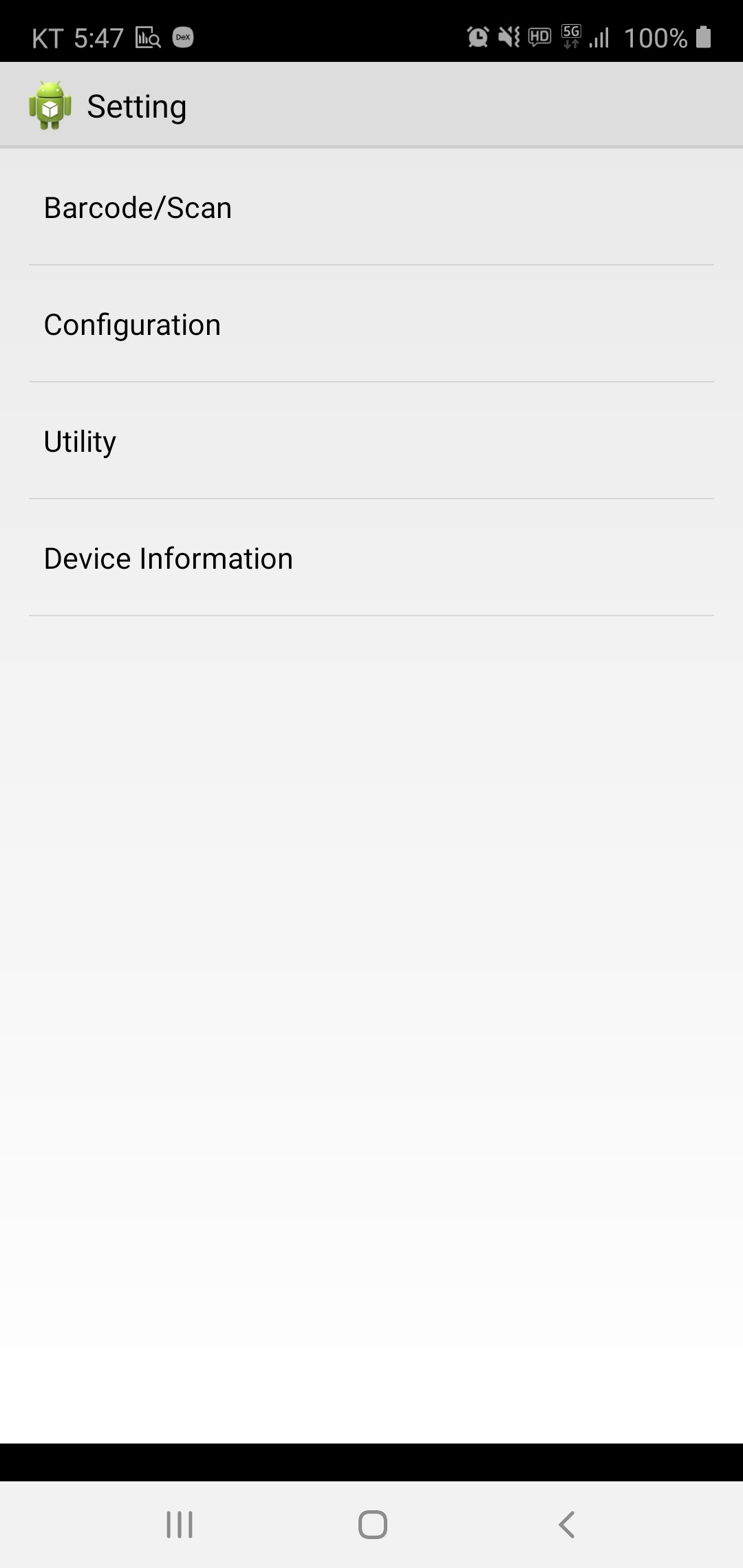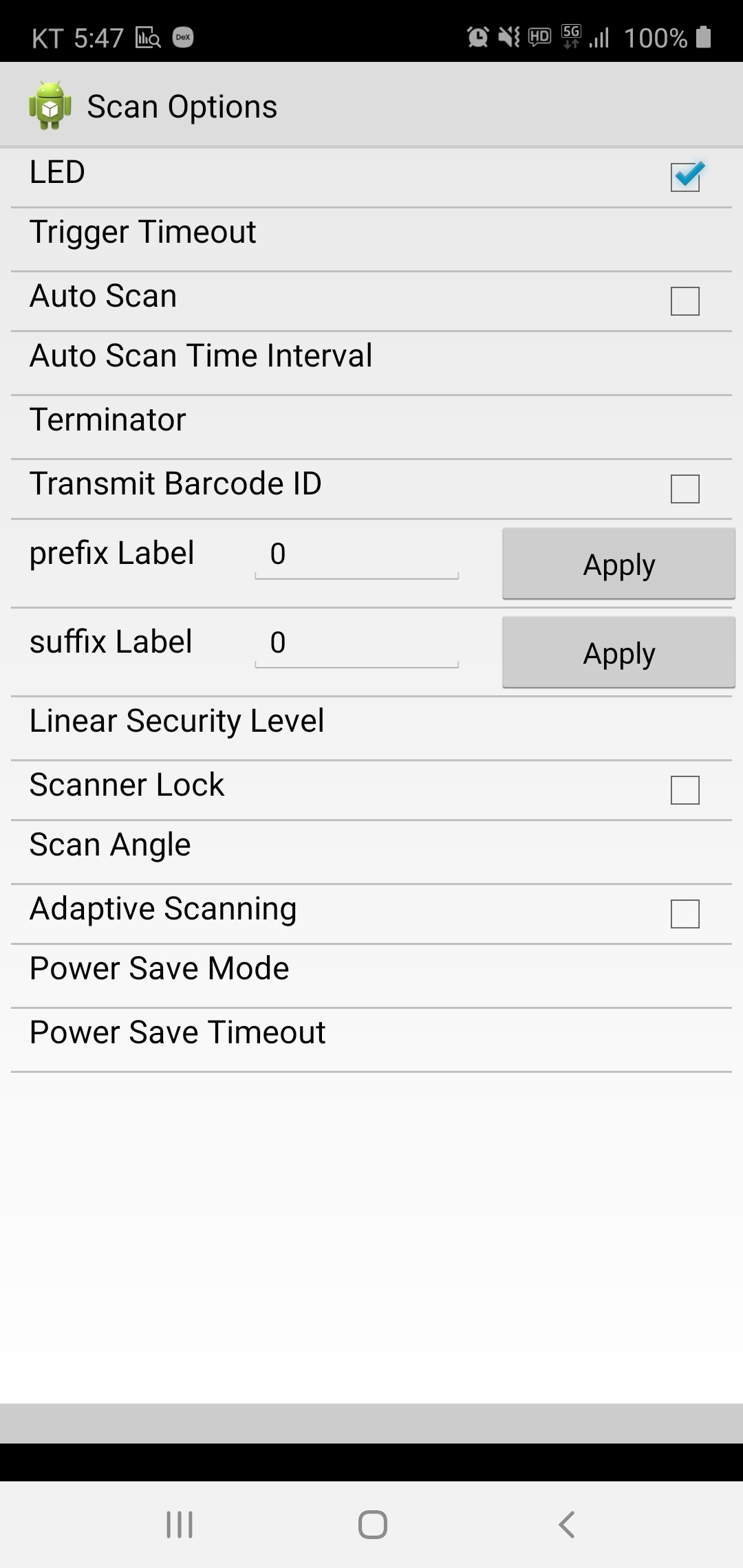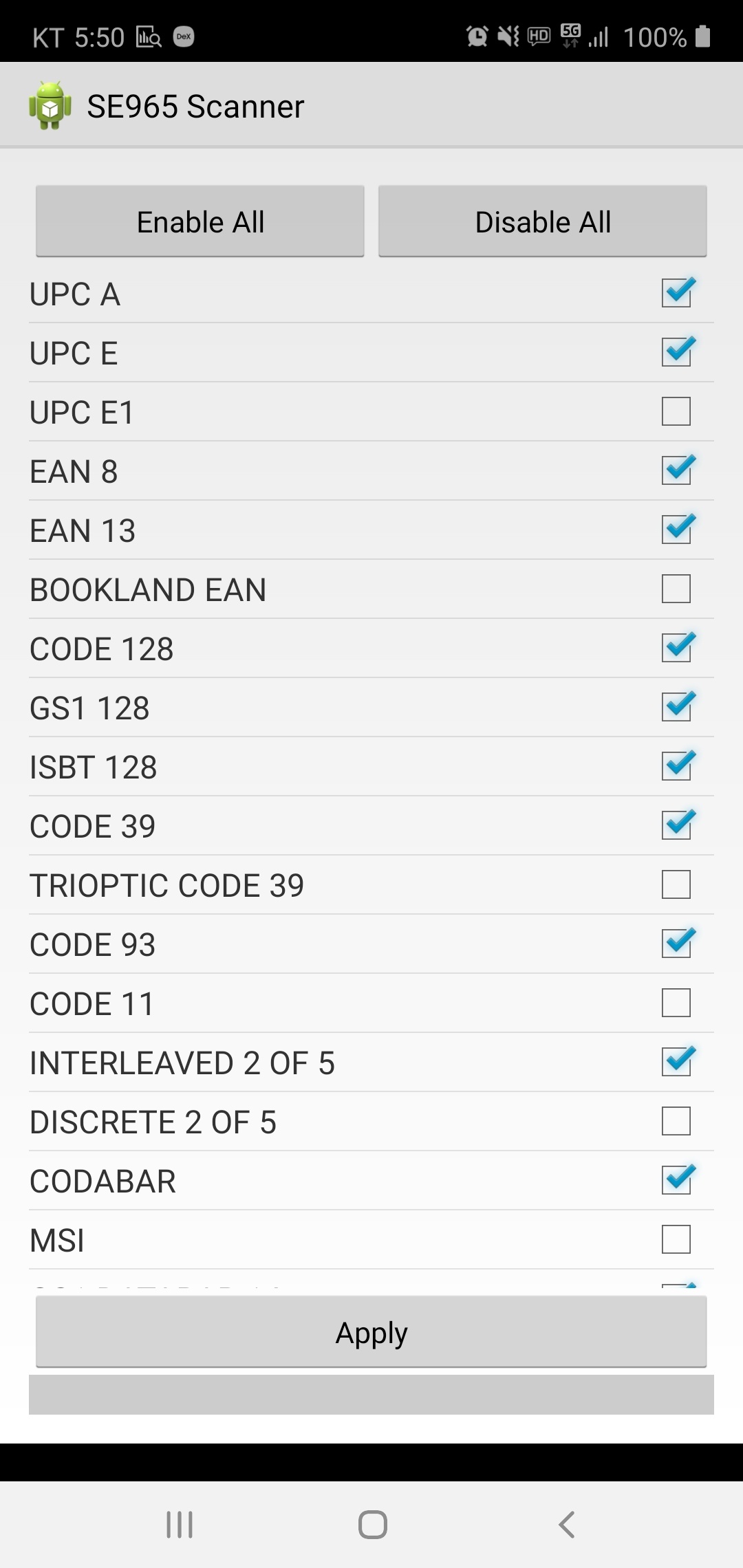Page History
...
The demo application is available on Windows, android and even iOS. Therefore, you can use the app on your PC or mobile computer.
| Note | ||
|---|---|---|
| ||
|
...
APPLIES TO
PM3
Connect device
...
- Support all version on PC
...
Connect PM3 to Your Device
First, install and execute Demo application on your device.
...
| UI Tabs | |||||||||||||||||||||||||||||||||||||||||||||||||||||||||||||||||||||
|---|---|---|---|---|---|---|---|---|---|---|---|---|---|---|---|---|---|---|---|---|---|---|---|---|---|---|---|---|---|---|---|---|---|---|---|---|---|---|---|---|---|---|---|---|---|---|---|---|---|---|---|---|---|---|---|---|---|---|---|---|---|---|---|---|---|---|---|---|---|
|
RELATED ARTICLES
Set Scan Setting Detail
In PMSync application, tap to go to Setting menu. You can set prefix, suffix, symbologies' detail setting, etc which cannot set in PM3.
And you can find the information about PM3 at once in Device Information.
Tell about related articles, and then 'Please refer to~' sentence...
...
| Info | ||||||||||||||
|---|---|---|---|---|---|---|---|---|---|---|---|---|---|---|
| ||||||||||||||
|