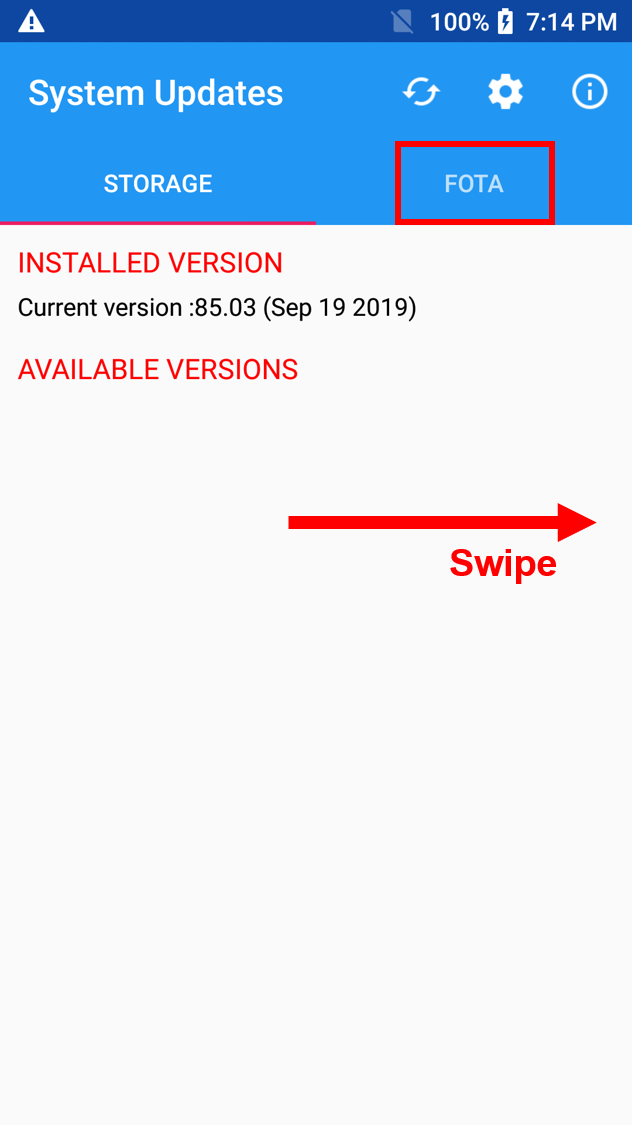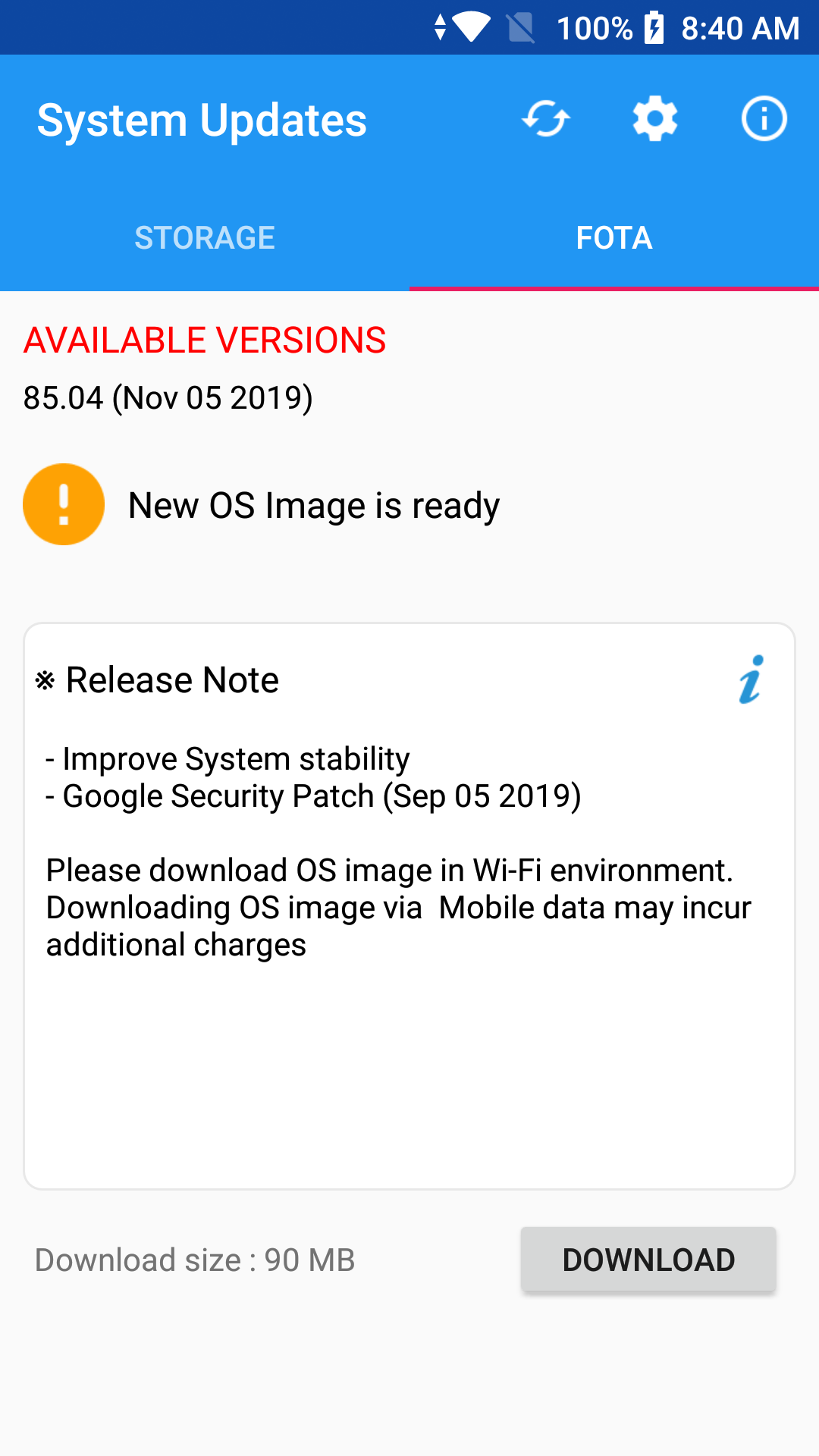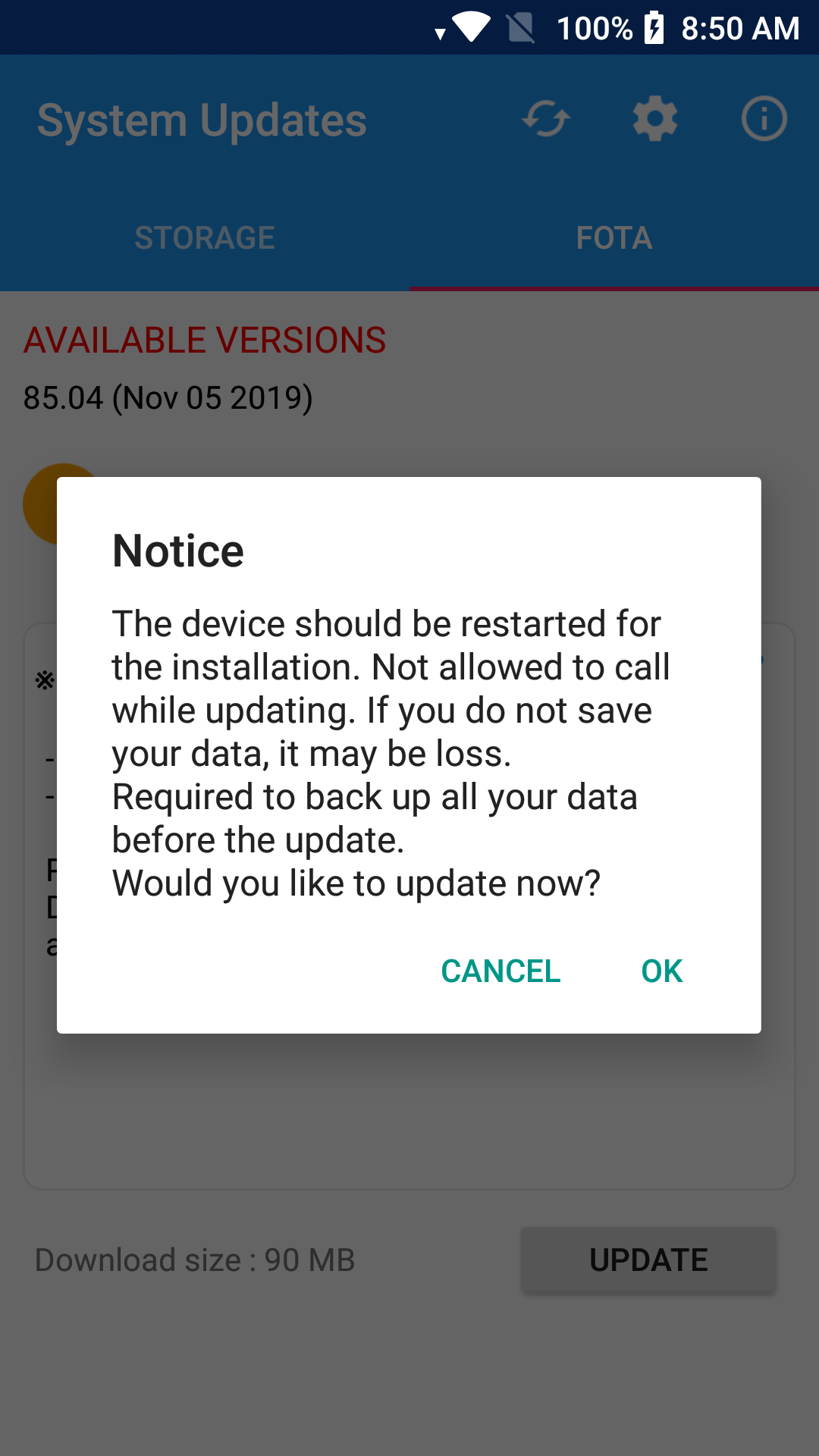Page History
...
Point Mobile provide new OS version to improve performance in device.If your device connects to Wi-Fi network, you can use provides up-to-date OS image via FOTA(Firmware Over The Air) server for updating OS.
Follow the steps below to update the OS
to improve performance on your device.
This article describes how to OS update with FOTA client.
| Note | ||
|---|---|---|
In order to communicate with FOTA server, your device must | ||
| Note | ||
| ||
1. Charge battery higher than 20%. Otherwise, device will not start the OS update process. 2. Default setting of FOTA client is "Download over Wi-Fi only". Please connect to Wi-Fi network. 3. During the reboot process, you cannot use device. Please save the data before start process. |
...
Open Settings application
...
OS Update via FOTA
| UI Steps | ||
|---|---|---|
| ||
|
...
|
...
|
...
|
...
|
...
|
...
|
...
You can cancel the download OS image file by touching CANCEL button.
|
...
|
...
|
...
|
...
You can use internal or external storage for OS update process. Please refer to articles below.
| Info | ||||||||||||||||||||||
|---|---|---|---|---|---|---|---|---|---|---|---|---|---|---|---|---|---|---|---|---|---|---|
| ||||||||||||||||||||||
|
...